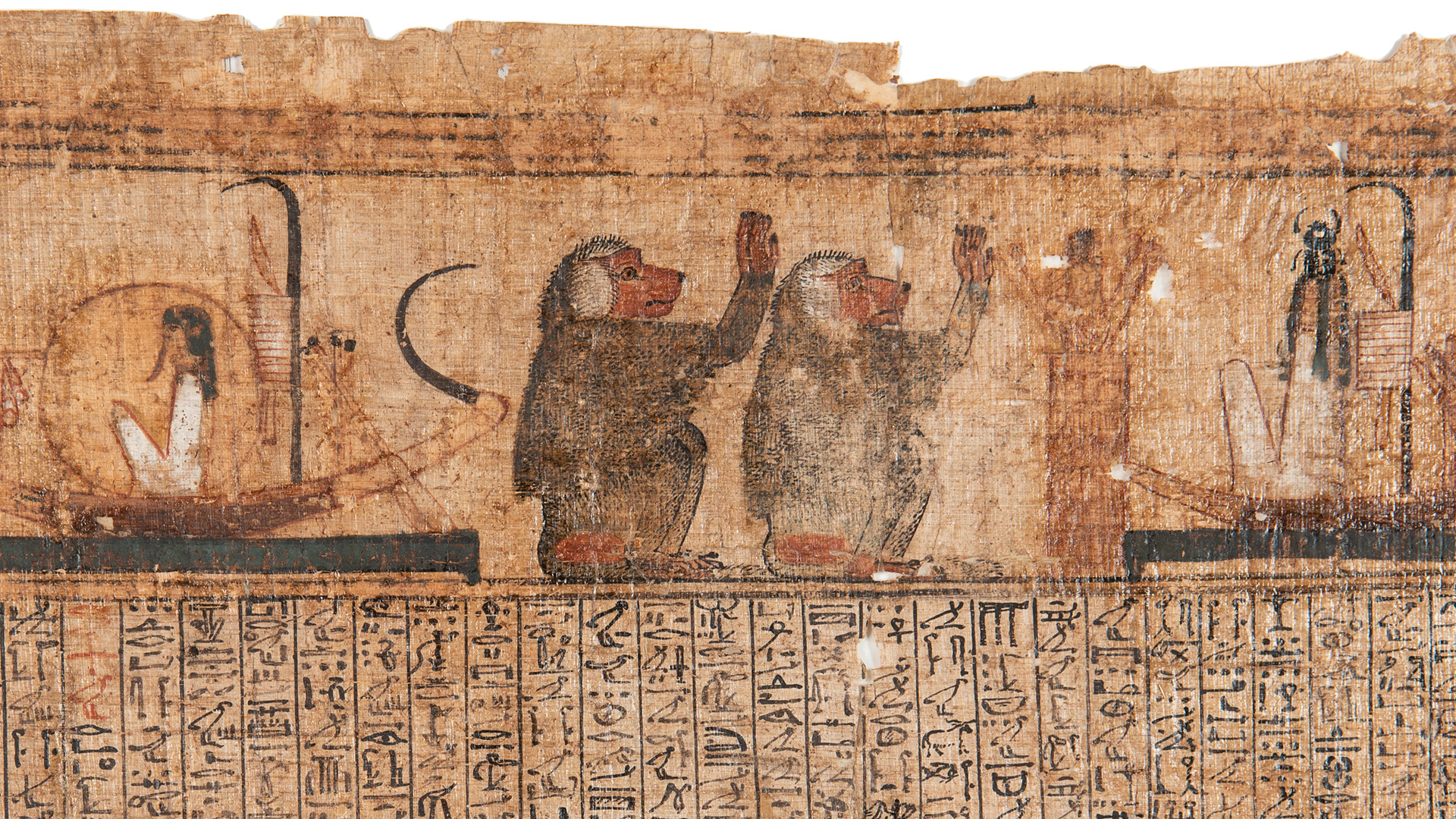VanNaam
Holwerda, J.H. Kapitein W. H. Schukking Secretaris Berckenkamp ? ? (interim directeur) ? Eulem? ? Lonkhuijzen, ? van ? P.L. van ?? ??? ?Bleulau? ?Buisch, F. ?Daw?, W. ?Evelein, M.A.? ?Fanier? ?Favier? ?Krap, Zuyderhoff, R ? ?Lienden, P.L. ?Möring, W.? ?Nico, H? ?Tanis, P.? ?Wollemen? H. A. de Miranda, 2e secretaris A. Middelveld A. Recouchamps A. Scholten A.J. Blok A.M. Lukkerhuizen-van Gelder A.Scholten Aalbers Aalderink Aalderink, Jac Aalders, G.J.D. Aaltsz, E. Aarsen, A. Abbery, P. Abbot, E. Abel, Prof. Dr. C. Abeleven, Th.H.A.J. van Abels, R. Abercromby, John Aberg, N. Aberg, Nils Abrahams, R. Abspoel-Baartman, J.J. Achelis, Dr. Phil. Thomas Achem, P.R. Achterberg, A.J. van Acronius, G.M. Adama van Scheltema, F. Adelink, J.C.H. Adema v. Scheltema, F. Adjoura, Nicolas adjunct-directeur Adler, Cyrus adm. A.N.V. namens Dagelijks Bestuur Administateur Administrateur Administratie Administrator RMO, Adriaanse, C.J. Adrichem Boogaert, H.A. van Aersen, J.A. Ahll, F. Airy, W. Akerman, J.Y. Akker, I.L. Alberdingh Thijm, J.A. Alberg, Nils Albers, C. Alberti, J. Alberts, J.A.C.P. Aldenburg-Bentinck, Graaf Van Alderzuim, N. Alers-Koning, N. Alfandari, S. Alfaro, Don Antonio Alföldi, A. Allemant, E. Allevi, Guglielmo Almgren, Oscar Alphonse Pinart Alsemgeest, S.P. Althusius, G. Alvorsel, L. van Aly, W. Amanuensis Amanuensis RMO Amberger, H. Amberger, J. Amel, W van? Amel, W. van? Amélineau, E. Amerongen, C.W. Amersfoordt, Mr. J.P. Amersfoordt-van Dijk, J.P. Ammers, E.N. van Ammers. E.N. van Amos, Christian Amy Hutton, C. Anastasi Andel, Dr. P. van Andel, P. van Andel, van P. Anderson, F. Andersson, Aksel Andrade Carvalho, A.A.M. de Andrae, W. Andrau, M. Andrëa, Richard Andreus Esq., Fred. H. Andrew Tuer, W. Andringa, H. Anesáki, M. Ange Reisdorff, Cl. Ange Reisdorff, Cl., Lindleiter, G. Anink, L.A. Anslijn, J.M. Anspach, Dr. Jac. Antheunis, P. Antoniewicz Antonio Genoves, W.D. Apel, G. ten Arany, J. Arata, D. Arbeiter, M.W. Arbman, H. Archenhold, Dr. F.S. Arendsen Hein, J.A. Arendts, W.M.J. Ariëns-Kappers, C.M. Arndt, Dr. Paul Arndt, Paul Arne, T.J. Arnold, J. As, A. van Asbeck, L. van Asbeck, Van Asberg, D.M. Asher, A. Asher, E. Aslanian Aslanian, O Aslanian, O. Asselberghs, Henri Asselberghs, J.J.M.H.M Asselbergs Asselin, H. Assendelft, H. van Assies Assistent (namens de directie) Assistente Assmann, Dr. Ernst Aubert, X. Aubert, Xavier Audeef, B. ? Aufsess, H.P.W. von und zu Augistin, J.J. Augustin Aulnis de Bourouill, J.C.F. d' Aumerie, F.L.G. d' Aus'm Weerth, E. Avignon, H.J. d' Azijnman, K. Azijnman, Karel B en W Vaals B. Jan B.A Smits B.V.H. Baan, K. de Baar, R. Baard, H Baars, J.C. Baart de la Faille, C.J. Baart de la Faille, R.D. Baart, J. Baas Becking, L.G.M. Baas Becking, L.H. Babelon, Ernest Backer Backer, Bas Bader, W. Baedeker, J. Baedeker, K. Baedeker, Karl Baeser, P.A.A. Bagel, A. Bagnani, G. Bagster, Robert Baird Esq., Spencer F. Bakels Bakels, E. Bakels, H. Bakema, E. Baker, Frank C. Bakhuizen v.d. Brink, J.N Bakhuizen v.d. Brink, J.N, Bakhuizen v.d. Brink, J.N. Bakhuizen van den Brink, J.N. Bakhuysen Bakker Bakker Schut, F. Bakker, H.L. Bakker, J. Bakker, K. Bakker, W. Balbian van Doorn, Mr. E.C.M. de Balen, C.L. van Balfoort, J.H. Bammann, H. Band, Mr. J.H. Jonkheer Bandel, H.M.W. Bandinelli, R. Bang, M. Bannenberg, G. Bannier, W.A.F. Bannink, H.W. Baracco, Jean Barack, K.A. Barbas, J. Barber, M. Bardoel, M. Baren, J. van. Baren, J. van Baren, Prof. J. van Barentsen, A.M. Bargagli Petrucci, Dr. F. Baron Van Bissing, F.W. Baron van Hardenbroek van Ammerstol, A.H. Baron Von Bissing, F.W. Baron, J. Barrière Flavey, Dr. C. Barrows, Charles Barry, E. Barsdorp, G.J. van Barte, C.P. Bartels, P. Barth, J.A. Barthélomy, Anatole de Barthez, L.A. Barthow, F. Bas Backer, H. Freule Bas Backer, Mr. W. Jonkheer Bas, W.G. de Bastelaer, D.A. van Bastiaans, J.A. Bastion, A. Bastmeyer, H.J. Batenburg, H. Bates, O. Battke, H. Baud, J.C. Baud, J.H. Baud, M. Baudin, Charles Comte Baudissin, Prof. W.W.F. Graf Von Baukema, S. Baumhauer, Prof. Dr .E.H. von Baur, Prof. P.V.C. Bavinck, H., Tilanus, H.W. Baye, Joseph Baron de Bayens, W. Bazel, K.P.C. de Beaufort, J.F. Beavan, John Beazley, J.D. Becht, G.M. Becht, G.M./ Bechtold, Rudolf Becker, Prof. Beckering Vinckers, H. Beckers Beckers, H.I. Beckers, H.J. Becking Becude, R. Becude, R.D. Bedelmans, B.R. Beek, A. Beek, A. van Beek, H. C. Beek, J.H. van Beek, W. van Beekhuizen, F. Beekman A.A. Beekman, A.A. Beekman, Dr. A.A. Beekman, J.A. Beelaarts, Blokland,. van. Beelaerts van Blokland, Dr. W.A. Jonkheer Beelaerts van Blokland, Jonkheer H. Beelaerts van Blokland, W.A. Beelaerts. van Blokland Beelaerts. W. A, Blokland. van Beelaerts. W. A. Blokland. van Beels, L.H.A. Beels, L.M. Beer, L. de Beerden, H. Beernink, A.J. Beest, G. van Beets, A. Beets, W. Begeer, Carels van Beguin, Mr. Aug. M.R. Behn, F. Behn, Prof. Dr. F. Behrens, G Behrens, G. Beijen, G. H. Beitsma, J. Bekink, G.J. Bekker, F.H.M. de Bekkering, J.J. Bekkers, A.C. Belaiew, N. Belaiew, N.T. Belastinginspecteur Belin, M. Belinfante, J.F.E. Bellaart, P.F. Bellen, H.J. Bellini, Joseph Belonje Belonje, J. Belonje, Jan Beltz, Prof. Dr. Beltz, R. Bemmel, C.V. van Bemmel, W. van Bemmelen, Dr. J.M. van Bemmelen, J.F. van Bemmelen, W. van Benders, Mr. A.M. Bénédite, G. Benndorf, Prof. Otto Bennett, J. Benoist, Mr. C. Benthem Jutting, Mr. W.C. van Benthem, A Benthem, A.H. van Berckekamp (secretaris) Berckel, H. van Berckenkamp Berckenkamp, secretaris Berckenkamp? Berdemis van Berlekom, J.J. Berden, J.W.H. Berdenis van berlekom, J.J. Berendt Berg, Joh. van de Berg, Johan van den Berg, L.P..C. van den Berg, N.P. van der Berg, S. van der Bergan, Prof. R. Bergé, S.J. Bergen IJzerdoorn, Mr. A.A. van Berger, Philippe Bergh, J.G. van den Bergh, Mr. L.P.C. van den Bergh, P.A. van den Bergh, S. van den Berghege, H. Bergmann Bergmoed, J. Bergsma, W.A. Bergwerf, J. Berk, L.H. van Berkelouw, C. Berkenkamp? Berkers, J.M. Berlage, J. Berman, M.G. Bernardin, M. Bernink Bernink, J.B. Bernouilli, M.E. Bernsen, J.J.A. Berntsen, M. Berrevoets, M.W. Bersu, G. Bertges Berthel, Albert Berthelot, Prof. M. Bertrand, Léon Bes, P. Besnier, Maurice Besserer, A. Best, A. Best, Ant. van Best, Jasper van Beth, J. C. Beth, J.C. Bettels.M.P. Beudt, A.K. Beuer, J. Beukel, J. Beukering, Th., van Beukers, Wouter Beuningen, H. van Beuningen, H.J.E. van Beuningen, J.M. van Beurden, A.F. van Beurse, G.A. Beuz, R. Beversen, N.J. Bey en Kroon, van den Bey van Kroon, van den Beyen, H.G. Beyerman Beyers, H.H. Beynen, Koolemans Bezaan Bezaan, J. Bezema, A. Bezemer, T.J. Bezooijen, W.A. van Biagiotti, A. H. Biagiotti, A.H. Bianchi Bandinelli, R. bibliothecaris Biegel, Prof. Dr. Biegman, C.R. Biemen, H. Bienen, C. van Bienkowski, P. Bienkowski, Prof. Dr. P. Bientjes, J.A. Bierman, J. Biermans, E. Bieshuize Schiffer, Mr. van den Biesiot, H.A. Biezouw Bihl, Von Bijl, H. Bijl. L. Bijlart, A. van Bijleveld Bijleveld, Mr. J.F. Bijleveld, Mr. P.C. Bijleveld, R. Bijleveld, W. J. J. C. Bijleveld, W.J..J.C. Bijleveld, W.J.J.C. Bijleveld,W. J. J. C. Bijlevelt, M.W.V. van Bijlveld, W.J.J.C. Bijsterbos, J.C. Bijsterbos, J.C., Telting, A. Bijtel, J. Bijvanck, A.W. Bijvanck, Dr. A.W. Bijvanck, Prof. Dr. A.W. Bik, A.E.J.A. Bik, A.J. Bikkers, Aley.V.W. Billiet, L. Binder, A. Binkhorst, H.A. Binneboepel, Rosemarie Bins, F.F.P. Birch, Samuel Birkenhäger Birkenhäger, M.G.H. Birkner, Dr. F. Birt, Prof. Th. Bisseling, G.H. Bissing, F.W. Freiherr von Bissing, Fr. W. von Bissing, W. von Bisson de la Roque, F. Blaaderen, J.P. van Blaauw Blaauw, A.H. Blaauw, A.J. Blaauw, L. Blaauw, P. Blair Ridington, A. Blanc, S. Blanco Y Caro, R. Blanken, G.H. Blankenstein, M. van Blansjaar, A.F. Blant, E. le Blaupot ten Cate, D.H.S. Bleckmann, B. Bleecker Luce, S. Bleeker, C. Bleeker, C.J. Bleeker, L. Bleeker, L.H.K. Blekkink, W.S.L. Bles, David J. Bletterman, O. Bleuland Bleuland van Oords Bleuland van Oordt Bleuland van Oordt, M.T. Bleuland van oordt, T. Bleuland van Oordt, T. ? Bleuland van Oordt, T. ?? Bleulandt Bleulandt van Dordt, T. Bleulandt van Oordt, T. Bleulandt-Van Oordt Bleulant van Oordt Blijdenstein, G. Blijdenstein, H. Blind Blinkenberg Bloem, A.G. Bloemen Bloemen, F. Bloemen, J. Bloemers, H.P.J. en Spengler, G.C. Bloemsma, D. Blok Blok H.P. Blok, A Blok, A.M. Blok, H.P. Blok, J. Blok, P.J. Bloks, L. Blom, A. Blom, H.A. Blom, J.G. van Blom, P. Blom, S. Blom, W.J.S.J. Blommendaal Blommestein, W.H.J. Blondel, Charles . P. C. Blondel, Charles P.C. Blonk, A. Blumlein Blumrath, M. Bö? Boas Berg, J. Bochlau, Dr. J. Bock C.H. de Bock E.L. de Bock, A.L. De Bock, de Bock, E.H. de Bock, E.L. de Bock, EL. de Bockel, W.J. van Boddaert Boddaert, J.E. Boddaert, Mr. J.E. Bode, Von Bodell Nijenhuis, J.F., Brill, E.J., Kist, J.G. Bodenheim, F. Bodewes, G.H. Bodifee, Paul Boehlau Boehlau, Dr. J. Boehlau, J. Boek, E.L. de Boek, J.L. Boeke, J. Boeken, H.J. Boekenoogen, G.J. Boele van Hensbroek, P.A.M. Boelen, J. Boelen, J.Th. en Ferwerda, J.D. Boeles, A. Boeles, Mr. P.C.J.A. Boeles, Mr. W.B.S. Boeles, P.C.J.A. Boeles, W.B.S. Boer Boer Hzn., K. de Boer, C.H de Boer, D. Boer, de C.M. Boer, den Boer, J.F. Boer, M.A. Boer, M.G. de Boer, P. de Boer, T.J. de Boeree Boeree, Th. A. Boeree, Th.A. Boerema, T. Boerman, W.E. Boers, A.G.A. Boers, Léon Boersma, F.H. Boeser Boeser, A.A.P. Boeser, Dr. P. A. A. Boeser, Dr. P.A.A. Boeser, H.C. Boeser, P. A.A. Boeser, P.A.A. Boesner, P.A. Boesterd, E.E. den Boeter, A.J.P. Boezaardt, Ir. J.P. Boezu, P.A.A. Bogaard, M.A. van den Bogaert, Christiaan Bogaert, van den Bogert, A. van den Bohemen, C.B. van Böhl, F.M.Th Böhl, F.M.Th. Böhl, Prof. Dr. F.M.Th. Bohn, O. Bohn, Prof. Dr. O. Boissevain Boissevain U.Ph. Boissevain, U.P. Bokemeyer, Dr. H. Bokhorst, D. Bokhorst, H Boldingh, G.D. Bolin, S. Bolin, Sture Bolin, Sture. Bolk, Mr. J. Bolk, Prof. Dr. L. Boll, V.G.A. Bolland, G.H.P.J. Bolle Lz., Marinus Bolle, L. Bollegraf, M. Bolman, J.J. Boltjes, Hendrik Bom, G.T. Bom, H.G. Bonaparte Bondam, A.C. Bondam, Mr. A.C. Bongers, B.A. Bonnet Bonnet, A. Bonnet, H. Bonnike, L. Bönninghausen, Mr. Dr. L.E.F.J. Jonkheer Von Bood, J. Boogaard, J.A. Boogaerde, J.W. van den Boogaerdt, Jan Boogerman, L.W. Boom Boom, Tom Boon Mesch, Prof. Dr. A.H. van der Boon, N.J. Boones, P.H. Boonstra, Obbe J. Boonzajer, F. Boonzajer, M.P. Boot, J. Boot, K.H. Borchardt, E. Borchardt, L. Borgesius, J.G. Borgman, E.P. Borjeson, P. Bormans, S.M. Borsari Borssele, A.W. Jonkheer Van Borst, D.S. Borst, R. Bos Jr., J.H. Bosanquet, Robert C. Bosch Bosch Gimpera, Prof. Dr. P. Bosch Reitz, G.C. Bosch van Drakenstein, D. Bosch, A. Bosch, A. ten Bosch, E.B. van den Bosch, G.T.M. van den Bosch, G.Th.M. van den Bosch, L.E. Bosch, P.J. Bosch, van den J, Bosch, W.D. Boschheidgen, Dr. H. Boselli Boshouwers, J.W. Bosklopper, B. Bosma, J. Bosma, J.A.R. Bosscha, Prof. J. Bosse, R. Bosselaar, D.E. Bossomworth, J. Bot, A. Botermans J.H.G. Bottenheim, M.H. Bouma Nieuwenhuis, E. Bouman, A. Bouman, G. Bouman, H., Bouman, P. Bouman, J. Bour-Hartogh, H. Bourgeois, F.A. Bouricius, L.G.N. Bourlon, Maurice Bouscholte, E.J.A. Bouwens, H. Bouwkundige Bouwma, W. Bouwman, B.E. Bouwmeester, Dr. W.L. Boven, B.P. van Bovy, J.J.B.J. Braak Braak, J.W.G. ter Braakman H. Braat Braat, D.J. Braat, W.C. Brabander, F.J.H. Brakhoven, J.V. Brandeler, Dr. W.C. van den Brandeler, P. van den Brandenburg J. Brandes Brandes, A. Brandes, Dr. J. Brandes, Dr. J.L.A. Brandes, Juan Felix Brandes, M.C. Brands, A. Brands, C.F.J. Brandsma, R. Brandt Brandt Corstius, E.H.W. Brandts, A.U. Branett, Mr. Brant Brante, J. Brants Brants, J. Brants, J.P.J Brants, J.P.J. Brants, Johanna Brants, P. J. Brants, P.J. Brauckman, A.H. Braun, E. Brauw, Mr. E.N. de Breasted, Dr. James Henry Breasted, J.H. Breda, K.W. van Breda, van Bredius, A. Bree J.C. Bree, W.C. Breen, M. Breepe, IJ. de Brehm, B. Breijer, C.H.E. Bremer, T. Bremer, W. Bremmer, H.P. Bremming Brenkman, G.J. Brenkman, G.J. e.a. Breuckner, A Breuer Breuer, J, Breuer, J. Breuer, Jacques Breuer. J. Briët P.E. Briët, P. E. Brill, E.J. Brink Makkink, J.G.J. ten Brink, C. Brinkerink, D.A. Brinkhorst Brinkhuis, E.J. Brinkman, C.L. Broek, A.J.A. van den Broek, C.J.H. van der Broek, H.A. van den Broek, J.A. van den Broek, J.F. van den Broek, J.G.F. van den Broek, J.R. van den Broeke, G. van der Broeksmit, P.L. Broers, C.W. Brogger, A.W. Brom, E.J. Brom, G. Bromet-Cohen, E. Brougers, G.A. Brouwer, A. Brouwer, Antonia Brouwer, K. IJsb. Brouwer, Mr. D.J. Brouwer, W. Brouwer, Willem C. Brouwers Brouwers, L. Brown Brown Goode, G. Brown, G.B. Bruckmann Brückner, H. Brueckner, A Brùgel en Zoon Brugel, C. Bruggen Cate, J. ten Brugghen van Croij, Van de Bruggink, J.D. Brugh, E.J. van der Brugman, J. Brugmans Brugmans, H. Brugmans, W. Brugsch Bey, Prof. Dr. H. Brugsch, D.H. Brugsch, H. Brugsch, Prof. Dr. H. Bruijn Kops, De Bruijn, W. de Bruijn, W.G. de Bruijning Bruijsman, M. Bruijsten, F.P. Bruin, Koos Bruin, W.A. Bruins, G.A. Bruins, R.P. Bruinsma, Dr. Vitus Bruinvis, C.M. Brummelkamp, J.W. Brumsteede, L.M.E. Bruna, J.J. Brune, W. Brüning Brüning, Dr. A. Brunner, Dr. Conrad Bruns Brüns, G. Brunton, W. Brusin, Giovanni Brusse Brusse, W.L., Brusse, J. Bruyn Kops, J.de Bruyn Kops, W.G. de Bruyn Kops, W.G. de, Vrolik, Agnites Bruyn van Melis- en Mariekerke, W.H. de Bruyn, A. de Bruyn, A.G. de Bruyne, C. de Bruyne, P. de Bruyne, P.A. de Bryan, W.A. Bryce, G. Bucaille, Mr. J.N.A. Bücheler, Prof. F. Buckem W.J.H. van Buckem, W.J.H. van Budd, C. J. Budding, J. Buddingh, J. Buechner, V.F. Bühler, Giov. Bühnen, Wilhelm Bührmann, G.H. Buijs, H.N. Buijskes, P.J. Buijsman, M. Buiskool, H.I. Buiskool, H.T. Buist Bülle(?) Bulle, Dr. H. Bulle, H. Bunge, J.C.F. Bunge, W. Bunnik, H.E. Bunsen, Dr. Theodor Freiherr Von Burg, J.L. van den Burgeler, G. van Burgemeester Barneveld Burgemeester Dodewaard Burgemeester van Aalten Burgemeester van Barneveld Burgemeester van Soest Burgemeester van Vaals Burger Jr., C.P. Burger, Prof. H. Burgerhout, J. Burgers, C.P. Burgersdijk, J.F. Burgh, Mr. A. van der Burghgraaf Burkart Burkart, F. Burken, Mejuffr. van Burkens, J.C.J. Burkom Burkom, J.H. van Burkom, Joh.H. van Burrows, Prof. Ronald M. Bursch Bursch (vermoedelijk) Bursch, F. Bursch, F.C. Bursch, K.J. Bursch, P.H. Burton Bus de Ghisignies, L. du Busch, J.J. Buschan, Dr. G. Buschor, Ernst Buskens, F.K. Bussy, J.H. de Buter, G. Buttel-Reepen, H.V. Butter, J. Büttikofer, J Buttle, W. Buttler Buttler, W. Büttner, Alexander Buuren, M. van Buuren, Van Buurman, H.D. Bye van der Does, J.P.J. Bye, Alph. de Bye, J. de Byleveld, Mr. C. Byvanck, A.W. Byvanck, Dr. W.G.C. C. Engelen C. Feith C. Pippel C. Rijken Schoolhoofd C. Rijken, schoolhoofd C.Peltenburg Caan, H.J. Caland, W. Calcar, R.P. van Callander, Graham Calvert, Frank Campagne, W. de Campanari, C. Campbell Brown Esq., Prof. J. Campbell, Dr. M.F.A.G. Campen, J. Frans van Canetti Cankrien, R.C.C. Cannegieter Hzn., J.J. Cannegieter, H.Tz. Canneman, E. Canter Cremers, J.J. Capart, Dr. Jean Capart, J. Capart, Jean Cappelle, Dr. H. van Cappellen, H. van Carapanos, C. Cardella, Prof. D. Carl, W. Carlisle, Nicholas Carlson, J. Axel Carolsfeld, S. von. Carolus de ? Caron, Robert Carrière Carsten, Mr. H.C. Carstens, Th. Cartailhac, E. Casseres, A. de Cassino, S.E. Castendijk, R.J. Castiglioni, de Cate, L. ten Cattermole, R. Cavens, Louis Caze Ceconi, Dirce Certeur, A. Cervinka, Ing. J.L. Cesàro, Pio Nunziante Ceuleneer, Adolph de Ceuvel, L. Chabas, F. Chabot, Dr. J.B. Chachati, E Chachati, E. Chafik, Ahmed Chambers, A.W. Champfleury Champion, B. Champion, Eduard Charbonneaux Charles Breasted Charro, W.F. de Charton, E. Chassé, P.T. Chavannes, M.E. Chenet, G. Chenue Chenue, P. Chijs, J.A. van der Chijs, P.O. van der Chijs, Prof. Dr. P.O. van der Childe, V. Gordon Christ, W. von Christiaens-Vanderijst, J. Citters, Schelto Jonkheer Van Citters, Van Claessens, G.J. Clark Hoppin, Joseph Clark, V.G.D. Clasen, R.G. Clausing, H. Clerc, Prof. M. Clercq, J. de Clercq, S. de Clermont-Ganneau Clerq, E. de Clifford Kocq van Breugel, J.F.H. Jonkheer Clifford, G.G. Clifford, M. Closon, Jules Closson, E. Cock, J.J. Cock, J.P. de Cock, Prof. H. Coenen, A.J. Coenen, W.F.H. Coenen, W.J. Coens van Senden, W. Coert, A. Coert, N. Coevorden, F.W.W.U. van Cohausen, Von Cohen Cohen Stuart, A.B. Cohen, D. Cohen, David Cohen, Dr. D. Cohen, Dr. S. Cohen, E. Cohen, J. Cohen, Lies Cole, H. Colenbrander, H.T. Collan College van curatoren Collot d'Escury van Heinenoord, Mr. H. Baron Collot d\'Escury van Heinenoord, Mr. H. Baron Commissie van Beheer van het Opgravingsfonds der Ned. Anthropologische Vereniging Companje, J. Conestabile, Prof. J.C. de Coninck, C.E. de conservator conservator der Egypt. en Voor-Aziat. Afd Conservator van het RMO Conservatrice Conservatrice J.G. ??? Constant Rebecque, C. Baronnesse De Constantinidés, Georges Conwentz, Dr. H. Conze, Prof. Dr. A. Cook, Theod. Andrea Cop, H. Cope Whitehouse Coppes, J. Cops, Ch. Corbelijn Battaerd, C.H.F.A. Cornelder, J.H. Cornelius Cohen, H.J. Cornet de Groot Cornet, H. Cornet, J.L. Cornets de Groot van Kraaijenburg, J.P. Coronel, J.H. Corpa, G. Correale, Prof. Wanugio Mavry Cort van der Linden, Mr. Dr. P.W.A. Corver A.J. & Co. Cosman Cosman, Mr. A.E., Trapman, Mr. P.M. Costa de Beauregard, O. Comte Coster, A.G. Coster, Dr. H.P. Coster, H.S. Costis Lembessis Couperus, J. Cousinery Couturier, E. Couturier-Foa, G. Craaikamp, T. van Cram, H. Cramer, N.A. Cranenburgh, J.H. van Cranendonck, J. Crape, A. Cravecoeur, A. Crawford, O.G.S. Cremer van den Berch van Heemstede, Mr. I.L. Jonkheer Cremers Cremers, Jos Cremers, M. Cresson Esq., Dr. H.J. Croin, C.A.A. Crokidas, C.S. Crommelin, C.A. Crommelin, P.M. Crone, G.L.E. Crone, H.G.Th. Croockenwit, W. Croockewit, E.A. Croockewit, J. Croockewit, W Croockewit, W. Cruden Crum, Dr. W.E. Cuff, A.E. van Cuisen, N.U. Culin, Stewart Cumont, F. Cumont, F.M. Cumont, Franz Cunola di Curatoren Cust, R.N. Cuypers, Dr. P.J.H. Cuypers, Dr. Th. Cuypers, J. D'Anastazy D?schut Daal, Aagaat Daalen, Mr. A.C. van Dahl, D. Dallinga, S.H. Dalmeijer's Volksuniversiteit Dalmeijer, J,C, Dalmeijer, J.C Dalmeijer, J.C. Dalmeijers Volksuniversiteit Dalton, O.M. Dam A. Czn., van, H.H. Dam, D. van Dam, D.W. van Dam, E.J. van Dam, H. ten, Dam, G. ten Dam, Jac. van Dam, Van Damsté, Onno Daniëls Daniëls, H.G. Daniels, M Daniëls, M. Daniëls, P.J.F. Daninos Pacha Dankelman, J.B. Dansk Dany, E. Daponte-Biben, Eveline C.M. Daressy, M.G. Darling, C.W. David, E.S. David, Prof. Dawson, W.R. de Administrateur de concervator De Jong van Rodenburg, A. De Jong van Rodenburgh, A. De Jong, M. De Jonge van Ellemeet, Mr. B.M. De Jonge van Zwijnsbergen De Jonge van Zwijnsbergen, J.A. De Jongh, A. De Jongh, H. De Man, M. G. A de Ruiter Decaristo, A. Dedekind, Dr. Alexander Dedel, W.G. Deglatigny, L. Dehn, Georg Dehn, J.A. Dehn, Prof. Dr. F. von Deinse, J.J. van Dekker Dekker, N.J. Dekker, W. Delahaye, H Delahaye, H. Delbrueck, R. Delehages, H Delgobe, H. Delisle, L. Delnoije, H. Delvigne Den Beer Poortugaal, A.W. Den Braven, B. Den Hartog den Hartog, J.H. Dendrino, Them. Denekamp, P.J. Deneken, Friedrich Denemin, Auguste Derks, A. Derks, Th. Desaivres, Léo Dessel, Camille van Dessel, E. van Dessens, P.L.N. Deterding,H.W.A. Dethmers, J.H. Deurne, J.J. van Dévaud, Eugène Deventer, C.M. van Deventer, W.P.F. van Dhr. S. Madhuizen dhr. van den Steen van Ommeren dhr. van der Steen van Ommeren Dhr. van Wijngaarden, conservator Dhr. W.C.H. Machier Dibbits, Joannes Diderik Dicke, W. Diederen, R.S. Dielitz, J Diels, Prof. Dr. Hermann Dienske, J. Diepen, Jan Diepen, K. Diepolder, H. Diesen, G. van Diessel, E.D. van Dihl, Marie Dijckmeester Dijk, A.H. van Dijk, Van Dijkhoff, Nicolaas Dijkman Dijkman, J. DijkmanH.D Dijkmans Jb. Dijkmans, J. Dijkmans, Jb. Dilthey, Prof. K. Dingelstedt, Kurt Dingemans, H. Dingemans, J.W. Dinger, R. Diniacopoulos, V. Dir. Holwerda Dir. Holwerda (niet gesigneerd) Directeur Directeur RMO Directie Directie Friesland en Drenthe Directie Staatsmijnen Dirksen, H.J. Dissel, E.D. van Dissel, E.F. Dissel, S. van districtsbouwkundige Dobbelaar, P.J. Dobbelman, P.T.H.M. Dobbinga, H. Dodewaard, E.C. van Doell, J. Does de Willebois, A. van der Does, C. Doesburgh, S.C. van Doeschate, A. ten Doesschate, A. ten Dohm, B. Domaszewski, Prof. A. von Domela Nieuwenhuis, F.J. Domino, R.J. Domis, A.J. Dommer van Poldersveldt, J. Dommers, L.B.J. Dompierre de Chaufepié, Dr. H.J. Donath-Scheer, A.B.J. van de Dondey-Dupré, A.-F. Dongen, Aug. van den Dongen, G. van Donicie, C. Donker, A.M. Donker, W.M. Doorenbos, J. Doorn, C. van Doorn, D.W. van Doorn, E. van Doorn, H.J. van Doorn, Mr. J.S. D. van Doorn, P. Doornbosch, G. Doornbosch, J.P. Doorninck, P.N. van Doppelfeld, O. Doppler, P. Dörge, M.A. Dörpfeld, W. Dorren, Theod. Dörries, H. Dorsman, L. Dorssen, Van Dortmund, P. van Dotman, J.L. Doucette, la Doyer, H. Dozij Dozij, Mr. Pieter Dr. A. Mahr dr. A. Mahr Dr. N.J. Singels Draaisma, D. Drabbe, J.C. Dragehjelm, H. Dragendorff, H. Dragendorff, Prof. Dr. H. Drecker, J. Dressel, H. Dresselhuys, H.C. Drexel F. Drexel, A. Drexel, Dr. F. Drexel, F. Drexsel, F. Driel, A.J. van Drieman, C. Driesen, D.H., Daniëls, N. Driessen Jr., H. Driessen, F. Driessen, G.L. Driessen, L. Driessen, R.H. Drijber, Sikko Berent Drijver, Ds. F.W. Drijver, Ds. F.W., Zauf, N.O. Drolsüm, A.C. Drom, J.E. Dronkelaar Jzn., B. van Dronkelaar, E. van Dros, H.W.A. Drost, D. Drost, D., Laar, W. van der Druiding, C. Dryden, Sir Henry E.L. Dubbelboer, Hs. Dubois Dubois, Eugène Dubois, M Dubois, M. Dubois, Prof. Dr. E. Dubourdieu Ducharte, D. Dugniolle Duker, P.G. Dul Fortmond, M. Dul, M. Dülberg, F. Dulfer, A.F.B. Dümichen, Anna Dümichen, J. Dümichen, Prof. Dr. J. Dümichen-Weisz Dumon, Dr. K. Dumon, E. Dumont, H. Dumoulins, V. Dunning, G.C. Dupans Duparc, C. Duparc, L.S.G. Duparc, Mr. M.J. Duparc,Mr. I. Dupare, M.J. Dupierreux, R. Durighello, J.A. Dusseldorp Gzn., Adr. M. van Dussen, T. van der Dutilh, E.D.J. Dutry van Haeften, Z. Duvatte, J. Duyl, A.G.C. van Duymaer van Twist, Mr. A.J. Duyn Klap, A.P van Duyn Klap, A.P. van Duyn, A.F.J.A., Graaf van der Duyn van Maasdam Duyn, Van der Duynoilles (voor Van Ewijck) Duynstee, A.E. Duyvelaar Duyvendijke van der Hein, Van Duyvens, A. Dyen, H.M.L. van Dyserinck, A.G. E. van Doorn Easton, C. Ebben Ebers, Prof. Dr. Georg Ebert Ebert, M. Eck, J. van Eck, P.N. van Eckhardt, W. Eckstein, C.A. Eden A. Eding, L. Edler, O Edmonds, J. Edwards, H.M. Eeden, F.W. van Eeghen, C.J. van Eeken, H. van Eeker, A., Fisher, H. Eemten, N.J. Eerdbeek Eerdbeek - Claassen, M.L.H. Eerdbeek, H. Eerdbeek-Claasen, M.L.H. Eerdmans, B.D. Egbers, Niert Eggeling, J. Eggink, C.J. Egidius, T. Egmond, J.H. Egry, J.K. Ehrhart Eichler, G. Eijck RCP, W.P.L. van Eijck, J.A. van Eijken Jhzn, G. van Eikendal, Mr. P.C.L., Eikendal, Mr. L. Eindhoven, C. Eisen Esq., Gustav Eisenlohr, Prof. Dr. August Eisentraut, G. Eisses, R.C.W. Ek, J. Eknayan, E. Elema, R.A. Elhorst Elias Géjou, I. Elk, H. van Elout, C.P.J. Elout, C.Th. Elout, G.J. Elout, P.J. Elsbach, L. Elsen, M Elsen, M. Elserman, G.H. Elst, J.W. van der Elst, P. Constant van der Elzen, Johannes van den Elzinga, H.C. Embden, S. van Emmering, A. Emmering, J. Emmering, N.S. Engel, H. Engel, L.C. Engel, W.A. Engelander, S. Engelberts, W.J.M. Engelen van Pijlsweert Engelen van Pijlsweert, W. Engelen van Pijlsweert, W. Jonkheer Engelen, C. Engelen, Frans van Engelen, W. van Engelenburg, W. van Engelhardt, N.C.C. Engelhart, J.H. Engelsman, H.A. Engers, A. Ennik, J. Enschedé, Mr. A.J. Enslie, J. Enthoven, E. Eras, B Eras, B. Eren-Donders, A. van Erens, Dr. A. Erens, Mr. Frans Erkom, D. van Erlemann, F. Erlemann, Fr. Erlemann, W. Erman, Dr. Ad. Erman, Prof. H. Erman. Prof. Dr. Ad. Ernst Erpers Roijaards, W.J. van Ervan Dorens A. van Erven Dorens, A. van Es, P.A. van Escher, Ir. G.A. Escury, H. Baron Collot d' Esdaile, A.J.K. Espérandieu, E. Essen, C.C. van Essen, L.J.N. van Etienne Michon Etienne, W Eussen, F. Evelein, Dr. M.A. Evelein, M.A. Evelein,M,A Eveleins, M.A. Evelin, M.A. Everdingen, E. van Evers, J.D. Eversen, Jos M.H. Evertsen, A.C. Ewijck, D.J. van Eyck van Zuijlichem Eyck, A.H. Eyndhoven, H.A. van Eysinga W.M.J. van F de Filippi F. A. Brockhaus F.A. Brockhaus Faass, Bruno Faber Fabins, J. (?) Fabius, A.H. Fabretti, A. Fabricius, D. Fabricius, J. Fahro, C.L. Fairbanks, Arthur Faiser Fakro, C.L. Falbe, C.T. Ridder De Falck, A.R. Fanier Farah, Jean Farensbach, Mr. H.J.G. Farina, Giulio Faron, J. Faurier Faurier Amanuensis Fauser Favier Favier, A.A. Favier, L. Favre, H. Favret, P.M. Feen Hzn., P.J. van der Feen Jr., J.P. van der Feen Jr., P.J. van der Feen, Dr. F. van der Feen, P.J. van der Feen, P.J. van der Feeterse Jr., Jac Feichtner, M. Feije van Heemstra, W.H. Feith Feith, C. Feith, H.O. Feith, J.G.G. Feith, Mr. J.A. Feitl, C. Fejér, J. Fejér, Jószef Feldhaus, F.M. Fellenberg, Edmund de Fels, A.J. Felting, Mr. A. Feltz, G.W. Baron Van der Fengnagel, W. Fenton, S.G. Ferares Fergusson Esq., James Fernhout Fernhout, Dr. J. Fernhout, J. Ferrand, Mr. P.S.P. Ferrera, Alfred Ferrier, A. Fétis, F.J. Feuardent, F. Feuardent, G. Fichet de Clairfontaine, J. Fijn van Draat Fijn van Draat, Dr. P. Fijn van Draat, P Fijn van Draat, P. Filow, B. Finke, H. Finkersteijn Firma Aarons-Drukker Fischbach, G. Fischee, R. Fischel Jr., E. Fischer Fischer, Prof. Dr. H. Fisscher, J.H. Flament, A.J. Fledderus, H.P. Flier, A.J. van den Flinders Petrie, Sir W.M. Foa, Gustave Fock, Mr. Fockema Andreae, S.J. Fokkema, F.J. Fokker, M. Folmer Dr. A. Folmer, Tiddo Fölzer, Mej. Dr. E. Fonahn, Dr. A. Forrer, R. Forret Jr., R. Forshall, J. Forster Foster, J. E. Foucart, Dr. G. Foucart, G. Foundoukidis, E. Fourier Fraikin, F.F. Fraipont, J. Frank, A. Frankfort Franks, Sir Augustus Wollaston Franssen, C. Fraser Turing, R. Fredericq, Mw. Frederiks, J.A. Frederiks, J.C. Fremersdorf, F. Fremery, J. de Frentzen, A.W. Frères, K. Frick Friedel, Dr. Friedel, E. Friederich, Dr. A. Friederich, H. Friederich, R. Friedländer, Dr. Friesen, J. Frieswijk, B. Frijbets, M.A. Fritsch Froehner, W. Frölich, L. Frost, P. de Frowein, W.F.J. Fruin, R, Fruin, R. Fruyt van Hertog, J.H. Frybits, M.A. Fuldauer, M Fuldauer, M. Fuldauer, Maurice Funke, H. Fusbahn, W. G. Buis G. J. Broekhoven G. Krekelberg G.A. Boutese G.A. Pos Gaade, G.A. Gabrielle Passelcq Gabrielle Passelicq Gabriëlse, J.G. Gaecdblact Gaijmans, Mw. A. Gailly de Taurines, Charles Gallée, J.H. Gallée, Prof. Dr. J.H. Gallois, H.C Gallois, H.C. Galloway, Alex Gamber, J. Ganderheyden, A.A. Ganter, Prof. Dr. Gardiner, Dr. A.H. Garnault, Dr. Garnier, E. Garon, E. Garstang, Sir John Gathier, A.L.L. Gaudin, Madame L. Gaullier, M. Gauthier, H. Gaymans, J.J.C. Geboers, J. Gebuys, J. Gechot?, Jean Geen, M.L. van Geenen, G. Geer, D.J. de Geerdink, H. Geesink Gefrage Geibel, Ernst Geill, J.A. Géjou, J. Elias Geladakis, E. Geldemeister, V. Gelder, H, van Gelder, H.E. Gelder, H.E. van Gelder, J.C. van Gelder, L. van Gelder, M.M. van Gelder, Prof. Van Gelderman, P.J. Gell, H.R. Gemeentesecretaris Gencke, J.L.H.A. Genderen Genderen Stort, N. van Genderen, Dr. P.L. van Genderen, P.L. van Genderen, P.L.van Genderen. P.L. van Geradts, J. Geraedts, E. Geraedts, J. Geraedts, L. Gérand, E.J.C. Gerber, August Gerding, J.M. Gerhard, E. Gerhard, F.W.E.G. Gerhardt, D.R. Gericke van Herwijnen, Baron Gering Gerlach van Sint Joosland, H.J.E. Gerretsen, W. Gerrits, Piet Gersich, Yerk Gert, G.J. van Geurts, P.A. Geuthner, Paul Geuze, E.C.W.A Geuze, E.C.W.A. Gevers van Endegeest, Mevrouw Van Gevers van Endegeest, Mr. D.T. Jonkheer Van Gewald, J.G.L. Gherardi, Michele Ghirardini, Gherardo Ghurekian, Alexandre Gibson, George Giebels, Graat Giffen, A.E. van Giffen, Dr. A. E. van Giffen, Dr. A.E. van Giglioli, G.Q. Gijbert Gijn, Simon van Gijselaar, Mr. Dr. N.C. Jonkheer De Gijselaar, N.C. de Gijzelaar Gil.Th, van Gildemeester Gildemeester, P.A Gildemeester, P.A. Gildemeister, Prof. Dr. J. Gill, H.R. Gillieron, E. Gils, A.D. van Giltay, E. Gips, A.F. Gissen, W.J.A. Glanville, P.R.K. Glavimans, C.J. Glimmerveen, G. Glinderman, E.L. Glucke, Wm. Goch, H.A. Gockinga, R.H. Godée Molsbergen, Dr. E.C. Godefroy, M.J. Godschalk, H. Goede, C.H. Goedeljee, J. Goedhart, J.H. Goedheer, A.J. Goeje, Prof. Dr. M.J. de Goekoop, Mr. A.E.H. Goekoop-de Jongh, J. Goessler Goethart, J.W.C. Gogh, H.A. van Goldstein, E. Goltstein, A. van Gomers, J. Gommers, J. Gommers, J.W.A. Gonnet, C.J. Goodison, Annie J. Goor, G.A. van Goossens Goossens, W Goossens, W. Göpel, E. Gordijn Gordijn, Gorkum, van Görlitz, P.C. Gorree, S. Gorter, D. Gorter, F. Goslings, B.M. Gosses, J.H. Gottier, E. Gottschalk, P. Gotze, A. Götze, Dr. A. Gouda Quint, P. Gouda Quint, S. Goudoever, M.L. van Goudoever, Van Goudriaan, J.C. Goudschaal Goudsmit, J. Goudsmit, Mr. J. E. Gouma, C.G. Goussen, H. Gouy, L. Graadt van Roggen, D.L. Graadt van Roggen, M.A.Th. Graaf, E. de Graaff, Henri Carel van de Graaff, R.R. de Graafland, R. Graandijk, Dr. J. Grabe, G. Gräf, Jos Graf, Th. Graf, Theodor Graft, C. van de Graft, C.C. van de Graham Callander, J. Gramberg Grandjean, J. Grandjean, Jacques Grape, G. Grassman, J. Ferdinand Gratama, Mr. Seerp Gratama, Mr. Seerp, Koolemans Beijnen, J.P. Graver, J Graver, J. Greef, W.F.H. de Grendel, L. Grenfell, Alice Grenfell, F. Greshoff, Dr. M. Grevers, J.E. Grieg, S. Griep, M. Griffith, F.L. Grill Grinten, W. van der Gröber, K. Gröber, Karl Groen, C.A. Groen, H.S. Groen, P.J. Groenendaal, J. Groenendael, H.A.G. van Groeneveld, J.S. Groeneveldt, A.C. Groenewegen Groenveld Groenveld, R. Grogan, H. Grol, H.G. van Grol, H.J. Groneman, C.E. Groneman, Dr. J. Groneman, H.J.H. Groneman, Th. Gronemeijer, Ds. C.F. Groot Enzerink, J.W. Groot, C.H. de Groot, G. de Groot, H. de Groot, H.B. de Groot, J. Groot, J. de Groot, Prof. Dr. A.W. de Groot, W. de Groot, Weduwe J.A. de Grooth, J. Grooth, J. de Gropengieser, H. Gross, Dr. V. Grotenhuis, A.E.M.B. Jonkheer Van Grüber, Herbert A. Grueber, H.A. Grunwedel, A. Guépin Guibert, M. Guillon, C. Guillon, E. Guimet, E. Gündel, F. Gunn, B. Gunning, G. Gunning-Hoog, J.J. Guthrie, K.S. H van Berckel H van Dorssen H. H. A Smits H. Blijdenstein H. Makkink H. van Assendelft H.A.R. Bouma H.J. Holwerda Haaf-Prins, T. Haagen, J.K. van der Haagen, M.J.F.W. van der Haak, G.F. Haak, P. Haalen, Van Haar, B. ter Haar, W.D. ter Haaren, Van Haaring, A.H.S.M. Haarlaa, L. Haarman Jr., P.A. Haas, A.J.J.Ph. Haas, W. de Haaxman Jr. P.A. Haaxman, P.J. Habets RCP, Jos Habets, Laurent Habich, L. Hackl, R. Haddus, J. Haeften, G.A. van Haenen, M.E. Haffmans-Wibaut, M. Hagberg Wright, C. Hage, D.J. Hagedoorn, A.D. Hagemans, G. Hagen, J. Hagstrom, N.V. Hahne, H. Haigh, Reverend D.H. Hajenius, G.A. Hakkij-Beij Hale, Ch.R. Halkin, F. Hall, H.R. Hall, H.W. Hallo, J.J. Halten, L. Ham, W. van der Hamaker, H.A. Hamakers, K. Hamburger, L. & L. Hamburger, W. Hamel, A.G. van Hamer, C. du Hamer, F.H.W. Hamilton Smith, A. Hamlaan, L. Hammerstein, Freiherr von Hampel, Dr. J. Hamy, E.T. Hana, H. Handrick, M. Hanedoes van Almkerk, A. Hanedoes van Almkerk, A.N.J. Hanegraaff, B.C.D. Hannezo, J. Hansen, H.L. Hansen-Blangsted, Emile Happel, J.G. Hardenbroek van Ammerstol, A.H.van Hardenbroek van Ammerstol, C. van Hardenbroek, C. van Harderwijk, Izak van Harderwijk, R.J.R. van Hardeveld, J. van Hardorp, J. Hardt Aberson, H.A.G. van den Harpen, N. van Harrassowitz, Otto Harris, Selina Hart, C.P.T. Harthuis Harting, J.W. Hartleben, Hermine Hartman, Prof. Dr. J.J. Hartog, W. den Hartogh, Dr. M. de Haselt, Jacob Adriaan van Hasenpat, Otto Hasenpat, Wm. Haslinghuis, E.J. Hassan Hussein Husni Hasse, G. Hasselman, E.N.C. Hasselt, B. van Hasselt, J. van Hasselt, J.A. van Hasselt, L. van Hasselt.J,van Hattema, H. Hauck, Josef Hauer, Dr. Franz Ritter Von Haug Haugaard, J. Haupt, Dr. H. Haupt, J. Hauptmann, C. Haus Hauser, Otto Havelaar, J. Havelaar, L. Haverfield, F. Haverkamp, M. Haverkorn van Rijsewijk, P. Hazelhorst, J. Hazeloop, M. Hazenberg, W. Hazenwinkel, C. Hazenwinkel, J.F. Hazewinkel, J.F. Hazewinkel, J.L. Hebbelynck, Ad. Heberle, J.M. Heberle, Wieh. Heckler, A. Heek, J.H. van Heek.J.H, van Heek.J.H. van Heel, P. Heemskerk, A. Heemstra, W.H.F. Baron Van Heerdt, F. E. van Heeren, J. Heeren,J. Heering, Anna. C. Heeringa Heeringa, K. Heesen, J.G. Hegge Zijnen, B.A.J. van der Heidenrijk, H.E. Heidrich, Prof. Heijden, G. v.d. Heijden, J. Heijden, W.F. van der Heijenbroek, H. Heijfelder, Prof. Dr. Erich Heijnis, A Heijnis, A. Heijst, A.F.C.A. van Heijst, B.G. van Heilbronn, P.M Heim, Van der Heinsius Heitmeier, C.F.A. Hekker, A.F. Hekler, Dr. A. Hekmeijer Hekmeijer, E. Hekmeijer, T.J. Helbers, G.C. Helbing, Otto Helden, van Heldewier, M.J.L. Heldring, D.J.C. Heldring, J. Heldring, O Heldring, O. Hell, P. van Hell-Wijnman, P. van Hellebrant, A. Hellekamp Heller, Prof. Dr. A. Helm, G.L. van den Helmts, C.H. Helton Price, J.G. Hem, van der Hemessen, O.C. van Hemkes, J. Hemmes Jzn., J. Hemminga, R. Hempe, A.D. Hen, F.P.C. de Hénault, M. Hendel-Bachrach, M. Hendredui, Jos Hendrickx, J. Hendriks, J. Hendriks, J.P.L. Hendriks, P. Hendriks, P.J.P. Hendriks, Weduwe P. Hendrikx, J.M. Henfrey, H.W. Hengel, B.J. van Hengeveld, G.J. Hengst, C.Y.C. van, Verkoren, J.Ph., Menti, De Henike Henkel, D.W. Henkel, M.D. Henkel, Prof. Dr. Friedrich Henket, H.M. Hennequin, Mr. P.Ch.J. Hennevelt, J. en Heeze, A.G. Hennig, Prof. Dr. D.R. Henny, J.W. Henri Asselberghs Henry, J. Hens, A.P.G. Hensbergen, A.J. van Hensen Hensen, A.U.L. Hensen, H. Hensen, Prof. A.U.L. Henzen, J.H.W. Hepburn, D.B. Herberts, J. Herbst, J. Herenbade Herfst, P. Herigé, J. de Hering, C.J. Herklots, J.A. Hermans, Ch. Hermans, H.J. Hermans, M. Hermet, Frédéric Hermet, L. Cyprien Herringa Herwaarden, J.D. van Hesens, G. H. Heshusius, J. Hess, Prof. Dr. J.J. Hessele, M.J.C.K. de Hessels, J.H. Hesterman, F.C. Hettema Jzn., H. Hettema, H. Hettinga Tromp, J. van Hettner, Dr. Felix Heuff Azn., J.A. Heuff Azn.,J.A. Heuff, D. Heugte, N.W.C. Heurn, F.C. van Heurn, L.W.E. van Heuser, E. Heuvel, B.H. van de Heuven, Van Heuy, J.Th.M. van den Heyd, Dr. Wilhelm Heyden, A.C.H.I. von Heylerhoff, M.J. van Heyning, C. Heyst, D.A. van Hiebendaal, C.A. Hielkema, W. Hiersemann, K.W. Higeon, T. Hijmans van der Bergh, L.J. Hijmans, H. Hildebrand, A. Hildebrand, H. Hildebrandt, P. Hille, G.E.W. van Hille. E. Hillebrandt, J. Hillebrandt, W. Hillen, H.W. Hillen, P. Hilliger, B. Hilquin Hilquson, H.C. Hintzelmann, J. von Hintzen, J. Hintzen, Joh. D. Hobberke(?), J.L. Hoefer, F,A, Hoefer, F.A. Hoefer, FA.. Hoek, Dr. P.P.C. Hoek, Van der Hoekstra, W. Hoekx, H. Hoenders, J. W. Hoepermans, N.W. Hoetink,B Hoeufft, Mr. J.A. Jonkheer Hoeve, Barteld ten Hoeve, G.B. ten Hoeve, P.C.T. van der Hoeven, G.G. van der Hoeven, H. van der Hoeven, Mr. F.H.G. van der Hoeven, mr. G.G. van der Hoeven, P.C.T. van der Hoeven, Prof. Dr. J. van der Hof, S.P. van 't Höfels, O. Hofer, H. Hoff, A.J. van Hoff, van der H. Hoff, van der, H. Hoffman, J. Hoffmann, H.P. Hoffmann, J.J. Hoffmans, Dr. J. Hofkamp, W.C.A. Hofmann, K. Hofmann, Prof. K. Hofmeister, H. Hofstede de Groot, C. Hofstede, G. Hofstede, T. Hofstede, W.H. Hofstra, J. Hogarth, D.G. Hogendoorn, T. Hogg, J. Hoijtema, D. van Hoitsema, C. Hol, Jacoba Hollander Holle, Karel Frederik Hollebeken, Leopold van Hollersteller, A. Holme, C. Holst, Chr. Holst, van Inge, C.J. Holst, van Ingen, C.J. Holtrop, J.W. Holtz, J. Holwerd J.H. Holwerda Holwerda (niet gesigneerd) Holwerda A.E.J. Holwerda H. J. Holwerda H.J. Holwerda H.J> Holwerda J.H Holwerda J.H. Holwerda, Holwerda, J Holwerda, J. Holwerda, (Prof. Dr.) A.E.J. Holwerda, A.E. J. Holwerda, A.E.J. Holwerda, A.O. Holwerda, Dr. J,H. Holwerda, Dr. J. H. Holwerda, Dr. J.H. Holwerda, H. J. Holwerda, H.J. Holwerda, H.L. Holwerda, J Holwerda, J. Holwerda, J. H. Holwerda, J. J. Holwerda, J.D. Holwerda, J.H Holwerda, J.H, Holwerda, J.H,. Holwerda, J.H. Holwerda, J.H.(?) Holwerda, J.H., Goossens, W. Holwerda, J.L. Holwerda, J.P. Holwerda, N.(?) Holwerda, Prof. Dr. A. E. J. Holwerda, Prof. Dr. A.E.J. Holwerda,J Holwerda,J,H Holwerda,J. Holwerda. J. Holwerda. J. H. Holwerda. J.H. Holwerda.J. Holwerda.J.H Holwerda.J.H. Holwerde, J.H. Homan, H.A. Homan, J.L. Homan, M.J. Hommes, E. Hommes, G. Hommes, Gebr. Hondius, J Hondius, J.J.E. Honduis, J.J.E. Honig, F.W. Honig, G.J. Honigmann, A. Honing, G. Honselaar, G. Hooff-Gaulthérie van Weezel, W. van Hooff-Gualthérie van Weezel, W. van Hooft Hasselaer, Mr. H.C. Hooft van Iddekinge, J.E.H. Hooft, Dr. C.G. 't Hooft.P. Hoogen?, C. van der Hoogenboom, B. Hoogenboom, Joh. Hoogerbrugge, M.A. Hoogeveen-Beyerman, Weduwe Marie Hoogeween, D.M. Hoogheijling Hooghuit, C. Hoogkamer, W.U. Hoogklimmer, G.W. Hoogland Jr., H. Hoogland, K. Hoogstraaten, P. Hoogstraten, J.M. van Hoogwerf, J. Hooiberg Sr., A Hooiberg, A. Hooiberg, F. Hooiberg, T. Hooijer, A.G. Hoolboom, E.F.J. Hoorn van Vliet, A. van Hoorn van, G. Hoorn, G. van Hoorn, L. van Hoorn, L. van der Hoorn, W. van Hoornenburg, J. Hoorweg, J.L. Hoosbeek, W Hootsen, T.C. Hooveen, J. Hooyer, A.G. Hooykaas, Dr. J. Hooykaas, J. Hoper, H. Hopkins, A.J. Hopman, F.J. Hoppin, J.C Hora Siccama, J. Horace Brown Horch, L. Horloos, E. Horm de Gra, L.J. Horrack, L.W. de Horrack, P.J. de Horst, C. van der Horst, J.A. van der Hörter, Peter Horts, J.A. v.d. Hostmann Hotz, A. Houben Houben, Ch.A. Houben, P. Houbiers, J. Houck, M.E. Houdt, H. van Hougen, B. Houte de Lange, E.H. ten Houten, A, ten Houten, A, ter Houten, A, th. ten Houten, A. ten Houten, A.T. ten Houten, A.T. ten, Houten-Wegerif, A. van Houtes, A.P. Houtzagers, P. Houwens, J.A. Houwink, P., Meurning, H. Houwink, R. Hovorka, O. von Howard, W. Howerda Howerda J.H. Howerda, J.H. Hoytema van Konijnenburg, Pieter Hoytema, D. van Huber, Mr. U.H. Hübner, Prof. Dr. E. Hubregtse Hubregtse, J.A. Hudig, C.J. Hudig, D. Hüdig, F.W. Hudig, J. Hudig, W. Hudson Esq., F.S.A., Rev. William Hudson, E. Hudson, Edward Hueben, J. M. Huender Jr., W. Huepscher, de heer Hueting, J. Huges, J.H. Huigen, Ch. Huijbers, A. Huijser, Mr. H.C. Huijsers, M.T.J.R Huis & Haard Huisman, A. Huizer, S.L. Huizinga, D.J, Huizinga, D.J. Huizinga, J. Hülmeier, Prof. Jos. Hulsebos, Dr. G.A. Hulsebos, G.A. Hulshof, A. Hulsman, G. Humbert de Superville, D.P.G. Humbert, J.E. Humme, A.A. Hummelen, G.F. Hunger, F.W.T. Hungerland, H. Hunt, J. Hurry, J.B. Husni, Binbacki Zadé Hussein Huybrigts Huygens, C.A. Hyacinthus Hyvernat, Prof. H. Ibbetson, Denzil Idenburg, P.J. Idewaard Iding, G. IJzerman van Waveren IJzerman, J.W. IJzerman, Mr. J.W. Ingelby, C.M. Ingen Ingenhousz, C Ingenhousz, C. Ingholt, H. Ingholt, Harald Insinger, J.H. Insinger, W.A. Insinger-Everwijn Lange, C.A.S. Interson, G. van. Ireland, E.C Italie, L. van Itallie, L. van Iterson, A. van ? Iterson, J.A. van J Boeke J Doeke J Lechler J Ringens J Smit J Zimmer J. H. Holwerda J. Kuypers J. van Hacht J. van Hasselt J.A. Hubregtse J.E. Boddaert J.H. Holwerda J.H.Holwerda J.P. Trap J.W. Verburgt Jaarsma, E.M. Jac Smit Jacau, Pierre Jackson, A.E. Jacob-Friesen, K.H. Jacobi, A. Jacobi, B. Jacobs, Dr. Joh. Jacobs, G. Jacobs, H.J. Jacobs, J. Jacobse Boudewijnse, C.A.L. Jacobson, E. Jacobsthal, P. Jacobsthal, P.F. Jacoby, Dr. A. Jaeschke, Dr. E.P.W. Jageneau Jageneau, L. Jager, H. Jager-Bruinig Jahier, V. Jamaer(?), J.C. Jambroes, L. Jamot, Paul Jamrach, Charles Jan Twaalfhoven, bloembollenkweker Jännecke, W. Jannsonius Janse, O. Jansen Jansen, Fr. Jansen, G. Jansen, H.; Wichards; Grampel, G. van Jansen, H.G. Jansen, J.G.A. Jansen, P. Jansma, S. Janson, H.W. Janssen Janssen van Raay, H.J.G. Janssen, Ant. Janssen, Dr. L.J.F. Janssen, J. Janssen, J.J. Janssen, J.R. Janssen, L. Janssens, F.A.P. Japikse, N. Jarings, L. Jarvis, Alfred Jean Roufs Jentink, Dr. F.A. Jéquier, Gustave Jesse, Dr. R. Jessurun de Mesquita, J. Jetten, A. JHJ Jhr .B.M. de Jonge van Ellemeet Assen Jhr. Loudon Jhr. Mr. P. van Nispen tot Sevenaer jkvr. A. Brantsen Johnston, A.W. Joling, J.A. Jolles, C.A. Jomard Jonas, C. Jonas, Mary C. Jonckheer, G.H. Jones, J.W. Jones, Mary Jones, Mary C. Jong van Beek en Donk, C.J. Jonkheer De Jong van Rodenburgh, A. de Jong van Rodenburgh, C.A. de Jong, A.T. de Jong, B. de Jong, C.S. de Jong, D, de Jong, de, A. van Rodenburgh Jong, J. de Jong, J.K. de Jong, L. de Jong, P. de Jong, Th. de Jong,de.J.P. Jongbloed, A. Jonge van Ellermeet, W.C.M. de Jonge van Zwijnsbergen, W.G. Jonkheer De Jonge, F. de Jonge, J.K.J. de Jonge, J.K.J. de, Bergh, L.Ph.C. van den, Campbell, Dr. M.F.A.G. Jonge, Jhr. Mr. J.C. de Jonge, M. de Jongepier, W. Jongerd, J. Jongh, M. de Jongh, M.D. de Jonker, H. Jonker, L. Jonkvrouwe C. Engelen Joosten-Chohen, R. Joosting Joosting, Mr. J.G.C. Jordens, Mr. E.A. Joret, Charles Jorissen, W.P. Jorritsma, M.L. Jos Truijens Joseph, Henry Josselin de Jong, J.P.B. de Josselin Jong,de J.P. Josselin Jong.J.P,de Josselin. Jong,de. J.P. Jostes, Prof. Dr. Franz Jugovich, V. Jullian, C. Jullian, Camille Jungfer, Robert Junker, H. Jürgens Juste, Th. Juten, A.J.L. Juynboll, Dr. H.H. Juynboll, H. Juynboll, H.H. K.H Roessingh K.H. Roessingh Kaal, Aug. Kaal-Brandts, A. Kaan Albest, J. von Kaanen, P. Kaaskoper, Klaas Kaay, W. van der Kabitzsch, C. Kabusch, J. Kalcken, G. van Kalf Kalf, J. Kalff Jr., G. Kalff, J. Kallai, D. Kalsbach, A. Kalt, H.J. Kam, A.H. Kam, G.M. Kamerbeek Kamerlingh Onnes, C.A. Kamp, H. van der Kamp, H.J. van der Kamp, J. van de Kampen, G.W. van Kampen, P.N. van Kamps, N. Kan Kan, J.B. Kan, J.B., Boddaert, Mr. J.E. Kan, Prof. Dr. C.M. Kannegieter Sj,A.W.J. Kannegieter, J.Z. Kant, G. Kanter, ing. N.M. de Kapitein W.H. Schukking Karoy, Georg Karsten, H. Karsten, hoofdingenieur J.W. Karsten, S.J. Kassel, F.W. van Kassel. P. van Kassen Oud, Gz. Kasteele, A.A. van de Kasteele, R.P. van de Kasten, J.H. Kat, R. de Kate, W. ten Kate, W.C. ten Katz, J.R. Kaurlinsbergen? Kechem Keekem, C. van Keeken, C. van Kefsley, J.A. Keimer, L Keimer, L, Keimer, L. Keizer, G. de. Kekulé, R. von Kellen Dzn., J.Ph. van der Kellen Jr., David van der Kellen, D. van der Keller, Heinrich Keller, W. Kemenade, J.G. van Kemler, Dr. Kemp, P.H. van der Kempees, R Kempees, R. Kempen, G.W. van Kempen, H. van Kempen, J.C. van Kempen, J.M. van Kemper, P.H. Kempers, A.C. Kempers, E. Kenff, J.A. Kengen, A.C. Kengen.A.C. Kennedy Dam, H.F.A. van Kent, H.W. Kerbert, C. Kerkhof, B.J. Kerkhoff, P.C. Kerkmeijer, J.C. Kerkmeyer J.C. Kerkoerle, Th. van Kerkwijk, A.O. van Kern, Prof. H. Kernkamp, G.W. Kernkamp, Mr. W.J. Kersen, A. van Kertzmar, Bruno Kes, H. van Kessel, O. van Kessler, J.B.A. Kesteren, W.C.H. van Kets, G. Keulen, B. Keulen, J. Keuller, L.A.J. Keune, J.B. Keurenaer, A. Keurenaer, J.A. Keurentjes, T. Keurentjes, Th. Khayat, G. Kiehl, E.J. Kielstra, Dr. E.B. Kiers, J.F. Kiewiet de Jonge, Dr. H.J. Kijzer, J.M. Kil, H Kinch, K.F. Kinder de Camarecq, A.W. Kinderen, A.J. der Kingma, H. Kinschot, C.Ph.L. Jonkeer Van Kints, C.N. van Kipp, P.J. Kirchner, Kirchner, O. Kische, E. Kist, J.R. KKuijpers, J.J. Klaar, W.J. Klaasen, J. Klaverwijden, Mr. J.L. Klebs, L. Kleefs, M. Kleijntjens, J. Klein, E. Klein, W.C. Klein, W.E. Klein-Poelhuis, J.B. Kleintjes, J.L Kleintjes, Jan L Kleintjes, Jan, J.L Kleiweg de Zwaan Kleiweg de Zwaan, J. P. Kleiweg de Zwaan, J.C. Kleiweg de Zwaan, J.P. Kleman Klene, A. Kler, W.F. de Klinkhamer, Ir. J.F. Kloes, Prof. J.A. van der Klokman G.J. J. Az. Klokman J. Azn., G.J. Klomp, J.W. Klont(?), J. Kloos, J. Kloos, W.B. Klootwijk, C.A. Kloppert Klügmann, Dr. Kluit, J. Kluit, P.C.W. Kluwer, N. Knaepen, W.P. Knake, J. Knake, J.F. Knappert, E.C. Knauss, Dr. Kneppelhout, J Knieren, J.H. (?) Knight Watson Esq., Christopher Knippenberg, H. Knittel, B. Knoop, A. Knoops, J. Knoppers, J. Knorr, R. Knuijse de Mey, W.P.C. Knuttel, G. Koch Koch, A. Koch, Dr. W. Koch, W. Koe, A. de Koechlin, F.C. Koedam, G.A. Koene, J. Koenen, C. Koenen, Constantin Koepp Koepp, F. Koepp, Prof. Dr. F. Koeslag, J. Koeslag, J.D. Kohlbrugge, F. Köhler, W.N. Kohlhammer, W. Kohn, E. Kok, J. Kok, J.E. Kok, W. Kok, W., Boer, K. Koker, D.H. Kokkinos, N.I. Kollewijn, A.M. Kollewijn, J.R. Komter, D Komter, D. König, A.A. Konijnenbrug, C. van Konijnenburg, E. van Konijnenburg, J. van Koning, J Koning, N. Kontjantonos, M. Kontsantonos, Michael Könyöki, Dr. Alois Kooiman, D.R. Kool, G.C. Kool, Mr. D.A. Koolemans Beijnen, J.P. Kools, G.C. Koolwijk RCP, A.J. van Koopman, E.Th. Koopman, H.J. Koot, S. Kooy, C. Koperberg, S. Koppers, J. Koppert Koppeschaaf, W.F. Korevaar-Hesseling Korevaar-Hetteling Korndörffer, J.J. Korsthuis, J. G. Körte, Prof. Dr. G. Kortenbout Sluys-Viruly, H. van der Korthals Altes, J. Korthals, W. Kortlang, A.H. Th. Korver, H. Kossinna, Prof. G. Kossman Köster Koster Prof. Dr. W.J.W. Koster van Groos, J.J. Köster, A. Koster, B. Koster, E.B. Koster, P. Kosteren, H.G. Kosterman, H. Kosterman, J.H. Kosterman, L Kostmann, K. Kostrzewski, J. Koten, M.J.A.B.M. Koudstaal, G. Koumanoudès, Étienne A. Kraaijenhoff, C.G. v.d. Leur Kraakman, J. Krabbe, H. Kraft Krah, C. Kraijenhoff Krajenbrink, J.A. Krall, Prof. Dr. J. Krämer, F.J.L. Kramer, F.M.A. Kramer, J.L.A. Kramer, J.R. Kramer, M. Kramers, J.H. Kranenburg, W.R.H. Krantz, C.H. Krantz, C.M. Krantz, Dr. A. Krantz, Dr. F. Kraus, J. Krayestein Kreek. N.A. van der Kreft, M.S. Krekelberg Krekelberg, G. Krekelveld Kreling, Dr. M.A. Kremer, A.J.C. Kremer, Y.L.A. Krijger, D.J.G. Krijl, M. Krijnen, J. Kristensen, W.B. Kristeusen, W.B. Krol, S.D.J.H. Krol-Zuiderduin, C. Kröller-Müller, H. Krom, N.J. Krone, N.J. Krook, J.C.M Krook, J.C.M. Krook-Schiess, E.P. Krook-Schrefs?, E.P. Kroon, H.M. Kroon, J.E. Krüger, Dr. E. Krüger, E. Kruif, A. de Kruijf, A.F. van der Kruijff Lz., L. Kruijff, J. de Kruseman Kruseman jr., G. Kruseman, G. Krüsemann, B.D. Kruyt, J. Kuijper, E.A.J. Kuijpers, J.J. Kuijpers-Coenen, J. Kuijser, Th. Chr. Kuijvenhoven, A. Kuile, E.H. ter Kuile, G.J. Kuile, G.J. ter Kuile, Mr. G.J. ter Kuiper, G.H.S. Kuiper, H.W. Kuiper, Victor F.A.H. Jonkheer De Kuipers, C. Kuipers, E.A. Kuipers, H. van Kulker, E. Kunth Kupka, P.L.B. Kusters, J. Küthmann Kuyk, Van Kuypers, W. Ch. Kuysten, C.A. Kwak, A.W. Kymmell, J.A.R. Kyrle, G. L Zijl L'Escluze fils L'Escluze, J. de L. de Miranda, 2e secretaris L. Favier, amanuensis L. van Goudoever L.G.N. Bouricius Laan, J. v.d. Laan, J. van der Laan, J.v.d. Laan, Klaas Laar, W. van Laat de Kanter, Louis Marie de Laat, L.M. der Laban P. Labarre, E.J. Labrijn, D.N. Lacay, Pierre Lachemeier, F. Lacrooij, N. Ladan-Bonte, N. Ladislau de Souza Mello, Dr. Netto Laer, R. toe Lagasse-de Locht, Ch. Lagemans, E.G. Laheij, H.P. Laheij, M.J. Laigne. Louis de Lalau, J.G. Laman Trip, W. Laman, C.J. Laman-Trip, G.J. Lamb, W. Lambert, J Lambert, J.P. Lamberts, J.H.W. Laméris Lamers, H.S. Lamertin, H. Lammers Jr., J.E. Lammers, G. Lammers, J. C. Lammers, J.C. Lammertsma, K.J. Lanciani, Prof. Adolfo Landweer Landweer Jzn., G.J. Landweer, H. Lang?, F.J. Langbeten, Julius Lange, Daniël de Lange, De, A.P.H. Lange, De, H.J. Lange, De, J.H. Lange, De, P.A. Lange, Dr. H.O. Lange, H.M. Lange, J. Lange, P.A. de Langeler, G. Langen, N.Th. Langenhuijsen, M. Langeveld, L.A. Langlais van den Bergh, W. Langley Esq., J.P. Langley Esq., J.P., Brown Goode, G. Langlotz, Dr. Ernst Langlotz, E. Lankelma, J. Lankelma, Jan Lankeveld RCP, F. van Lansbergen van Oldenbarnevelt, Van Lansbergen, R.T. van Lantinga Lantinga Az., J. Lantschoot, Van Lanzone, Prof. Dr. Ridolfo Vittorio Larzieu, Dr. Lassen, C. Lau, Louise Lauglotz, Dr. Ernst Laukelman, A Launitz, E. von der Laurent, Charles Laurillard, I.C F. Laurman, P.J. Lavison, M. Comte Lawrence, A.W. Lebret, F. Lechleitner, H. Leclef, Louis Ledden, G, van Lederer, P. Lederer, Ph. Lee, G. Lee, J. Lee, N.J. van der Leeds, E.T. Leemans, Dr. C. Leemans, Ir. W.F. Leemans, W.F. Leemans-de Vries, C.M. Leembruggen, W.J. van Leer, L. van Leer, van Leer, W.A. van Leer.W.A, van Leersum, C. van Leersum, E.C. van Leeuw, G, van der Leeuw, G. van der Leeuw, R. van Leeuw, W.C. de Leeuw, W.C. van Leeuwen, H.J. van Leeuwen, L.J. van Leeuwen, N. Lefèbvre, Alphonse Lefèbvre, Gustave Lefort Leger Legrand, S.E.V. Lehman fils Lehner, Dr. H. Lehner, H. Leigh? Sothaky?, S. Leijonhufvud, S. Leinden, P.L. van Lek, H.A.A. van de Lekkerkerker, P.J. Lelie, P. van der Lem, G. Léman, Henri Leman, Is. Lembessis, C.A. Lemm, O. von Lems, G. Lemstra, T.H. Lenaerts, Jean Lennep, Alfred O. van Lennep, J. van Lennep, J.H. van Lennep, L.H. van Lennep, M.C.T. Lennep, M.C.T. van Lennep, R.J. van Lennep, Weduwe Adelaïde van Lennep. L.H. van Lenormant, F. Lens, J. Leonelli, R. Leopold, H.M.R. Leotard, M.A. Lepke, Rudolf Lepsius, Dr. C.R. Lerch, P. Lerche Lerden, J. van der Lerwijn Lesmaries, A. Lesmaries, M. Lessa, F. Letronne, J.A. Letschert, Ing Lette, N.J.C.S.H Leufkens, H. Leumen, P.L. van Leuring, P.M. Leveke, C. van Lèvidis, D. E. Levoir, Dr. L.C. Leydekker Liagre, J. Libert, P. Lieblein, Prof. Dr. J. Lieftinck, J.W. Lienden, P. van Lienden, P.A. van Lienden, P.L. Lienden, P.L. van Lienders, J.G. Liendt P.L. van Liese Ligtenberg, R. Ligtvoet, F.J. Lijn, H. Lijnden, F.M. van Liljevalck, P.O. Limburg Stirum Camper, T.A. van Limburg Stirum, H.F.M.E. van Limburg Stirum, Mr. O.E. Graaf Van Limburg, C. Linaert, A. Lindeman, A.J. Lindenschmit, Dr. L. Lindenschmit, L. Linders, G.H. Lindner, W. Linthorst Homan, J. Lintum, Dr. C. te Lintzen, J. Lion Cachet, C.A. Lipjes, J. Lipperheide, Freiherr Von Lips, P.M. Lisch, Dr. G.C.F. Lith, J.A. van Lix Raaven, A.W. Lobo, M. Lockhorst, J. van Loco-burgemeester Wijk bij Duurstede Loden Loë, A. Baron De Loeb, E. Loeber, J. Loeff, R.E. van der Loenen, J.B. van Loeschcke, Dr. S. Loeschcke, S. Logothète, A. Lohman, S. Lokenroth Lokhorst, J. van Lonemoth Loo, O.L.P. van de Looijen, A.A. Loon, A.R. van Loon, J.J. van Loon, Van Loos, D. de Loos, J.C. van der Loos, P.A. Looy van der Leeuw, A. van der Looy, S.L. van Looy. S.L. van Looyen, A.A. Lorentz, A. Lorentz, H.A. Loret, Victor Lorié, J. Löschke, S. Lou, Gerhard van Loudon, J.H. Loukianoff, G. Loup, R.M. Lourie, I. Louw, J.W. de Louwen, L. Lovett, Mr. Edward Löwy, Dr. Emanuel Loxton, S.E. Loydreau, E. Lozet, Prof. Dr. von Lt Gouveneur Generaal en Raad van Nederlands Indie ltz, D.J. Lübs, E. Lucardie, P.J. Luchaire, J. Lucht, L. van der Luden, E Luden, E. Luden, Emiel Luden, Mr. E. Ludens, L. Lüder Brandt, A. Lüders, C.W. Ludowici, C. Ludowici, Dr. W. Ludwig, Dr. E. Lugard, W.J. Lugn, P. Luipen, W. van Lummen, P.L. van Lung Lunsingh Scheurleer, C.W. Lüps, E. Lurch-Wienecke, F. Luschin von Ebengreuth, A. Luthmer, K. Lutke Veldhuis, J.H. Luzac, J. Lyon Esq., Prof. D.G. Lyon, Irving W. Lyssen, N. M.Romkes M?? L.R. Maas, J.H. Maassen, W. Maat, P.L. Maathuis, J. P. Mabillon, V. MacDonald, W.S. Maciver, I, MacIver, Ivander Mackay, C.F.W. Baron MacKay, W.K. Baron Maclaine Pont, A. Maclaine Pont, M.W. Madhuizen, L. Magne, F.A. Mahaffy, Prof. J. P. Mahillon, Victor Mahler, Dr. Ed. Mahr, A. Maillard, Elisa Maitland, J.B.W. Mak, A. Mak. Ch. Makaroff.A. Make, J.F Makellan, F. Malijai, Edouard de Malk, J.N. Malmberg, L.C.G. Malthes, B. te Mameren, A. van Man, Dr. J.C. de Man, Dr. J.G. de Man, M. de Man, M.G.A. de Man, Marie de Man, Weduwe J.P. de Mandele, Egbertha van der Manefeld, Dr. I. Manella, G.Z.P. Mann L. Manoukian, K. Mans, W.H.R. Manssen, J.C. Manus, Felix Manville, S.R.K. Marcella, G.Z.P. Mare, A.J. De Marel, L.H.J.J. Marez Oyens, H.J. de Margadant, S.W.F. Margall, L. ? Margaritis, Dr. A. Marggraff, Mr. L.W.J. Mariette Bey, Auguste Marijnissen, J. Marinkelle, A.B. Marius, J.C. Mark, R.B. van der Markesteijn, G. van Markx, O. Marmelstein, J.W. van Marmol, E. del Maronier, J.A. Marres, P. Marres, P. ? Marrochetti, Baron Marsy, Arthur Comte De Martin, H. Martin, J. Martin, K. Martin, M.K. Martin, P.E. Martin, Prof. Dr. K. Martin, Prof. Dr. W. Martin, W. Martindell, K.M. Martini van Geffen, Fr. P. Martni, H. Marwitz, H, Marwitz, H. Mary C. Jonas Maschhaupt, F. Maschhaupt, F.H. Masdorp, J. Masman, J. Maspero, Prof. G.C.C. Masseur, G.W. Matius Mattey Matthai Matthes, Prof. C.J. Matthieu, L.C.G. Maunde Thompson Esq., Sir E. Maunoir, C. Mauritz Ganderheyden, J. Mauritz, A. Mautner, L. Mavrogordato, Pierre Maxwell, J.G. May, J.W. May, W. Mayence, F. Mayer, C.E. Mayer, O.E. Mazel, J.Z. Mazel, L.H.J.J. McCrae Esq., George Gordon McCrae Esq., George Gordon, McCrae, Georgiana H. McCrae, Georgiana H. McKenzie, R.T. Meek, G. Meer, G. v.d. Meer, L. v.d. Meer, Ph. v.d. Meerburg, C. Meerburg, J.P. Meerdink, J. Meerenburg, J.P.C. Meerkamp van Embden, A. Mees, C.A. Mees, J. Mees, Ph. A. Mees, W.A. Meesters, P. Meeuwissen, A. Mehebaum, G.F. Meiboom, A. Meier, P.J. Meij van Streefkerk, de Meijer Meijer, A. Meijer, A.E.F. Meijer, A.F. Meijer, J.F.G. Meijer, L. Meijer, W.H. Meijer-Brettlin Meijers, J. Meijers, M.J. Meijers, Nicolaas Meijers-Bosch, J. Meindersma, D.E. Meindersma, W. Meinecke, Ferdinand Meinema, T. Meinien, G.J. Meinsma, J.J. Meister, L. Mej. Corriaux, H. Mejuffrouw Bleuland van Oordt Melcher, A. Melchior, L. Mell, A. Mellema, W.K. Mellier, E. Melman, N. Melvil van Lijnden, R. baron Mendez de Léon, Jacobo Menger Menninga, H. Mens, P. van Menten, Mevrouw Rudolph Mercklin, E. von Mercx, P.F. Merhart, G. von Merkelbach van Enkhuizen, L. Mertens, L.L. Mertens, P.J.A.M. Messel, S. van Messikommer, Jakob Mestorf, J. Mestwerdt, Dr. G. Metzelaar, W.C. Metzl, L. Meulen, A.A. van der Meulen, J.J. van der Meulen, R.J. van der Meuricoffre, Tell Meurs, W.J.G. van Meux Meyer, A.E.F. Meyer, Dr. A.B. Meyer, K.Th. Meyer, Prof. P. Meyers, K.Th. Mica, H. Michael Michaëlis, N.F. Michaelis, Prof. Dr. A. Michell, G.C. Michiels, R. Michon, Etienne Middelhof, Middelhof, L. Middelhof. L. Middelveld, A. Miedema Miedema, F. Miedema, R. Mieling, C.W. Mijer, Alb.F. Mijtenhorst, J. Milaan, J.M. van Milatz, C.A. Milhuijsen, P.C. Milkau, Dr. Miller, J.A. Miller, O.V. Miller, Oskar von Miller, S.N. Millerié de, L. Millies, Prof. Dr. H.C. Milloué, L. de Milten, Anthur W. Minde-Pouet, George Minderhout, A. Minisch, Dr. Minister van BuZa Mink J. de Mink, J. de Miquel, F.A.W. Mirink, B.N. Möbius, H. Modderkolk, G. Moens, K.L. Moer, J. van de Moer, J.R. van der Moerkerken, P.H. van Moerman, J.D. Moerman, J.H. Mogensen, M. Moldenke, Dr. Charles E. Molen, G. Mink van de Molenaar, C. Molengraaff, Prof. Dr. W.L.P.A. Molhuijsen, P.C. Molhuysen, P.C. Molkenboer, Thomas Molkenboer, W.B. Moll, J.W. Moll, M. Moll, Mr. G. Moll, Prof. Dr. J.W. Möller, A. Möller, Dr. G. Möller, Otto W. Molt, M. Moltzer, J.E. Mommsen, Prof. Dr. Th. Monchamps, Georges Monnik, A. Monseigneur Eras Monté Verloren, De Montenberg, D.G. Monthemius, S.F. Montijn, A.M. Montpezat, H. Montpezat, H. de Montry, A. de Morant, J. Morey, C.K. Morgan, J. de Morillot, M.L. Morks. C. Morlet, A. Morra Mortel, J. van de Mortel, M. van de Mosel, Otto von der Moser, C. Moser, L. Mötefindt, H. Mouat, Robert Mounault, T. Mourik, D. van Moussault, A.M.F. Moving, T. Moyne, E. Mr. W.C. ten Cate Muck, Dr. M. Muelenaere, J. de Muijsman, A. Mulder Mulder J.J. Mulder Jzn., L.F. Mulder Sr., W. Mulder, A. Mulder, F.E. Mulder, G.J. Mulder, G.J.A. Mulder, H.A. Mulder, J.W. Mulder, N.C. Mulder, P.H. en Zoon Mulder, P.J. Mulder, P.J. en Zoon Mulderije, H. Mulertt, E. Muller Müller Brand, H. Müller en Co, Wm.H. Muller Fzn., S. Muller H.P.N. Muller Jzn., F. Müller, A.G. Muller, Dr. H.C. Muller, Dr. Hendrik Müller, Dr. Sophus Muller, F. Müller, H. Muller, H.C. Muller, H.P.N. Müller, Hugo M. Müller, J.W. Muller, L. Müller, Ludwig Müller, R Müller, R. Müller, S. Müller, W. Max Muller-Coops, G. Mummich, J. Munnik, J. de Munnikhuis, D. Munster Munster, K. van Muris, F. Sj Murman, G. Murman-de Feyfer, G. Murray, M.A. Mus, J.H. Muschart, R,T, Muschart, R.T. Müschke, A. Muskens, L. Musquetier Musquetier, R. Mutters, M. mw? Myer, Isaac N.V. Nederlandsche Linoleumfabriek N.V. Wm. H. Müller en Co. Naaman, J.J. Naber, H.A. Naber, J.C. Nachenius, J. Nachenius, J.H. Nachenius, W.C. Naeff, J. Nägele, E. Nairac, C.A. Nairac-Besier Nap, J.M. Nash, Waller L. Nat, P.J. van der Nathans, M. Naville, Edouard Naville, J.A. Nazare Aga, K. Nazare-Aga, K. Nederbragt Nederburgh, M. Nederburgh, M.H. Nederburgh, M.U. Neeb Neeb, J.F. Neeb, Mr. J.F. Neelmeijer, D.C.L. Neergaard, C. Nefkens, A.J. Negri, Freiherr von Neijboer, C.A. Nelson, H.H. Neppi Modona, Aldo Nerens, C. Nering Bögel, C.E.W., Nes, J.M.J. van Nes, J.T.W van Netto, Ladislau Neue, H.E. Neugebauer, K.A. Neugting, D. Neulet, Hector Neumann, A. Newberry, Percy E. Newell, E. Newell, Edward T. Neyboer, C.A. Neys, H. Nicolaïdes, Stephanos Sava Niemeyer, J.J, Nienhuis, B. Nienhuis, J.F.C. Niermeyer, J.F. Nierstrast, C.A. Nierstratz, C.A. Nierstraz, H. Niesen Niet gesigneerd niet leesbaar Nieuwenhuis A.W. Nieuwenhuis, A.W. Nieuwenhuis, A.W., Holwerda, J.H. Nieuwenhuis, J.B. Nieuwenhuize, C.J. van Nieuwenhuizen, D.H. van Nieuwerkerke, A.E. de Nieuwland, E.J. Nieveen, L. Nijhoff, I.A. Nijhoff, Martinus Nijhoff, N. Nijhoff, Prof. Nijlandt, P. Nijsing Tijmans, J. Nijssen, H. Nijssen, J. Nijst, E. Nikerk, R. Nilant, A.L. Nimal, H. de Nispen tot Sevenaer, P.J.A.A. van Nispen, Jonkheer G.A. van Nispen, M.L. van Nitsche, F. Noach, F. Noack, F. Noever Brauw A. ten Nolen, D. Nolten, G.J. Nondumie, E. le Noordaa, J. van der Noordaa, S.H. van der Noot, J.C. Nooten, N.F van Nooten, Van Nordman, C.A. Norman, D.L. Norman, Philip Norris, E. Notten, M. van Nouhuys Jr., D.P. van Nouhuys, J.W. van Noyon, Mr. T.J.T. Nubar Pacha Nusguard nvt nvt (onleesbare paraaf) Nyéssen, D.J.H. Obbink, H.T. Obbink, H.T.H. Oberdörfer, L. Oberman, H.T. Obreen, C.M.C. Obreen, F.D.O. Obreen, H. Odé, A.W.M. Oderkerk, C. Oderwald, J. Odink, H. Oeberhant, J.? Oefele, F. Oehler, R. Oehmen, F. Oelmann, F. Oerle, T.M.J. van Oest, G. van Offerijnt, F.J.M. Offermann, Carl Ofswald Oger, A. Ohlenroth, L. Oldeman, G. Olden, F. van Oldenborgh, J. van Oldenhuis Gratama, T.H. Olderen, J.D. van Oldewelt, F.G.W. Olfers, I.F.W.M. von Olimart, G. d' Olivier, L.J.J. Olivier, Mr. W.C.D. Olivier, W.C.D. Olst. G.J. van Olthoff, Andries Omloo, J.W. Onbekend Onbekend (niet gesigneerd) Onkenhout, C. Onleesbaar Ookallen, L. Oordt, A.E. van Oordt, A.M. van Oordt, A.P.M. van Oordt, B.L. van Oordt, D.A. van Oordt, J. van Oordt, J.K. van Oordt, Mr. J. van Oort, A.H. van Oort, E.D. van Oort, Mr. G.J. van Oorthuis, G. Oosterhoff, J.L. Oosterhoff, L Oosterwijk, J. van Oosting, G. Oostveen, C.G. Oostveen, M. van Ophuijsen, J.A.W. van Oppen, Eug. van Oppenheim Oppenheim, R. Oppenheim, R.M.H. Opperheim, R.M.H. Orazio Marucchi, M. Orcurti, P.C. Origone, D' Orphanides, Th. Orr, John Ort, J.A. Ort, W.C. Orta, M. Ortt, C. Os, A.F. van Os, G. Van Os, H.G. van Ossewaarde, Ds. J. Ossewaarde, J.C.J. Oswald, F. Otterloo, W.F. van Oud, K. Oudeman, E. Oudemans, C.A.J.A. Oudemans, G.J. Oudemans, J.Th. Ouwejan, J. Ouwerling, Th.W. Ouwersloot, H.D.J. Overgaauw, P. Overloop, M. van Overmeer Fischer Overvoorde , van Overvoorde, Dr. J.C. van Overvoorde, J.C. Overvoorde, van Overvoorder, van Overzee, P. van Ovost, Th.B. van Oxé, A. Oxé, Dr. Oxé, Prof. Dr. A. Oxé. A. P. Doppler P. van Andel P.A.A. Boeser (adjunct-directeur) P.C. van Raalte P.M. Ariëns Kappers p.o. Paauw, S. de Pabon, N.J. Pacileo, Gargiulo, Crescenzo Padberg Pafferini, Ph. Pahud de Mortanges, Dr. Paleologo, S. Paleologues, E. Paling Hzn., J. Pallandt van Eerde, P.H. van. Pangeran Adipati Ario Mangkoe Negoro IV Panhuys, C.E.W. van Panhuys, L.C. van Panken Panken J.N.A Panken J.N.A. Panken, J.N.A. Panken, P.N. Panum, Hortense Parijs, M.A. van Paris, H.J. Parkerverboom, J.H. Parmentier, A.J. Parthey, G. Parvé, Stijn Paso y Troncoso, F. del Paterson, E. Patijn Patijn, J.A.W. Patroni, Prof. Dr. G. Paul, M. Pauli, Dr. C. Pauli, Dr. Carl Paulsen, Peter Payne, H.G.G. Payne, J.A. Peabody, C. Peborgh, J. van Peelen, Peeters, A.C. Peeters, H.J.W. Peeters, M. Peeters, P. Math. Pelinck, E. Pelinck-Stratingh, J. Pelseneer, P. Peltenburg Peltenburg, C. Pen, K.J. Penders, H.J.U. Penning de Vries, J. Penses & Panopoulo Pepels, A. Perelaer, W. Perre, van de, Kops Perrin, J. Pers, A. van Persish, Jack Pesters, E. de Peter, Ph. Peters, C.H. Peters, F.O. Peters, Johan Peters, P. Peters, Th. Peters-Kalf, M.E. Peters. P. Petersen, Siegrooth Petersom Ramring, L.E. van Petit, Louis D. Petre, C. Petus Pewald Peyron, Amadeo Pfersich, J. Pfersich, J.H. Pfuhl Pfuhl, Dr. E. Phal, Carl Philippi, Dr. R.A. Philippo Philips, E. Philipse, A.W., Meeter, J.M. Philipsen, J. Phillips Jr., Henry Picard, Ch. Piccaluga, A Piehl, Prof. Dr. Karl Piek van Voorthuijsen, A.E.S. Piek, J. Piek, Th.J. Piepers Sj, G. Piepers Sj. G. Piepers, E. Pierotte, Dr. E. Pierret, P. Pieter de Neering, Weduwe Pieters, W.L.H. Pietro, Chistolini Pigeaud Pignatelli, E.D. Pigorini, L. Pijlman, J. Pijls, J.A.A. Pijnappel, J. Pijnappel, P.A. Pijnenburg; p.o. Valk, H.W. Pinart, Alphonse Pinckers, J.H. Pinkerton Pioda, J.B. Pit, A Pit, A. Pitlo, R.M.H. Pitlo, R.W.H. Pittakys, R.S. Pittard, E. Pittie, H. Planitz, Prof. Dr. Planteng, F. Platt, Clement Plau?, W.B. Plettke, Fr. Pleyte Wzn., C.M. Pleyte, Dr. W. Pleyte, Th.B. Plicque Lezoux, Weduwe Ploegmakers, C.M. Plooij, D. Pluim T. Pluim Teunis Pluim, T. Plumeltz, J.D.P. Pluygers, H.W.G. Poel, F.H.A van de Poel, van der Poest Clement, F. van der Poils, J. Pol, J.J.L. van den Polak, Dr. H.J. Polak, H. Polet, Th.W. Poll, J.C. van de Poll, J.J.L. van de Poll, J.J.L. van der Pollak, Max Pollen, F. P.L. Pollen, F.P.L., D.C. van Dam Pollman, B. Polman Kruseman, H. Polman Kruseman, W. Polman, A. Polonski, J.B. Pompeus ter Cock, S. Pool, G.J. Pool, J. Pool, J.A. Poole, S. le Poortman, Hugo A. C. Poortman, Hugo A.C. Poot, J. Poppel, H. van Popping, J.H. Poppinga Poppinga, Lucas Popta, C.M.L. Porte, André de la Portengen, Dr. J.A. Posch, J. C. Post, B.C. Post, P.L.L. Postema, H. Postema, J.K.C. Posthumus, A. Postma Thz., Th. Postma, I.D. Postma, J. Potjer, H. Pottier, E. Pottinga, J. Poulsen Poulsen, F. Poutiau, Charley Pozno, J.J. Praag, H. van Praag, J. van Pracht, H. Prakken, J. Prakken, J.R. Preisendanz, K.L.R. Prejawa, A.D. Prelle de la Nieppe, E. de Prie, Dr. W.N. du Prijes, D. Prince, J.F. Pringle, J.T. Prins Prins, J. Prof. Bakker Prooper, G.J. Prou, Maurice Provaas, J.W. Prowaseck, A. Pruijters, H.M. Pruissen, J.D. Przeworski, S. Psischa, G. Pückler, H. Gravin Puijenbroek, E.J. van Puijenbroek.E.H,van Puijenbroek.E.J Puijenbroek.E.J, van Puijenbroek.E.J,van Puijenbroek.E.J,van. Puijenbroek.E.J. Pulle, A. Putnam, H. Puts, Peter Putte, J. van der Putten, B. van der Putten, H. van der Puy, H.F. de Puydt, Marcel de Puyenbroek Jansen, E.J. van Puyts, J. N. Qarles, D. van Ufford- van Hengst Qarles, H.J. van Ufford Quack, E. Qualterio Birmelui ? Quarles van Ufford Quene, R. Quinton, J. R. R. Archibald Raalte, P.C. Raalte, P.C. van Raat, J. de Rabinowitz, S. Rademaker, J.A. Raden Adhipatti Ario Notodiningrat Raeymaekers Rafn, C.C. Ramaer, J.C. Ramson, Caroline L. Randwijck, Baron van Rangabe, Prof. Dr. A. R. Rangé, P. Ranke, H. Ranke, Herman Ranke, Joh. Rapp Rappard Rappard, A.G.A. van Rappard, Mr. A.G.A. Jonkheer Van Rappeneau Rathgen, Prof. Dr. F. Rau, P. Raupp, G.R.C.M. Ravensteijn, P.J. van Ravesteijn, P.J. Ravesteyn, P.J. van Rays? Read, Charles Hercules Rector van den Broek Reddingen, J.J. Rede, W. van Redeke, H.C. Ree, G. van Reenen Reenen, G.C.J. van Reenen-Völter Reenen-Völter, M.A.D. van Rees, K. van Rees-Rookmaaker, J. Regteren Altena, J.W. van Reiger, W.A. Reijden, P.J.M. van der Reijmer, P. Reijn, N.J. Reijnders, I.H. Reijnders, S. Reiling, David Reimeringer, A.L. Reinach, Salomon Reinach-Aaron, Mevr. J, Raoul Reinecke, Dr. P. Reinerth, H. Reinhold Reinhold, A. Reinwardt, C.G.K. Reiring, W. Reithenberg, B. Reitsma, F. Reitsma, J. Reken, H. van Rembert Remijnse Remmerde, H. Remmerde, W. Remmerswaal, C.C. Remonchamps, A.E. Remouchamp, A.C. Remouchamps Remouchamps A.E, Remouchamps A.E. Remouchamps, A. Remouchamps, A. E. Remouchamps, A.E Remouchamps, A.E. Remouchamps, A.R. Remouchamps, Dr. A.E. Remouchamps, E Remouchamps, E. Remouchamps, J.M. Remouchamps, R. E. Remouchamps.A.E Remouchamps.A.E. Remouchamsp, A.E. Remy, Prof. Dr. Edouard Ren, J. de Renan, Ernest Renard Greuson, Dr. L. Renard-Soubre, F. Renders, W. Rénédu, G. Rengers Hora Siccama, Mr. J.R. Jonkheer Rengers, Mr. W.J. van Welderen Baron Renkema Renouf Rens, J.B. Rens.J.B Burgemeester Goirle Renskens, W. Repelaer, J.P. Resink, A. Resücker C.A,van Resücker, C.A.van Retera, W. Retera, W., Retera, A. Reufs Reus, U. de Reuvens, C.J.C. Reuvens, C.L. Reuvens, Ir. L.A. Reuvens, Mej. M.L. Reuvens-Blussé, L.S. Revillant, Eugène Revillant, Prof. Dr. Eugène Revius, L.F. Rey van der Kroon Reyen, J.W. van Reysenbach van Leeuwen, P. Rhee, J. van Rhijn, L.J. van Ricci, S. de Richel, J.L. Richter, Franz Richter, G.M.A. Richter, Ir. F.H. Richter, J. Ridder, Mr. N. de Ridderhof, W.C. Ridderhof, W.C.A. Ridding, E.C. Ridgeway, Prof. William Riefens Riel, C.G. Riel, H.F. van Riel, Mr. C.G. Riemersma, F.A. Riemsdijk, A.W.G. van Riemsdijk, B.W.F. Jonkheer Van Riemsdijk, H.J. Riet, G. van Rietbergen, J. Rietema Rieter, H. Rietschoten, J.J. van Rietsema, P. Rieu, Dr. W.N. du Rijckevorsel van H.L.J.M. Rijckevorsel van Kessel, E. van Rijckevorsel, F. van Rijckevorsel, H.L.J.M. Jonkheer Van Rijken, C. Rijks Inkoopbureau Rijlandt Esq., W.H. Rijn, G. van Rijn, P. van Rijnders, W.T. Rijsouw, J. Rijssenbeek, T.C.J.M. Rinkema Rinschon, J. Rints, C.M. Risselada, T.J. Ritman, D. Ritmeester, L. Ritsema, J. Ritter Ritter, Paul Ritterling Ritterling, E. Rivet Carnac, H. Rizzo, G.E. Robbers, C.H., Robbers Jr.. J.G. Robbers, H. Robertson, A. Robillet, Cam. Robinow, Richard F. Robra, E. Roch, F. Rochbars, J.A. Rochussen, W.F. Rodenbach, C. Rodenwalde, G. Rodenwaldt, G. Röder, H. Röder, S. Roderijk RCP, A.J. van Rödger, S. Rodrain, F. Rodriguez, J.C. Roebroek, A.L.H. Roeder Roeder, F. Roeder, G. Roefs, Th. W.Q. Roel, L.A. Roelants Roelants, H. Roelants, H.A.M. Roëll Roëll, H.E.E. Roelofs Heyrmans, H.H.R. Roelvink, J.B. Roelvink, R. Roelwijk RCP, A.J. van Roem, J. Roessingh Roessingh, K.H. Roest Crollius, A. Roest, J.N. Roest, Th.M. Roggen, H. van Roggen, IJ. van Roggeveen, D. Rohden, Dr. H. von Rohrbeck, Dr. Hermann Roijen, J.W. Rollin et Feuardent Rollin, M., Feuardent, M. Rolufs, Johan F.B. Romancio, M. Romanesco, M. Rome, A. Römer, L.S.A.M. von Römer, R.C.H. Römgens, W.J.H. Römisch-Germanisches Zentral Museum Rompelberg, J. Ronkel, S. van Ronsoeff, A. Röntgen Jr., C. Röntgen, C.E.J. Ronzevalle, L. Roo de la Faille, W. de Roock, A.J.L. de Roode, T. de Roode, W. de Rooijen, B. van Rooijen, J.W. van Roojen, K. Rook, J. Room, H.J. Rooney, H. Roons, A.G. Roorda, T. Roorda, T., Pijnappel, J. Roorda, T.B. Roorde, T.B. Roos Roos Dirksz., J. de Roos, A.G. Roos, C.F. Roos, C.F., Vries, G. de Roos, E. Roos, N. Rooseboom, P. Roosenburg, D. Roosmalen Nepveu, W. Roothaan Rootselaar, W.F.N. van Rooy-Verhoven, De Roozen, L.A. Roozendaal, T. Ros, J.D. Rosedale, H.G. Rosemarie Binneboepel Rosenberg, C.B.H. Baron Von Rosenberg, C.H.B. von Rosenberg, L. Rosenberg, M. Rosenberg, Prof. Dr. Marc. Rosenstein, mej. M.C. Roseuleng, G. Rosny, L. de Rosonowski, Firgyes Rosonowski, Frigyes Rossi, Francesco Rossum, C. van Rossum, J. van Rotermundt, L. Röth, A. Rothfuss Rothmann Rottand, P. Rotte, J. van de Rotteveel, A.J. Rottiers, B.E.A. Rouffaer, G.P Rouffaer, G.P. Roufs, Jean Rougé, E. de Rougé, J. de Rougé, Jacques Vicomte De Roulez, J.G. Roulin, E. Rousseau Rousseau, Henry Routteau, M.H. Rouveroy de Nieuwaal, F. van Roxs, F.L. Royer, Mr. J.A. Royveroy van Nieuwaal, F. van Rubant, F.W. Rudder, Henri de Rudolph-Menten Rudolph-Menten, A. Rudolph-Menten, Weduwe Ruijssenaers, A. Ruiten, J.T. Rummelen van, J.H.(?) Rummelen, F.H. van Rupp, N.J. Ruppersberg Rutgers van der Loeff, M. Rutten, J. Rutten, L. Rutten, M. Rutten-Bergmans, H. Ruys, C. Ruys, H.J.A. Ruys, L.A. Ruyssenaars, A. Ruyssenaars, S.W. Ruyssenaers, S.W. Ruzicka, L. Rylands, W.H. S.C. van Doesburgh Saakes, J. de Jong Saar, M.C. Sacchi, Dr. Sachelariu, N. Sachy, H. de Sadée, Prof. Dr. Emil Saher, E.A. von Saint Barthélemy, Anatole Saint John Hope Esq., W.H. Saintenoy, Paul Salis, A. von Salomon David, E.I. Salomonson, H.W. Salomonson, J.G. Salverda de Grave, J.L.A. Sames, O.C. Samrach, W. Samsom, J.B. Samson Büser, P.K.M. Samson-Himmelstjerna, H.G. von San Martino, E. Sande Bakhuyzen, A. van de Sanden, G. van der Sanders, W. C. L. Sanley, F. de Sarluis, S. Sasse Azn., J. Sasse van IJsselt, A. Sasse, Dr. J. Sasse, Dr.J. Sasse, J. Sassen, August Savelberg, M.J. Savornin Lohman Mr. W.H. Jonkheer De Savornin Lohman Mr. W.H. Jonkheer De, Boddaert, Mr. J.E. Savornin Lohman, E.J. de Sawostjanow, E. Scabell, E. Scabell, Erika Schaaff, J.H.L. van der Schaaff, J.J. van der Schaaffhausen, Prof. Dr. H. Schaafsma, A. Schaap, D.F Schaap, J.W. Schaapman, A.J. Schadee, A. Schaeck Mathon, F.M.A. van Schaeffer, F.A. Schaepkens van Riempst, J. Schaepkens van Riemst, J. Schäfer, Dr. H. Schäfer, H. Schäfer, J. Schäfer, Prof. Dr. Dietrich Schäffer, Antonia Schäffer, G.C.V. Schaik, J.C. van Schalkwijk, H. Schalkwijk, J.C. Schamel, N. Scharf, Alexander Scharff, A. Scharff, Alexander Schaum Schayes, A.G. Schede Scheegel, G.J. Scheepers, H.A. Scheerens, P.J. Scheffer, J.W.F. Scheidius, J.H. Schelkle, M. Schelling, A.J. Schelling, P.M. Scheltema, J.N. Schelven, A.A.van Schendell, W. Scherbaum, Fritz Scherjon, W. Scherling, E. von Schermer, J. Schermer, J. van Schermers, P. Schetelig, H. Schevichaven, Van Scheyrs, Karel Schiaparelli, Ernesto Schilfgaarde, A.F. van Schilfgaarde, P. van Schimmelketel Schimmelpenninck Schimmelpenninck van der Oye Schimmelpenninck van der Oye, baron Schimmelpenninck van der Oye, W.A. Schimmelpenninck van der Oye, W.A. Baron Schimmelpenninck, F. Schimmelpenninck, R. Graaf Schimmelpenning, R.J. Schinkel, A.D. Schinkel, P. Schlegel, Dr. G. Schleicher, Ch. Schlesinger, Kathleen Schlette, E.J. Schlimmer, J.W. Schmal Jr., A.L.J. Schmedeling, F. Schmeltz, Dr. J.D.E. Schmid, Prof. Dr. Schmid- Burgk, Max Schmid-Burgk Max Schmid-Burgk, M. Schmid-Burgk, Max Schmidt auf Altenstadt, J.G.O.S. Jonkheer Von Schmidt Degener, F. Schmidt Degener, F. (en anderen) Schmidt, Dr. Carl Schmidt, Dr. H Schmidt, E. Schmidt, H. Schmidt, P Schmidt, P. Schmidt, Prof. Dr. Waldemar Schmidt, R.R. Schmidt, V. Schmidt-Degener Schmidt-Degener, F. Schmitz, Jacob Schmorr von Carlsfeld, Dr. Schnabel, D. Schneider, O. Schneiders, Hbs. Schnorr von Carolsfeld, H. Schober Schoemaker, C.H. Schoemaker, M. Schoendemann Schoengen, M. Scholl, H.J. Scholl, H.J., Haagsman, R. Scholman, A.F. Scholten Scholten en Bosch Scholten, A. Scholten, A., Bosch, A. Scholten, Dr. R.L. Scholten, M. Scholten, W.A. Schomper(?) Schöne Schöne, Prof. Dr. Alfred Schönfeld, J.F. Schönstedt, W.C. Schoo Schoo, J.H. Schoor, Dr. W.K.J. Schot, Ds. C.C. Schott, S. Schouten, H.J. Schouteten, W. Schravendijk, J.C. van Schregel Schregel, A. Schregel, G.J. Schretlen, A. Schreuder Schreuder, F. Schreuder, L. Schreurders, G. Schrijnemaekers, W.H. Schrijnen, J. Schrijvers, J.J. Schröder, B. (?) Schröder, J.F.L. Schrödter Schuchhardt, C. Schuchmann Schück, A. Schück, Adolg Schuckhardt Schué, C. Schuerman, H. Schuijlenburg, W.C. Schuijt Schuiling, R. Schuitemaker, C. Schukking, W.H. Schulenburg, Comte Schullink, J.F. Schulman, J. Schulman, M. Schulte, G. Schulte, Gustaaf Schulten, A. Schulten, Prof. Dr. A Schultink, J.F. Schuly, A.W. Schulz, C.F Schulz, C.F. Schumacher, K Schumacher, K. Schuppen, G.J. van Schut, J. Schutz, W. Schutze van Houten, C.G. Schuur, H. van der Schuurbeque Boeye, L. Schuurman Schuurman, C.B. Schuurman, Ph. Schuurman, W.H. Schuylenburg, W. Schuylenburg, W.C. Schüz, H. Schwartz, W. Schwarz Schweinfurth, Dr. G. Schweitzer, B. Scudder, S.H. Secretaire secretaresse Secretariaat Secretariaat Telegraaf Secretaris Secretaris Algemene Rekenkamer (onleesbare handtekening) Secretaris Berckenkamp Secretaris College van Curatoren Secrève, C.J. Seger Segers, R. Ségrédakis, E. Selby, Charles Borre Baron De Selim Hassan Seltman, C.T. Semmelink, B. Semmelink, J. Sengers, H.J.J. Senssen, Th. Sepsius, A. Sepsuis, R. Sernée, Drs. Weduwe J.M. Serrurier, C. Serrurier, Lindor Servaas van Rooijen, A.J. Servaas, L.F. Servais, J. Sethe, Dr. K.H. Seton-Kair, U.W. ?? Sevaas, L.F. Shate, C. Shemtob, J.M. Sherlock, H.T. Shetelig, H. Shetschz?, Haakon Siebenga-Nijsingh, C Siebold, P.F.B. Jonkheer Von Siebourg, Dr. Max Sieburgh, C.J. Siegfried, Dr. A. Sieglin, Dr. E. von Sieglin, E. von Siennicki, Stanislas J. Sigal, E.M. Sigel, K. Sigling, G Sijtsma, K Sikkes-Zeverijn, G.S. Siljeé, J.J. Silner, C. Silva, J. Chevalier Da Silverijser, F. Silverijster. F. Simon Gzn., M. Simons Simons, J.E. Simons, P. Simplicianus Sindaco, H. Singels, Dr. N.J. Singels, J. Singels, N.J. Singer, I. Siret, Henri Sitter, de Sitter, L.U. de Six, Dr. J. Jonkheer Six, J. Jonkheer Six, Jhr. G.C. Six, Prof. Dr. J. Jonkheer Six, W., Philipsen, A.W. Six, W., Philipsen. A.W. Sixma van Heemstra, C.S. Sizoo, A. Slaats, H. Slee, J.C. van Sleijden, P.W. van der Slenter RCP, Jos Slicher van Domburg, J.J. Jonkheer Slikkerveen, H.G. Sloet van de Beele, L.A.J.W. Baron Sloet van de Beele, Mr. L.A.J.W. Baron Sloet, A.J.W. Sloff, J.G. Slot, Mr. Petrus Slotemaker, Mr. A. Sloten, J.D. van Slothouder, Dr. F.G. Sluchten, Jan Sluis, G. Sluis, H. van Sluis, W. van der Sluiters - Ruzette, L.W. Smallenburg, F.W. Smeding, H.M.T. Smeding, M.H.T. Smeekens, J. Smeets, J.M.H. Smelt, H.M. Smelt, J.T.M. Smijter, R.J. Smirnoff, J.J. Smit, E. de Smit, J. Smit, J.P.W.A. Smit, Joh. J. Smit, L. Smit, L.J.W. Smit, M. Smit, Mr. J.P.W.A. Smit, S. Smit, W.A.A. Smit, W.P.A. Smit. J. Smith Miller Jz., Gerrit Smith, S. Smits Smits, B.A. Smits, D.A. Smits, H. Smits, J. Smits, J.H. Smolders, R. Smolenaars, G. Smolenaers, Leonard Sneders de Vogel, K. Snelleman, Joh. F Snelleman, Joh. F. Snelleman. Joh. F. Snellen, Z.W. Snelt, J.T.H. Sneltjes, J.K.C. Sneyders de Vogel, K. Snijder, G. Snijder, G.A. Snijder, G.A.S. Snijder. G. Snouck Hurgronje, C. Snouck Hurgronje, Mr. A. M. Jonkheer Snouck Hurgronje, N.J.C. Snuif, C.J. Sobering, F. Soest, J. van Soest, P.H. van Solleveld, C. Someren, J.F. van Somsen, J. H. Somsen, J.Th. Son van Hall, W.F.G.H. van Sonsbeeck, P. van Souderuys, Mr. Van Spall, Ch. van Spanier, E. Spanjaard Jzn., S.J. Spanjaard, D. Spanje, N.N. Speijer en zoon Spek, Theod[oor] van de Speleers, L. Speleers, L. Speliers, L. Spengler, G.C. Sperling Spiegelberg, Dr. W. Spiegelberg, Prof. Dr. W. Spiering, A.C. Spies, W. Spiess, W. Spijer, A.J. Spijer, W. Spink, E. Spinossa Catella-Vorst, M. Spinossa Cattela-Vorst, M Spinossa Cattela-Vorst, M. Spjier, W. Spoorenberg, P. Spoormakers, J. Th. Spoormakers, J.H. Spoormakers, Martin Sprangers, A.A.C. Sprenger, W. Sprenkels, V. Sprockhoff, E. Spruyt WJz., W.J. Spyer, W. Staab, M. Staatsraad Binnenlandse zaken Staflen, F. Stalling, G. Stam, P.C. Stärcke, A. Stärcke, Aug. Staring Startz, E.J. Steelink, Wilm Steen, L. van der Steenbergen, Alb. Steengracht van Duyvenvoorde Steengracht, Mr. H.A. Jonkheer Steenhuizen, D.R. Steenhuizen, F.W. Steens Zijnen, J.W. Steertent, Arnoldus Steffens, F. Steffens, W. Stéhouwer Jzn., A.C. Stein, C. Stein, J.B. Steindorff, G. Steindorff, Prof. Dr. Georg Steiner Steiner, dr. Paul Steiner, P. Steinmetz, S.R. Steinz, J.A. Stempels, B.G. Stenders, P.J. Stenz, J. Sterkenburg, L.S. Sterkenburg, O.G. Stern Verlag, J. Stern, Joachim Sternberg, Ch Sterrett, J.R.S. Sterringa, T.J. Sterringa, Tj. Steur, H.D.C.M. Steur, J.A.G. van der Steutel, G Steyn, A.J.J. van Sticotti, Prof. Dr. Piero Stieglitz, Dr. Nicolas Stienen, L. Stier, Cléanthe Stierman, A.H. Stinianopulus, D. Stippelen, J.H. de Stocken Stockum, van Stocky, A. Stoel, H. Stoffregen, A. Stoll, C. Stollé, T.F.E. Stolpe, Hjalmar Stoltinge, J.N. Stoltzenberg, Von Stolz, J. Stomps, T. Stooker, H. Stoppelaar, J.H. de Stork, Weduwe Storm de Grave, A.J. Storm, H. Stracké, Charles Stralen, J.J. van Stratz, Dr. C.H. Straub, A. Straus, D. Straus. D. Strebel, Hermann Strecken, C. Strelitskie, J. Strengholt, A.J.G. Striersch, H. Stroink, A.F. Stroink, M.H.A.M. Stroobant, L Stroobant, L. Stroobant, Louis Strooker, J. Strubner, Prof. Dr. E. Studniczka, Prof. Dr. Franz Stuers, Mr. Alphonse Jonkheer De Stuers, Mr. Victor E.L. Jonkheer De Stufkens, A.P. Stuhlfauth, G. Stuitje Sturler, J.E. de Stuten, J.Z. Stützel, Theodor Stuurman, F.J. Suchtelen van de Haare, A.J.B. Suchtelen van de Haare, J.B. Suchtelen, van Sudhoff, K. Suell, E.G. Suermondt, Y.D.C. Surendonk, F. Suringar, Prof. Dr. W.F.G. Surinx Suyver, H.E. Swaan, H.W.S.C. Swanborn, G.J. Swart Swart, J.R. Swart, M.D. Swierstra, R. Swijnenburg, J. Swinderen van Rijs, G.R.G. van Swinderen, J. Sybenga, Abe Sybrandy, R. Sypensteyn, C.A. Taabe Taats, C. Tack, W.C. Tackenberg, K. Taets van Amerongen-van Reenen, M.E. Taets, A. Tak van Poortvliet, M. Tak, F.J. van der Tallgren, A.M. Talma, A.S. Tanis, P. Tapparelli, P. Tas, J. van der Tavier, L Taylor, M.V. Teding van Berkhout, H. Teding van Berkhout, H. Jonkheer Teding van Berkhout-Lieftinck, A.C. Teekens, C. Teelen, I.C.R. Teerink, H.J. Teerlink, C.C.J. Teider.J.V, van Teixeira de Mattos, L.F. Teixeira de Mattos, L.F. Jonkheer Telders, J.M. Telge, Franz Carl Paul Telge, P. Tellenberg, E. de Tellmeur Temminck Temminck, directeur C.J. Tempelman, S.J. TenHaeff, N.B. Ter Horst & Co Terhegge, H. Terhell, A. Terhell, Herman Terpstra, A. Tervooren, G.H. Terwer, J.A. Tesch, P. Tets van Goudriaan, D.A.W. van Tets van Goudriaan, van Tets, A. van Tetterode, J. Teunissen, F.B. Tevonderen, L. Tex, C.A. den Textor, H.J. Teylingen, Jonkheer Van Th. B. Pleyte Thämer, J.G. Thaw, R. Theems, T.S. Théonville, G.F. Theunisse, H.H. Theunissen, K.H. Thiel Ribbius, Van Thieme, H.C.A. Thieme, J.A.F. Thieme, W.J. Thiering, H. Thierry, G.J. Thiersch, Dr. H. Thijssen, M.C. Thijssen, Th. Thirot, A. Thomas, Charles Thompson, C.J.S. Thompson, G.J.S. Thompson, Sir Herbert Thomsen, C.J. Thomson, J.W.L. Thooney (secretaris) Thooren, N.A.M. van den Thorwald, E. Thuis-Sormani, L. Thuning, B.H. Thunnissen, W.H. Thurston, Edgar Tienhoven, P. van Tienhoven, P.G. van Tiesenhausen, W. von Tiesing, H Tiesing, H. TIjmann, F.W. Tijmes, W. Tilanus, A.M. Tilburg, J. van Tilg Meijen, J. Tiller, Jan Timmerman, E.J.A. Tinchant, P. Tincklen Tinkelenberg, de heer Tinkelenberg, J.V. Tischler, Dr. O. Tjebber, J.W.A. Tjeenk Willink, H.D. Toetterle, F. Tollius Drabbe, W. Tombe. A. des Toon, van der Tooren, A. van der Toorn, A. van der Toorn, A.A.J.H. van Toorn, A.A.J.H. van der Toorn, J. van der Toorn, M. van der Topali, P.Sp. Torley Duwel, C.L. Touraieff, Dr. B. Tournier, Th. Toussaint, M. von Traher, G. Trap, J. P. Treu, Dr. Georg Treub Tright. W.W.B.H. van Tripkink, K. Trojen, F.M. van Tröltsch, E. von Tröltsch. E. von Tromp van Moht Tromp, C.W. Troostenburg van Bruijn, De Trouw, G. Trübner, Karl J. Truijen, P.J. van Tuer, Andrew W. Tuinstra, D. Tuinstra, J. Tuning, R.F. Turing, J.H. Turner, J.A. Tutein Nolthenius Tutein Nolthenius, P. Tutein Nolthenius, P.M. Tutein Nolthenius, R. Tuyl van Serooskerken C.J. Baron Tuyl van Serooskerken, C.J. van Baron Ubachs, J. Ubaghs, Casimir Ubaghs, Weduwe Casimir Ueberbach, L. Uhle, Dr. Max Uhm, A. Uijlenbroek, Prof. P.J. Ulfsparre, S.B. Uljée, H. Unger, F.C. Unger, W.S. Unverzagt, W. Ure, A.D. Ure, Annie D. Urk, H.W, van Urk, H.W. van Usedam Uttewaall, A.E.J. Uzuret, F.W.M. Vaessen, A. Vagliano, E. Vagliano, V. Vagliano. E. Vaillant, C.J. Vaillant, F.A. Valckenier Kips, J.H. Valckenier Kips, J.W. Valentin Gil, Dr. Valk, F. van der Valk, H.W. Van As van Asselbergh Van Beurde, A.E. van Biemen van Blitterswijk Van Dalen, P. Van den Bosch, G. T. M. Van den Bosch, G.T.M. Van der Bruggen, H.J. Van der Kreek, N.A. Van Deventer, W.P.F. van Doesburgh, S.C. van Doorn, E. Van Gils, O.J.U. Van Ginneke, H.J.C. Van Ginneken, H.J.C. van Griffen Van Grol, H.G. Van Lede ?, J.C. Van Leeuwen, P.L. Van Manen van Notten Van Oordt van Raalte, P.S. van Reenen-Völter, M. van Wijngaarden Van Wijngaarden W.D. Van Wijngaarden, W.D. van Zanten Vanleenders, P.L. Varjú, Von Varossieau, W.L. Vaux, W.S.W. Vaz Dias, M.S. vd Vlerk Vecht Jr., M. Veeck, W. Veelen, H. Veen, A. Veen, A.L.W. van der. Veen, Dr. J.S. van Veen, H.N. ter Veen, J. van der Veen, J.F. van den Veen, J.S. van Veen, M. van Veen, P. Veenstra, B.S. Veenstra, E. Veerman, J.C. Veersema, D. Vegourvun, A. Vegt, H. Vegter, E. Veije de Burine, F.H. de Veit, Prof. Dr. J. Veld, op het Velde, H.J.E. van de Veldhoen, N.G. Veldhoven, A.J. Velten, A. Velten, Dr. W. Velten, M. Ven, D.J. van der Venema, F.W. Venema, J. Venmans, L.A.W.C. Venne, J.M. van de Vennis, J. Verbeek Jr., D. Verbeek, R.E. Verboom, A. Verbrugh Rijksz., A. Verburg, H. J. Verburg, T. Verburgt, J.W. Verdam, H.D. Verdam, J. Verdijk, Th.A. Verdonk, J. Verduynen, Michiels Baron Van Verhaaff, C. Verhagen, A.P.M. Verheijen, Chr. Verhoeven, H. Verhoeven, W. Verhoog Verhoog Jzn., Joh. Verkade, Jan Verkerk, A. Verkouteren Verlaan, Th. Verleur, A. Verleur, Andries Verloren van Themaat, R. Vermande, W.R. Vermeer, A. Vermeer, J. Vermèr, E. Vermeulen Vermeulen, A. Vermeulen, C.J. Vermeulen, F. Vermeulen, Fr. Vermeulen, N. Vermeulen, P.J. Vermijne, J. Verne, Henri Verreaux, A. Verschoor, Dr. J.W. Verschoor, E.C. Verschoor-Bonfanti, Ludovina Verschuur, A.D. Versloot, D. Versondert, A.H. Versteeg, J.W.S.A. Versteeg, W.F. Versteegh, D.N. Versteegh-Sanders, G.P. Verstegen, H. Verstolk van Zoelen, J.G Verstraaten, J.P. Verstralen, W. Verstralen, W., Verstralen-Vergeest, H. Verstralen-Vergeest, H. Verwald Verweij, W. Verwer, J.A. Verwey, G Verwey, G. Verwijnen, J.J. Verworn, M. Vessem, A.J. van Veth, J. Veth, Prof. Dr. P.J. Veugt, W. van der Veugt. W. van der Victor Mahillon Vidal, V. Vierling, N. Viggo Schmidt, Fanny Villefosse, Héron de Vink & Co Virchow, Prof. Dr. Rud. Viruly, C. Viruy, C. Vis, Allebert Vischer, Prof. Dr. W. Vischer, R. Vischer. Prof. Dr. W. Visscher, C. Visscher, J.A. Visscher, R. Visser van Weelen, A.M. Visser van Weeren, A.M. Visser, C. Visser, J. Visser, J.? Visser, J.R. Visser, J.S. Visser, K. Visser, P Visser, P. Visser, P. Jr. Vissering, J. Vissering, Mr. S. Vissering, Mr. W. Vissering, S. Vlachos & Co., N. Vleming, C.G. Vletter, A. de Vletter, de J. Vliet, C.A. van Vliet, C.D. van der Vliet, J.F. van der Vliet, Prof. Dr. J. van der Vloten Vloten-de Vries, A. van Vlugt, E, de Voet, W. Vogel, J. P. Vogel, J.P. Vogel, J.Ph. Vogel, Prof. J.P.H. Vogel, W. Vogelenzang, E. Vogels, J. Vogelsang, Dr. W. Vogelsang, W. Vogt, J,F.W. Vogt, J.F.W. Volker, F. Völks, A Vollenhove, C. van Vollenhoven C. van Vollenhoven, C. van Vollenhoven, Mr. H. van Vollenhoven, Prof. Mr. C. van Vollgraff, C.W. Vollgraff, Prof. Dr. C.W. Volmer, kapitein Vonk, J. Vonka, R. Voogd, J. Vooren, E.C. van Voort, H.J. van der Voort, L. van Voort-Everts, A. van de Voorthuis? Vooys, Prof. C.G.N. de Vording, W. Vorscher, Dr. J.W. Vorst, E. Th. van de Vorster Vorsterman van Oyen, A.A. Vos de Wael, N.X.T.M. Vos van Steenwijk, W. de, Stricker van Kretschmar, L.C.C. Vos Willemsz., J. de Vos, A. de Vos, H. de Vos, P.D. de Vos, P.D. van Vos, P.J. Vosmaer Vosmaer, C. Vosmaer, Mr. C. Voss, Dr. A. Voûte, M.P. Vredenband, Van Vreeburg, P.J.M. Vreeswijk, M. van Vreeswijk, W. van Vriend, H.A. Vriens, J. Vries Azn.-Reuvens, Weduwe G. Vries Jzn., De Vries Lentsch, G. de Vries Lentsche, G. de Vries, A.D.W. de Vries, De Vries, H.P.J. de Vries, J. de Vries, J.B. de Vries, J.P.M.L. de Vries, L. de Vries, L.A. de Vries, L.A.. de Vries, M. de Vries, P.de Vries, Prof. Dr. S.G. de Vries, R.W.P. de Vries, T.J. de Vriese, W.H. de Vriesman, J.A. Vrieze, de Vrijberghe de Coningh, A. van Vrijman, J.A.W. Vrind, G. Vringmanz, H. Vroeg, M.J. Vrolik, W. Vugt, E. de Vugts, A. Vuïlle Vürtheim, Dr. J. Vuuren, L. van W Assies W Nieuwenhuis W. Martin W.C.Brouwer W.D. van Wijngaarden, conservator Egyptische kunst Waage, G.H. Waal Malefijt, J.H. de Waal, A.J.C. de Waals, Dr. J.D. van der Waals, Prof. Dr. J.D. van de Waals, Prof. Dr. J.D. van der Waard, J. de Waard, Jan de Waard, S.R. de Wace, A.J.B. Waegeningh, F. van Wael, de Waele, E.J.M. de Waele, F.J.M. de Waele, F.J.M., de Waerden, M. van der Waesberghe, F.J.L.M. van Wagenaar Hummelinck, M.G. Wagenaar, M. Wageningen, G. van Wagner, F. Wahl, G. Waite, R. Wakker, J. van de Wal, Chr. van der Wal, M. van der Wal, W. van der Waldhauer, O. Waldhauer, O.F. Walen, J.J. Walen, Jannette Walger, G. Walger, H. Wall Jansen, A. de Wall, A. van de Wall, F. van de Waller, J.D. Waller, K. Wallet Wallinga, S. Wallis Budge, Sir E.A. Waltcuberger, Rob. Walter, H. Walter, T.J. Walther, L. Wap, J. Waps Warburg Ward Esq., John Waringa, N.J. Warmer, D. Warren, S.J. Warres,P Wartel, J. Wartena, S.D.T. Wassenaar, P.J. Wassenaer, E.W. van Water, A. de Waterschoot van der Gracht, W.A.J.M. van Watzinger, C. Wdow WDow. Weben, H. Weddik, A.L. Weddik, J.F.Th. Weel, van Weerd, K.F. van der Weerdhof, G. van de Weerent, A. van Weerlee, P.J.J. van Weers, P. Weers, W. Weerth, Prof. Dr. E. Weerts, J.C.A. Weerts, Mr. E.F.J. Weevers, T. Weg, C.D. van de Weggemans, J. Wegner, L., Mottu, P. A. Wegner, M. Weichberger, Konrad Weicher, Dr. G. Weicker, Dr. G. Weigel, O. Weigel, Oswald Weijers, mw. Weijsters, J. Weil, A. Weinhausen Weiss, L. Weissbach, Prof. Dr. F.H. Wekker, J. van der Wellcome, H.S. Welsing, E. Welter Welter-Mauve, G. Weltje, H. Welwil Wemmers, T. Wempe, F.A. Wempe, Fred A. Wenckebach Wenckebach, L.O. Wende, E. Wendel, A.J.J. Wendel, Paul Wennekes, J.E. Wennekes, J.R. Wensinck, A.J. Wensink, A.J. Wenz, S. Wenz, W. zu Niederlahnstein, von Werbrouck, M. Werbroucke, M. Werf, J.O.M. van der Werhoud, M. Werkema, G. Werkman, J.H. Werly(?), G. van Werner, J.L. Wernink, Werveke, Dr. N. van Wessels, J. Fr. Westdijk. Joh. Westenberg, B.O.F.H. Westenburg, G.B. Westendorp, H. Westerbeek van Eerten, B.J. Westerbeek van Eesten, L.P.A. Westerdijk, J.B. Westerhoff, K. Westerholt Zijll de Jong, A. Barones Van Westerman, C.W.J. Westerman, G.F. Westerouen van Meeteren, B. Westerveld, E.P. Westmacott Westreenen van Tiellandt, W.H.J. Baron Van Westrik, J. Wetenschappelijk Antiquariaat Creutzer Wettin, J. den Weve, H. Weve, J.J. Weysters, J. Wheeler, W. M. Wichers, A.W. Wichers, L., Heeres, Mr. J.E. Wichers, L.S. Wichmann, C.E.A. Wiedeman, Prof. Dr. A. Wiedemeijer, G. Wiedemeijer, K. Wieder, F.C. Wiegand, T. Wiegand, Th. Wiegel, O. Wiegersma, H. Wiekenvoort Crommelin van Berkenrode, H. van Wielemaker, K. Wienburg?, J.H. Wienecke, G.F. Wieringa, Claas Wierink, B.W. Wierinks, P. Wierts Andreas Wierts, Andreas Wiessing, P.L. Wigentsma, S. Wijbrands, Ds. Aemilius W. Wijck, J.C.L. van der Wijck, W.G. van der Wijgaarden, W.D. van Wijgmans, G. Wijk, A. Wijk, A.J.J. van Wijk, F.W. van Wijk, J. van der Wijk, J.B.A. van Wijk, N. van Wijk, W.G. van der Wijkerslooth, J. de Wijklema Wijmans, M. Wijnaendts v. Resandt, J.M.A. Wijnaerts, C.J. Wijnbergen, W.D. van Wijngaarden Wijngaarden van, W.D. Wijngaarden W.D van Wijngaarden W.D. van Wijngaarden W.D. van. Wijngaarden, D.G. van Wijngaarden, D.L. van Wijngaarden, D.W. van Wijngaarden, E.D. van Wijngaarden, H. van Wijngaarden, H.D. van Wijngaarden, J.A. Wijngaarden, J.D. van Wijngaarden, V. Wijngaarden, van Wijngaarden, van, W,D, Wijngaarden, van, W.D. Wijngaarden, W. D. van Wijngaarden, W. van Wijngaarden, W.D. Wijngaarden, W.D. van Wijngaarden, W.D. van, Wijngaarden, W.D.. van Wijngaarden, W.G. van Wijngaarden, Willem Dirk, van Wijngaarden,van, W.D. Wijngaarden. W.D. van Wijnhove, J. Wijnjaarden, W.D. van, Wijnmalen, Dr. P.C.L. Wijnmalen, Gilles Pieter Wijnmalen, T.C.L. Wijnpersse, W.M.A. van de Wijnstra Wilamowitz-Moellendorff, U. von Wilcken, Dr. Ulrich Wilckens, L. Wild, A.M. de Wild, Ir. A.M. de Wilde, A, de Wilde, A.M. de Wilde, W.J. de Wildenberg P. v.d. Wildenberg P.v.d. Wildenberg, P. van de Wildt, M.E. de Wildt, Mr. H.F. de Wiley Wilhelm, A. Wilk Wilken, U. Wilkens, T.F Willekens, A.A. Willekes Macdonald Willem C. Brouwer Willems, Ch. Willemse, A. Willemse, J. Willemsen, P. Willers, Dr. H. Willers, H. Willinge, Mr. J.P. Wilmanns, Prof. Dr. G. Wilms, B. Wilpert, J. Wilsen, C.F Wilt, G.A. de Wilten, A.W. Wincke, Prof. D. Windhouwer, C. Windhouwer, E. Windisch, H. Windsch, Hans Winkler, Dr. T.C. Winkow Winlock, H.E. Winter, Schultze, Lehner, Sadée, Booker Wintgens, Mr. W. Wirth, Prof. H. Wisboom van Giessendam, C. Wisboom van Giessendom-Collot d'Escury, C. Wisboom, C.S. Wisboom, D. Wiselius, E. Wissen, L.H. van Wit, N. de Witkop, Mr. J. Witkowski, Prof. Dr. Stanislaus Witsen Elias Witt Huberts, F. de Witte, J.J.A.M. Baron De Witteveen, D. Wittewaal, G.F. Woerden, L. van Woldsen, J.N. Wolf, M. Wolf, Michael Wolff Metternich Wolff, Ir. M. de Wolgiski, Dr. Arthur de Wolterbeek Muller, D.G.E. Wolterbeek, C.J. Wolters, J.B. Wolters, J.W. Wolters, P. Wolters, Prof. Dr. P. Wolthers, S.H.F. Wormstall, A. Worsaae, Prof. Dr. J.J.A. Woudenberg, B. van Wouw, Th.F.L. van Wreszinski, W. Wulff Wülk, J. Wurfbain, I.S. Wurfbain, J.C. Wurfbain, J.W. Wylick, J.H. van Wyngaarden, W.D. van Xavier Aubert Yanakopoulos, G.L. Yates, J. Yuchten, H.A. Zaaijer, T. Zaal van Nieuwe Zaal van Nieuwen.. Zaal van Nieuwen... Zaal van Niewen... Zaalberg, A.P. Zagemaat Zagemans, E.G. Zahn, Dr. R. Zahn, R Zahn, R. Zahn. R. Zakrzewska, Helena Zalme en Zonen Zambelli di Pesa Zandbergen, N. Zangemeister, Dr. Karl Zannoni, A. Zauf, N.O. Zaum, A. Zee, J. Zee, Tjeerd van der Zeebuit, J.B. Zeehe, A. Zeelenberg, F.W. Zeijlmans, W. Zeltner Zentveld, A. Zevenaar Zeyde, C.B. van der Ziegler, Dr. A. Zijderland, H. Zijlmans, J.A. Zilcken, Ph. Ziller, August Zimmerman, A.R. Zimmerman, J.C. Zimmermann, Christine Zinnicq Bergman, Mr. F.J.E. Zitinsky, E. Zobrist, T. Zoepfl, H. Zokrenske, H. Zondag, H. Zuck, K.E.J. Zuidam Zürcher, P.J. Zuur-van Haag, A.J. Zuurdeeg, M. Zuylen van Nijeveldt, Baron H. van Zuylen, E. van Zuylen-Tromp, N. van Zwaan Zwaan, J. de Zwaan, J.P. de Zwaan, Prof. Dr. J. de Zwakenberg, G. Zwart, P. Zwartjes, P. Zwiers, E. Zwierzina, W.K.F.
AanNaam
Baren, J. van Bastmeyer, H.J. Holwerda, J.H. Iterson, F.K.Th. van. Prof. Bakker "Gordijn" (div) (div. glasleveranciers) ..J.Joselin Jng,. .P,de ? ? Systura, K? ?? ?Möring, W.? A. Middelveld A. Scholten A. van der Male A.E. Remouchamps A.J. Blok Aalbers Aalbers, F.J. Aalderink, Jac Aalders, G.F. Aalst, D. van Aaltsz, E. Aarts, P.J.G. Abahr, Carl Abbing Abbot, E. Abel, Prof. Dr. C. Abeleven, Th.H.A.J. van Abeleven, Th.H.A.J. van, Voorthuysen, A.M. van Abels, R. Abercromby, John Abeteren, van. Westerouen, H. Abspoel-Baartman, J.J. Achelis, Dr. Thomas Achterberg, A.J. van Acker Stratingh, G. Ackersdijk, J. Adama van Scheltema, F. Adelink, J.C.H. Adjouri, N. Adrichem Boogaert, H.A. van Adrover, Dolores Aersen, J.A. Airy, Th.W. Aken de Waard, J. van Akerman, J.Y. Akker, J.L. Alberdingh Thijm, J.A. Alberg, Nils Albers, C. Albers, Mr. Dr. Alberti, J. Alberts, J.A.C.P. Aldenburg-Bentinck, Graaf Van Alegg, D.B,; Ijslink, K; Heyboer, W.Y. Alers-Koning, N. Alfandari, S. Alfaro, Don Antonio Algemeen Rijksarchivaris Allemant, E. Allevi, Guglielmo Almgren, Oscar Aloysius, Broeder Alsemgeest, S.P. Althusius, G. Amberger, H. Amberger, J. Amélineau, E. Ament Amerongen, C.W. Amersfoordt, Mr. J.P. Amersfoordt-van Dijk, J.P. Ammers, E.N. van Anastasi Anastazy, Giovanni d' Andel, P. van Anderson, F. Andersson, A. Andrae, W. Andrea, Richard Andree, M. Andreus Esq., Fred. H. Anema, Mej. J. Anink, L.A. Anspach, Dr. Jac. Antheunis, P. Antonio Genoves, W.D. Apel, G. te Arany, J. Arbeiter, M.W. Arbman Arbman, H. Archenhold, Dr. F.S. Archeologen Arechavaleta, Prof. J. Arendsen Hein, J.A. Arendts, W.M.J. Arndt, Dr. Paul Arndt, P. Arndt, Paul Arndt, Prof. Dr. Paul Arne, T.J. Arnold, J. Arriëns, N.B.H.F. Asbeck, L. van Asberg, D.M. Ascher Aslanian, O. Asma Asman Noury Bey, Ch. Asselbergh, H. Asselberghs, H Asselbergs Asselin, H. Assendelft, H. van Assies Assmann, Dr. Ernst Atsel Andersen Aubert, X. Aufsess, H.P.W. von und zu Augustin, J.J. Aumerie, F.L.G. d' Aus'm Weerth, Prof. Dr. E. Avignon, H.J. d' Azijnman, K. B en W Vaals Baadman, W.H. Baak van der Heyden, Van Baar, F. van Baar, R. Baard, H. Baart de la Faille, R.D. Baart de la Fraille, C.J. Baart RCP, J. Baartman, J. Baas Becking, L.G.M. Babelon, Ernest Bachrach, M. Backer, Bas Backer, Jhr. W. Bas Baedeker, Julius Baer, J. Baert, Dr. J.F.B. Bagnani, G. Bagster, Robert Baird Esq., Spencer F. Bake, J.W. Bakels, H. Bakema. E. Baker Esq., Frank C. Bakhuizen v.d. Brink J.N, Bakhuizen v.d. Brink, J.N. Bakhuizen van den Brink, J.N. Bakker Bakker Schut, F. Bakker, H.L. Bakker, K. Bakker, W. Balbian van Doorn, Mr. E.C.N. de Baldwin Brown, G. Balen Blanken, G.C. van Balen, C.L. van Balfoort, J.H. Bammann, H. Bandinelli, R. Bannenberg, G. Bannenberg. G. Bannier, Dr. W.A.F. Bannier, W.A.F. Bannink, H.W. Barack, K.A. Barbas, J. Barber, M. Barella Baren, J. van Baren, Prof. J. van Baren. J. van. Barentsen, A.M. Barentsen, H. Barnabei Baron van Hardenbroek van Ammerstol, A.H. Baron van Wassenaar van Catwijck Baron Von Bissing, F.W. Baron, J. Baronesse van Hardenbroek van Ammerstol-Leembrugge Barrière Flavey, Dr. C. Barrows Esq., Charles H. Barry, E. Barsdorp, G.J. van Barte, C.P. Bartels, R. Barten Barth, J.A. Barthélomy, Anatole de Barthez, L.A. Bas Backer, Mr. W. Jonkheer Bas, W.G. de Bas, W.J.M. de Bast, D.J. Bast, de Bastelaer, D.A. van Bastiaans Bastian, Prof. Dr. A. Bates Bates, N. Bates, O. Battke, H. Baud Baud, J.C. Baud, M. Baud, Mr. J.H. Jonkheer Baudin, Charles Comte Baudissin, Prof. Graaf Baukema, S. Baume, W. la Baumhauer, Prof. Dr. E.H. von Baumhauer, Prof. Dr.E.H. von Baur, Paul V.C. Bavoisson Mollien, Felix Bax van Oldenburgh Baye, Baron De Baye, Joseph Baron De Bayens, W. Bazel, K.P.C. de Bearley, J.D. Beaufort, J.F. Beaufort, Mr. Binnert Philip Jonkheer De Beavan Esq., John Beazley, Dr. S.D. Beazley, J.D. Beazley, P.J. Becht, G.M. Becker, Prof. Beckering Vinckers, H. Beckers Beckers, H.I. Beckers, H.J. Becking, H.F.W. Beckman, J.Ph. Becude, Q.D. Beeck Calckoen, Jonkheer Van Beeck, A.J. van Beecker, C. Beeftingh, van Beek, A. Beek, H.C. Beek, Mevr. E. ter Beekhuizen, F. Beekman Dr. A.A. Beekman, A.A. Beeksma, A. Beeksma, B. Beelaerts van Blokland, Dr. W.A. Jonkheer Beelaerts van Blokland, H. Jonkheer Beelaerts van Blokland, Jhr. H. Beelaerts van Blokland, W.A. Beelaerts, J, van Beels, L.H.A. Beels, L.M. Beenacker, J. Beer, L. de Beerden, H. Beernink, A.J. Beest, G. van Beets, A. Beets, Mr. N. Begeer, C.J. Begema, A. Behn, F. Behrens, G Behrens, G. Beijeren Bergen en Henegouwen, P. van Beijers, J.L. Bekker, F.H.M. de Bekkering, J.J. Bekkers, A.C. Belaiew, N.T. Belastinginspecteur Belastinginspecteur der directe belastingen Belin, M. Belinfante, Aug. Jr. Bellaar Spruyt, C. Bellaart, P.F. Bellen, H.J. Belonje Belonje, J. Belonje. J. Bemmel, C.V. van Bemmel, W. van Bemmelen, Prof. Dr. J.F. van Bemmelen, Prof. Dr. J.M. van Bemmelen, W. van Benders, Mr. A.M. Bénédite, Georges Benndorf, Prof. Dr. Otto Bennett, J. Benthem, A.H. van Benzen, J.F. Berch van Heemstede, Jonkheer Van den Berckel, H. van Berden, J.W.H. Berdenis van Berlekom, J.J. Berdenis van Berlekom, JJ Berg, J. van den Berg, Joh. van de Berg, Joh. van den Berg, N.P. van der Berg, P. v.d. Berg, P.A. van Bergagli Petrucci, Dr. Fabio Bergé, S.J. Bergen IJzendoorn, Mr. A.A. van Berger, Philippe Berger, W. Bergers, Mr. C.M.S.J. Bergh, J. van den Bergh, J.G. van den Bergh, L.Ph.C. van den Bergh, Mr. L.Ph.C. van den Bergh, S. van den Berghege, H. Bergmann Bergsma, W.A. Berk, L.H. van Berkel, H. van Berkelouw, C. Berlage, Dr. J. Berlage, J. Berman, M.G. Berman, S. Bernardin, M. Bernet Kempers, A.J. Bernouilli, M.E. Berns, J.L. Bernsen, J.J.A. Berntsen, M. Berrevoets, M.W. Bersu G. Bersu, G. Bertges Berthelot, M. Bertrand, Léon Bertrand, M.H. Bes, P. Besnier, Prof. Maurice Besserer, A. Best, Antoon van Best, Jaap van Beth, J.C. Beth, Mr. J.A. Beudt, A.K. Beukel, J. Beuningen, H.J.E. van Beurden, A.E. van Beurden, A.F. van Beyen, H.G. Beyerman, H. Beyers, H.H. Beyers, J.L. Beynen, Koolemans Bezaan Bezaan, J. Bezema, A. Bezemer, T.J. Bezooijen, W.A. van Biagiotti, A.H. Bianchi Bandinelli, R. Bianchini, Fratelli Biben-Daponte, Eveline C.M. Bibliothecaris Bibliotheek Biegman, C.R. Bienen, C. van Bienkowski, P. Bienkowski, Prof. Dr. P. Bienkowski. P, Bientjes, J.A. Bierman, A.J. Biermans, E. Biezouw, H.M. Bijl Vroe, W.C. de Bijl, H. Bijleveld Bijleveld, Mr. C.G.J. Bijleveld, Mr. J.F. Bijleveld, Mr. P.C. Bijleveld, W. J. J. C. Bijleveld, W.J.J.C. Bijlevelt, M.W.V. van Bijlevelt, Mr. Bijlsma Bijlsma, D. Bijmer, T.J. Bijsterbos, Mr. J.C. Bijtel, J. Bijvanck, A.W. Bijvanck, Dr. A.W. Bijvanck, Dr. W.G.C. Bijvanck, Prof. Dr. A.W. Bik, A.J. Bikkers, A.V.W. Billiet, L. Binkhorst, H.A. Binkhorst, W.H. en Waterdaal, H. Binneboepel, Rosemarie Birch, Samuel Birkenhägen, M.G.H. Birkenhäger, M.G.H. Birkner, Dr. Ferdinand Birnie, G. Birt, Prof. Th. Bisseling, Dr. G.H. Bisseling, G.H. Bissing, F.W. Freiherr von Bissing, W. von Bisson de la Roque, F Bitters, S. Blaauw, A.H. Blaauw, A.J. Blaauw, F. Blaauw, L. Blaauw, P. Blaauw. F, Blanc, S. Blanco Y caro, R. Blant, E. le Blaupot ten Cate, D.H.S. Bleckmann, B. Blécourt Bleecker Luce, S. Bleeker, C. Bleeker, C.J. Bleeker, L. Bleeker, Prof. L.H.K. Bleekrode, Dr. L. Blekkink, W.S.L. Bles, David J. Bletterman, O. Bleuland Bleuland van Oordt Bleuland van Oordt, C.G.A. Bleuland van Oordt, M.T. Blijdenstein, G. Blijdenstein, H. Blijdenstiein, H. Blijdenstijn, W. Blijdestein Blind Bloemen Bloemen, F. Bloemen, J. Bloemers, H.P.J. en Spengler, G.C. Bloemsma, D. Blok Blok H.P. Blok, A. Blok, H.P. Blok, J. Blok, Prof. P.J. Blokker, W. Bloks, L. Blom Blom, H.S. Blom, S. Blom, W.J.S.J. Blommestein, H.J. Blommestein, W.H.J. Blonk, A. Blume, C.L. Blumlein Blumrath Boas Berg, J. Bochlau, Dr. J. Bock, C. de Boddaert, J.E. Boddaert, Mr. J.E. Bode Bodell Nijenhuis , J.F. Bodell Nijenhuis , J.F., Brill, E.J., Kist, J.G. Bodenheim, F. Bodewes, G.H. Boehlau Boehlau, Dr. J. Boehlau, J. Boeke, A.J.P Boeke, J. Boeke, J.H. Boeken, H.J. Boele van Hensbroek, P.A.M. Boelen, Mr. W.B.S. Boeles, A. Boeles, M. Boeles, Mr. P.C.J.A. Boeles, P.C. Boeles, P.C.J.A. Boeles, W.B.S. Boer Boer Hzn, K. de Boer, C.H. de Boer, D. Boer, M.A. Boer, M.G. de Boer, P. de Boer, T.J. de Boeree Boeree, Th. A. Boeree, Th.A. Boerema, T. Boers, A.G.A. Boers, Léon Boes, Dr. Boes, M Boeser Boeser P.A.A. Boeser, Dr. P.A.A. Boeser, P. A.A. Boeser, P.A. Boeser, P.A.A. Boesterd, E.E. den Boezaardt, Ir. J.P. Bogaert, Van den Bogert, A. van den Bohemen, C.B. van Böhl, F.M.Th Böhl, F.M.Th. Böhl, Prof. Dr. F.M.Th. Bohn, O. Bohn, Prof. O. Boissevain, D. U. Ph. Boissevain, U.P. Boissevain, U.Ph. Bokemeyer, Dr. H. Bokhorst, D. Bokkel Huinink, J.H.W. ten Boldingh, G.D. Bolin, S. Bolin, Sture Bolk, J. Bolk, Prof. Dr. Bolk, Prof. Dr. L. Boll, V.G.A. Bolle Bolle Lz., M. Bolle, Mr. L. Bollegraf, M. Bollen Bolman, J.J. Bom, G.T. Bom, H.G. Bomer, van Bondam Bondam, A.C. Bondam, Mr. A.C. Bonge Bongers, B.A. Bonnet Bonnet, D. Bonnet, Dr. Ed. Bonnet, H. Bonnet, Ing. A. Bönninghausen, Mr. Dr. L.E.F.J. Jonkheer Von Bonthuis Bonthuis, W.L. Bonzevalles, Louis Bood, J. Boogaard, J.A. Boogaard, Van den Boogaerdt, Jan Boogerman, L.W. Boom, Dr. B.K. Boom, Tom Boon Mesch, Prof. Dr. A.H. van der Boon, J.G. Boonstra, Obbe J. Boonzajer, Mr. F. Boot, K.H. Boot, Prof. J.C.G. Bootsman, J. Borchardt, Dr. L. Borchardt, E. Borchardt, L. Borgesius, J.G. Borgman, E.P. Borjeson, P. Bormann, Prof. Dr. E. Bormans, S.M. Born Meich, A.H. van der Borsari Borssele, A.W. Jonkheer Van Borst, D.S. Bos Bos Jr, J. H. Bos, A. Bos, J. ten Bos, J.K. Bosanquet, Robert C. Bosch Bosch (zonder Scholten) Bosch Gimpera, P. Bosch Gimpera, Prof. Dr. P. Bosch Reitz, G.C. Bosch van Drakestein, H.C.P. Jonkheer Bosch, A. Bosch, E.B. van den Bosch, G.T.M. van den Bosch, G.Th.M. van den Bosch, J. van den Bosch, L.E. Bosch, P.J. Bosch, van der Boshouwers, J.W. Bosklopper, B. Bosma, J. Bosma, J.A.R. Bosscha, Prof. Dr. J. Bosselaar, D.E. Bossomworth, Jessy Boud, J. N. Bouden, G Boudewijns, Jacobus Bouma Nieuwenhuis, E. Bouma, H.A.R. Bouma, N.D. Bouman Bouman, H., Bouman, P. Bouman, J. Bour-Hartogh, H. Bourgeois, F.A. Bouricius, L.G.N. Bouricius. L.G.N. Bourlon, M. Bouscholte, J.M.O. Bouwkundige Bouwman, A. Bouwmeester, Dr. W.L. Bouzevalle, Louis Bovallius, C. Boven, B.P van Bovy, J.J.B.J. Bowing, J. Braak, J.W.G. ter Braaksmit, P.L. Braat Braat, C. Braat, W.C. Brackett, Sir George C. Braet van Uberfeldt, J. Brakel, Mr. S. van Brakhoven, W. Brandeler, Dr. W.C. van den Brandeler, E.C. van den Brandeler, P. van den Brandenburg J. Brandes, A. Brandes, Dr. J. Brandes, J.F. Brandés, J.J. Brandes, M. Brands Brands, A. Brandsma, M. Brandsma, R. Brandt Brandt, A. Brandt, Mr. A.H. Brandt, P. Brankman Brant. Joh. Brants Brants, Brants, E. Brants, F. Brants, J. Brants, J.P.J. Brants, J.PJ. Brants, Joh. Brants, Joh. P.J. Brants, Joh.P.J. Brants, Johanna Brants, Johanna T. Brants, mej. Brants, P.J. Brants. J.P.J. Brauckman, A. Braun Breasted Charles Breasted James, Henry Breasted, Prof. Dr. J.H. Bredius, Dr. A. Bree, D, de Bree, J. C. Bree, J.C. Breen, M. Breepe, IJ. de Brehm, B. Brekelmans Bremer, H. Bremmer, H.F. Bremmer, H.P. Brenkman, G.J. Brenning, M. Breuer, J Breuer, J, Breuer, J. Breuer,J Brevet, A.J. Briedé, J. Briels, Mart. Briët, P.W.N. Brill Brill, E.J. Bringers, G.A. Brink Makkink , J.G.J. ten Brink, C. Brinkerink J. Brinkerink, D.A. Brinkhorst Brinkhorst, W.H. Brinkhuis, E.J. Brinkman, G.J. Brirchlensen, Dr. J. Brizio, E. Broek, A.J.A. van den Broek, A.P. van den Broek, C.J.H. van den Broek, G. van den Broek, H.A. van den Broek, J.F. van den Broek, J.G.F van den Broek, J.R. van den Broers Broers, C.W. Broese, M. Brogger, A.W. Brom, G. Brom, J.E. Bromet, Ph.M. Brouwer Brouwer, A. Brouwer, Antonia Brouwer, J. Brouwer, Jan Brouwer, K. IJsbrand Brouwer, W. Brouwer, W.C. Brouwer, W.L. Brouwer, Willem C. Brown Bruckmann, F. Bruckmann, H. Brückner, H. Brueckner, A Brügel en zoon Bruggen Cate, J. ten Brugghen van Croij, Van de Bruggink, J.D. Brugh, E.J. v.d. Brugman, J. Brugmans Brugmans, H. Brugmans, Mr. A. Brugsch Bey, Prof. Dr. H. Brugsch, H. Brugsch, Prof. Dr. H. Bruijn Kops, A.L. de Bruijsten, F.P. Bruin, Koos Bruining Bruins Bruins, G.A. Bruinsma, Dr. Vitus Bruis, G. Brumsteede, L.M.E. Bruna, J.J. Brunner, Dr. Conrad Brünning Bruns Brüns, G. Brunt, N.P. Brunton, W. Brusse, W.L.J. Bruyn Kops, J. de Bruyn Kops, W.G. de Bruyn van Melis- en Mariekerke, W.H. Bruyn, A. de Bruyn, A.G. de Bruyn, de Bruyne, P.A. de Bruyne, Prof. Dr. C. de Bryan, W.A. Bucaille, Mr. J.N.A. Bücheler, Familie Bücheler, Prof. F. Buchem, H.J.H Buckem, W.J.H. Buckland Buddingh, J. Buechner, V.F. Bührmann G.H. Buhrmann, G.H. Buijskes, P.J. Buijsman, M. Buiskool, H.I. Buiskool, H.T. Bulle, H. Buma Bunge, W. Bunnik, H.E. Bunsch Bünsen, D. Bunsen, Dr. Theodor Freiherr Von Bunt, Van de Burchardt, Dr. M. Burg, J.L. van der Burgeler, G. van Burgemeester Burgemeester Dodewaard Burgemeester en Wethouders Burgemeester en wethouders der gemeente Wijchen Burgemeester gemeente Deurne Burgemeester Leiden Burgemeester Oosterhout Burgemeester van Aalten Burgemeester van Barneveld Burgemeester van de gemeente Meijel Burgemeester van Eenrum, Groningen Burgemeester van Luyksgestel Burgemeester van Soest Burger, Prof. H. Burgerhout, J. Burgers, C.P. Burgh, Mr. A. van der Burghgraaf Burkart, F. Burken, Mej. van Burken, Mejuffr. van Burkens, J.C.J. Burkom, J.H. van Burkom, Joh.H. van Burroughs Welcome and Co. Burrows, Prof. R.M. Bursch Bursch, F. Bursch, F.C Bursch, F.C. Bursch, J. Bursch, P.H. Bursel Busch, J.J. Buschan, Dr. G. Bussemaker, Prof. Buttel-Reepen, H.V. Butter, J. Büttikofer, J. Buttler Büttner, Alexander Buuren, Mej. C.M. van Buuren, van Buurman, H.D. Buys, J.E. Bye, Alph. de Bye, J. de Byleveld, C. Byvanck, A.W. C. Rijken, schoolhoofd C.Rijken, schoolhoofd Caan, H.J. Calcar, R.P. van Callander, G. Calvert, Frank Campagne, W. de Campanau, C. Campbell Brown Esq., Prof. J. Campbell, Dr. M.F.A.G. Campen, Frans van Cankrien, R.C.C. Cannegieter Hzn., J.J. Cannegieter, H. Canneman, E. Capart, Dr. Jean Capart, J. Capart, Jean Capecelatro, Alfonso Cappellen, Dr. H. van Carapanos, C. Cardella, Prof. D. Carl, W. Carlisle, N. Carlson, Dr. J. Axel Carmichael, C.H.E. Carolsfeld, S. von. Carolus de (?) Carsten, Mr. H.C. Cartailhac, E. Carter, H. Casseres, J.J. de Castendijk, R.J. Casterman Cate, L. ten Cattermole, R. Cavens, L. Cazé Ceconi, Dirce Ceele, F. Certeux, A. Cervinka, Ing. J.L. Cesàro , P Cesàro, P Cesnola, Di Ceulemans, J. Ceuleneer, Adolf de Ceuvel, L. Chabas, F. Chabot, Mr. J. B. Chachati, E, Chachati, E. Chambers Champfleury Champion, Ed. Chanton, L. Chaquet Charbonneaux, J. Chardon, Charro, H.F. de Charton, E. Chavannes, M. E. Chenet, G. Chenue Chenue, P. Chijs, Prof. Dr. P.O. van der Chotzen, Th. M. Christ, W. von Christiaens-Vanderijst, Mr. J. Chuquet Citerna, Prins Emmanuel La Citters, Van Claessens, G.J. Clark, V.G.D. Clasen, R.G. Clausing, H. Clerc, Prof. M. Clercq, D. de Clercq, S. de Clerese, Mr. J.M.L.H. Clermont-Camieau Clerq, E. de Clifford Kocq van Breugel, J.F.H. Jonkheer Closon, Jules Closson, E. Cock, J.J. Cockuyt, D.J. Coenen, A.J. Coenen, Dr. W.F.H. Coenen, H.A.D. Jonkheer Coens van Senden, W Coens van Senden, W. Coert, A. Cohausen, A.D. von Cohen Cohen Stuart, A.B. Cohen, D Cohen, D. Cohen, Dr. D. Cohen, E. Cohen, J. Cohen, Lies Cole, H. Colenbrander Colenbrander en Blom Colin-Penning, M. Collem Collot d'Escury van Heinenoord, Mr. H. Baron Commelin, P.M. Companje, J. Conestabile, Prof. Dr. J.C. de Coninck, Ch.E. de Conservator Constant Rebecque, C. Baronesse De Constantinidés, Georges Conze, Prof. Dr. A. Cooper, Juan J. Cop, Prof. H. Cope Whitehouse Coppes, J Coppes, J. Cornelder, J.H. Cornelius Cohen, H.J. Cornet de Groot Cornet, J.L. Cornets de Groot van Kraaijenburg, J.P. Coronel, J. H. Correale, Wanugio Mavry Corriaux, H. Cort van der Linden, Mr. Dr. P.W.A Cosman, Mr. A.E. Cosman, Mr. A.E., Trapman, Mr. P.M. Cosquin, M.E. Costa de Beauregard, O. Comte Coster, A.E. Coster, H.S. Costis Lembessis Cougnet, E. Couperus, J. Couturier, E. Couturier-Foa, G. Craaikamp Craandijk, Dr. J. Crae, Georgiana J. W. Cramer, N.A. Cranendoncq J. Crape, A. Cravecoeur, A. Cremer van den Berch van Heemstede, Mr. I.L. Jonkheer Cremers Cremers, J. Cremers, Jos Cremers, M. Cresson Esq., Dr. H.J. Croin, C.C.A. Crokidas, C.S. Crommelin Crommelin, C.A. Crone, G.L.E. Crone, H.G.Th. Croockewit Azn., W. Croockewit Witzen, W. Croockewit, J. Croockewit, W. Crum, Dr. W.E. Cuijpers, Dr. P.J. Cuilenburg Culin, Stewart Cumont, Dr. Cumont, F. Cumont, F.M. Cumont, Franz Cumont, G. Cumont, Prof. Franz curator Curator Egyptische sectie Curatoren Curatoren der Rijksuniversiteit Curatoren Rijksuniversiteit in Leiden Curatoren van de Rijkshogeschool Curatoren van Rijksuniversiteit Groningen Curatoren van Rijksuniversiteit in Leiden Curatoren van Rijksuniversiteit Leiden Curman, J.S. Curtires, Dr. L. Curtius, Dr. L. Cuypers, Dr. P.J. Cuypers, Dr. P.J.W. Cuypers, Dr. Th. Cuypers, J. Cuypers, P. D'Anastazy D'Escury Daal, Agaath Daalen, A.C. van Dallinga, S.H., Verlaan, Th. Dalmeijer, J.C. Dalmeijers Volksuniversiteit Dalmeijers Volkuniversiteit Dalmeyers Volksuniversiteit Dalton, O.M. Dam A. Czn., van, H.H. Dam, D. van Dam, D.W. van Dam, H. ten Dam, H. ten en Manschot Dam, J. van Damsté, O. Daniëls, H.G. Daniels, M Daniëls, M. Daniels. M Daniëls. M. Daninos Pacha Dankelman, J.B. Dany, I. Daponte-Biben, Eveline C.M. David, E.S. David, J.A. David, Prof. Dawson, W.R. De bibliothecaris De Bibliotheek van het RMO De Bleeker, C.J. De Buck, A. De Burler, A. De directie De Jong van Rodenburg De Jong van Rodenburg, A. De Jong van Rodenburgh, A. De Jonge van Zwijnsbergen De Jonge van Zwijnsbergen, J.A. De Jongh, A. de lÉcluse, J. De Man, M. G. A De Minister van Binnenlandse Zaken de Ruiter Decariste, A. Dedekind, Dr. A. Deelman, Jackson Deglatigny, L. Dehn, Georg Deinse, J.J. van Dekker, Dr. C. Dekker, Jan Dekker, N.J. Delahaye, H. Delbrueck, R. Delchage, S.J. Delgabe, H. Demandolx-Dedons, Comte de Demmin, Auguste Den Beer Poortugaal, A.W. den Hartog, J.A. Dendrino, Th. Denekamp, P.J. Deneken, Dr. Friedrich Deressy, M.G. Derks, Th. Desaivres, Léo Dessel, Camille van Dessens, P.L.N. Deterding, H.W.A. Dethmers, J.H. Deubner, Prof. Dr. L. Dévaud, Eugène Deventer, Dr. Ch. M. van Deventer, W.P.F. van Deyrolle, Emile dhr van der Steen van Ommeren dhr. Gerritsen Dhr. S. Madhuizen Dhr. W.C.H. Machier Dibbits, Mr. J.D. Dicke, W. Diederen, R.S. Diel-Fortmond, M. Dielitz, J. Diels Diels, Prof. Dr. Herman Dienske, J. Diepen, Jan Diepen, K. Diepenveen, W. Diesen, G. van Dijckmeester Dijk, A.H. van Dijk, Van Dijkman W. Dijkman, A. Dijkman, J. Dijkman.H.J Dijkman.J Dijkmans, J. Dijkstra, J. Dijkstra, J.L. Dilthey, Prof. Dr. K. Dingelstedt, Kurt Dingemans, J.W. Dinger, Mr. R. Diniacopoulos, V. Dir. Holwerda (niet genoemd) Dirckx, R.I. Directeur Directeur RMO Directeur van het Rijksmuseum van Oudheden Directie Directie KB Directie RMO Directie Staatsmijnen director Direxteur Dirks, J. Dirksen, H.J. Disbrowe, E.C. Dissel, E.D. van Dissel, E.F. Dissel, S. van Disselkoen Districtcommandant\/inspecteur Districtsbouwkundige diverse nieuwsbladen en enkele prive personen Dobbelaar, P.J. Dobbenga, H. Dodewaard, E.C. van Doeff, P.R. Doell, J. Does de Bye, J.P.J. Jonkheer van der Does de Willebois, Mr. A. van der Does de Willebois, Mr. P.J.F.M. Jonkheer Van der Does, C. Doesburgh, S.C. van Doeschate, A. ten Dohm, B. Dohrn, Dr. H. Domaszewski, Prof. A. von Domela Nieuwenhuis, F.J. Domino, R.J. Domis, A.J. Dommers, L.B.J. Dompiere de Chaufepié, H.J. Dompierre de Chaufepié, Dr. H.J. Dompierre de Chaufepié-Scherins Donath-Scheer, A.B.J. van de Dongen, G. van Donicie, C. Donkelaar, C. van Donker, A.M. Donker, W.M. Dooren Doorn, C. van Doorn, H. van Doorn, Mr. J.S.D. van Doorn, P. Doorn, van Doornbosch, J.P. Doorninck, P.N. van Doppler, P Doppler, P. Dörge, M.A. Dornino, R.J. Dorp, F. Dörpfeld, W. Dorren, Th. Dörries, H. Dortmund, P. van Dotman, J.L. Doucette, la Douveren, A. van Doyer, H. Dozij, Mr. Pieter Dozy, Mr. H.W. Dr. A. Mahr Dr. Boeser Dr. Johs. Brøndsted Dr. N.J. Singels Dr. van Wijngaarden Dr. W.D. van Wijngaarden Dr. W.D. van Wijngaarden, conservator Egyptische kunst Draad, D. Draaisma, D. Dragehjelm, H. Dragendorff, H. Dragendorff, Prof. Dr. H. Dragendorff, Prof. H. Draisma de Vries, A. Drecker, Prof. Dr. Drexel Drexel, A. Drexel, Dr. F. Drexel, F. Drexsel, F. Driel, J.A. van Drieman, D. Driessen Driessen, Felix Driessen, L. Driessen, Mr. G.L. Driessen, R. Driessen, R.H. Drijber, S.B. Drijver, Ds. F. W. Drolsum, A.C. Drucker, J.C.J. Druïding, C. Dryden, Sir Henry Baronet Dryman, Frank W. Dubbelboer, Hs. Dubois, Eugène Dubois, M. Dubois, Prof. Dr. E. Dubois, Prof. Dr.E., Juijnboll, H.H. Ducharte Dufour, A.T. Duitse Gezant Duker, P. G. Dülberg, F. Dulfer, A. Dümichen, Anna Dümichen, J. Dümichen, Prof. Dr. J. Dümichen-Weisz Dumon, Dr. K. Dumon, E. Dumon, K. Dumont, H. Dunning, G.C. Dunning, G.W. Duparc, Mr. M.J. Duparc,Mr. I. Dupare, M.J. Dupierreux, R. Dupont, M. Durighello, J.A. Dusseldorp Gzn., Adr. M. van Dussen, T. van der Dutilh, E.D.J. Dutry van Haeften, Z. Duveyrier, H. Duyl, A.G.C. van Duyn Klap, A.P. van Duyn Klap, L. van Duyn, A.F.J.A., Graaf van der duyn van Maasdam Duyvelaar Duyvendak, J.J.L. Duyvendijke, Van der Hein van Easton, C. Easton, Dr. C. Ebers, Prof. Dr. Georg Ebert Ebert, Dr. M. Ebert, M. Eck, Dr. P.N. van Eck, J. van Eckhardt, W. Eckstein, C.A. Edhem, H. Eding, L. Edler, O Eeden, F.W. van Eeghen, C.J. van Eeghen, J.H. van Eeken, H. van Eemten, N.J. Eendhof, G. van de Eerdbeek Eerdbeek, H. Eerdbeek-Claasen, M.L.H. Eerdmans, B.D. Eerdmans, Dr. B.J. Egbers, Wiert Eggeling Esq., John Egidius, Thorwald Egmond, J.H. van Egry, J.K. Egyptische afdeling Eichler, G. Eijck RCP, W.P.L. van Eijck, J.A. van Eindhoven, Cath. Eisen Esq., Gustav Eisenlohr, Prof. Dr. August Eisentraut, G. Eisses, R.C.W. Eken, H. van Eknayan Ekurekian Eleman Elias Géjou, I. Elk, H. van Ellis, H. Elout, C. Th. Elout, C.P.J. Elout, P.J. Elsbach, L. Elsen, M. Elserman, G.U. Elst, J.W. van der Elst, P. Constant van der Elzen, J. van den Embden, S. van Emmering, A. Emmering, N.S. Emonds-Gimbrère, J. Engel, H. Engel, W.A. Engelen van Pijlsweert, W. Jonkheer Engelen van Pijlsweert, W. Jonkheer Engelen, C. Engelen, Frans van Engelen, W. van Engelhardt, N.C.C. Engelsman, H.A. Engers, A. Enklaar- Kosters Enschedé, A.J. Enslie, J. Enthoven Enthoven, E. Ephore l., Carvadias. A. Eras, B. Erens, A.W.J. Erens, Dr. A. Erens, Frans Erkom, D. van Erlemann, F,. Erlemann, F. Erlemann, Fr. Erlemans, Fr. Erman, Prof. Dr. Adolf Erpers Roijaards, W.J. van Erven Dorens, A. van Erven Dorens, A.A.G. van Es, Dr. van Es, P.A. van Es, Van Escher Escher, B.G. Escher, Ir. G.A. Escury, H. Baron Collot d' Esdaile, A.J.K. Espérandieu, E. Essen, C.C. van Essen, L.J.N. van Essenlo, Dr. G. Etienne, W. Eussen, F. Evans Esq., J. Evelein, Dr. M.A. Evelein, M,A Evelein.M.A. Evenhuis, E.W. Everdingen, E. van Evers, G.A. Evers, J.D. Eversen, Jos. M.H. Ewijck, D.J. van Eyck, A.H. Eyma, C.J. Eyndhoven, H.A. van Eysinga W.M.J. van Eysinga, W.J.M. van F.A. Brockhaus F.A.Brockhaus Faabe Faanman, C.W. Faass, Bruno Fabius, A.H. Fabretti, A. Fabricius, D. Fabricius, J. Fahro, C.L. Fairbanks, Arth. Falbe, C.T. Ridder De Falck, A.R. Falkema Falmar, Dr. A. Farah, Jean Farensbach, Mr. H.J.G. Farina, Giulio Faron, J. Faurier Favier, L. Favre, H. Favret, P.M. Feding van Berkhout, H. Feen Jr., P.J. van der Feen, P.J. van der Feeterse, Jac. Feichtner, M.K. Feith, C. Feith, H.O., Loon, E. van Feith, J.G.G. Feith, J.W. Feith, Mr. H.O. Feith, Mr. J.A. Feith, Mr. Jonkheer Feith, P.J. Feith, W.G. Feith, W.J.A. Jonkheer Feitl, C. Fejér, J. Fejér, Jószef Felders, J.M. Feldhaus, F.M. Fellenberg, Edm. de Felting, Mr. A. Feltz, G.W. Baron Van der Fenema, Van Fengnagel, W. Fenton, S.G. Ferares Fergusson Esq., James Fernhout, J. Ferrand, Mr. P.S.P. Ferrera, Alfred Ferwerda, J.D. Fétis, F.J. Feuardent Fichel, E. Fijn van Draat Fijn van Draat, Dr. P. Fijn van Draat, P. Fijn van Draat, Secretaris van het Provinciaal Utrechtsch Genootschap voor Kunsten en Wetenschappen Filow, B. Finke, H. Fischel Fischel jr., E. Fischel, E. Fischel, S. Fischel, [Firma] Fischer, F.H. Fischer, Prof. Dr. H. Fisscher, J.H. Flaissières, Siméon Flament Flament, A.J. Fledderus, H.P. Flemming, B.H. Flier, A.J. van den Flinders Petrie, Sir W.M. Foa, G. Foa, Gustave Fock, Mr. Fockema Andreae, S.J. Fockens, Dr. J.W. Fokker, M. Folmer, Dr. A. Föltzer, Dr. E. Fonahn, Dr. A. Fontein, M.B. Foreer, R. Forrer, R. Förster van Schaesberg, Graaf Fortuyn Droogleever, W.J. Foster Esq., J.E. Foucart, Dr. G. Foucart, G. Foucart, Prof. George Foundoukidis, E. Fourier Fraknoi, Guillaume Frank Esq., G.A. Fränkel, R. Frankfort Franks, Sir Augustus Wollaston Fransen RCP, C.J.H. Fraser Turing, R. Frederiks Frederiks, A.J. Frederiks, J.A. Frederiks, J.C. Frederiks, J.G. Fremersdorf, F. Fremery, J. de Fremery, James de Frentzen, A.W. Frères, K. Friedel, Dr. E. Friederich, Dr. A. Friederich, H. Friederich, K.H.T. Friedländer, Dr. Friedrich Ritschl, Prof. Dr. F.W. Friedrichs, G. Friesen, J. Frieswijk, B. Frijbits, M.A. Fritze Froehner, dr. W. Froekner, W. Fromentin, A. Frost, P. de Fruin, R, Fruin, R. Fruin. R. Fuereisen, Arnold. Fuldauer, M. Fuldauer, Maurice Funke, H. Fusbahn, W. G.A. Pos G.J. Broekhoven Gaade, G.A. Gaasbeek, W.C. Gabrielle Passelecq Gabriëlse, J.G. Gaijmans Gaijmans, Mw. A. Gailly de Taurines, Charles Galadakis Gallée, J.H. Gallée, Prof. Dr. J. Gallée, Prof. Dr. J. H. Gallée, Prof. Dr. J.H. Gallois, H.C. Galloway Esq., Alex Ganderheijden, A.A. Ganderheyden, A.A. Gardiner, A. Gardiner, Alan, H. Gardiner, Dr. A.H. Garnault, Dr. Garnier, E. Garstang Esq., John Garstang, J. Gater, Prof. Dr. Gauckler Gaudin, Madame L. Gauthier, H. Gaymans, J.J.C. Gazenbeek, J. Gearing Geboers, J. Gebuys, J. Geel, J. Geen J.A. Geen J.A. van Geen, F. van Geen, F.M.L. Baron van Geen, Jonkheer van Geen, M.L. van Geenen, G. Geer, D.J. de Geer, P. van Geibel, E. Geibel, L Geiler, G. Geill, J.A. Géjou, J. Elias Gejou, J.E. Geladakis, E. Gelder ,J, van Gelder, Dr. De Gelder, Dr. H.E. van Gelder, H,, van Gelder, H.E. van Gelder, J.C. van Gelder, L. van Gelder, Prof. Dr. H. van Gelderiker, F.J. Gelderman, P.J. Gemke, B. Gencke, J.L.H.A. Genderen Stort, N. van Genderen Stort, Van Genderen, de heer Van Genderen, Dr. P.L. van Genderen, van Genesis, W. Gennadus, J. Geradts Geradts, J.H.E.H. Geraedts, E. Geraedts, J Geraedts, J. Gérand, E.J.C. Gerardts Gerardts, J.H.E.H. Gerber, August Gerhard, E. Gerhard, F.W.E.G. Gericke van Herwijnen, Baron Gerlach van Sint Joosland, H. Gerretsen, W. Gerrits, Piet Gerver Jzn., J. Geurden, A. Geuthner, Paul Geuze, E.C.W.A. Gevers Deijnoot, D.R. Gevers van Endegeest, Mr. D.T. Jonkheer Gewald, J.G.L. Ghurekian, Alexandre Gibson, George Giebels, Graaf Gielissen, H. Giesecke, H. Giffen, A.E. van Giffen, B. van Giffen, Dr. A.E. van Giffen, Dr. A.E.van Giffen. Dr. A.E. van Gijselaar, mej. De Gijselaar, Mr. Dr. N.C. Jonkheer De Gijselaar, N.C. de Gijselaar.N.C, de Gijzelaar,N.C. Gijzelaar..N.C Gijzelaar.N.C. Gijzen, Van Gildemeester Gildemeester, P.A Gildemeester, P.A. Gildemeister, Prof. Dr. J. Gilhuijs, E. Gillieron, E. Gils, D. van Giltay, E. Glavimans, C.J. Glenk, R. Glinderman, E.L. Globke, W. Gluck, Robert Goch, H.A. van Godefroi, M.J. Godefroy, Ds. M.J. Godschalk, H. Goedeljee, J. Goedhart Goedhart, J.H. Goedheer, A.J. Goedkoop - de Jongh, J. Goeje, Prof. Dr. M.J. de Goekoop - de Jongh, J. Goekoop, A.E.H. Goekoop, Mr. A.E.H. Goldstein, E. Goltstein, A. van Gomers, J. Gommers, J. Gommers, J.W.A. Gongrijp, J.R.P.F. Gonnet, Mr. C.J. Goodison, Annie J. Goor, G.A. van Goosens, W. Goosseling Goossens Goossens, J.W.B.H. Goossens, J.W.H. Goossens, Prof. Dr. J. W. H. Goossens, Prof. Dr. W. Goossens, W. Goossens. W. Göpel, E. Gorcum, van Gordijn Gordon Esq., C.B. Gordon Esq., G.B. Gordon, F. Gorkum, J.E. Gorkum, W. van Gorree, S. Gorter, D. Gorter, E. Goslings, B. Goslings, B.M. Gosses, J.H. Gottschalk, P. Gotze, A. Götze, Dr. A. Götze, Prof. Dr. A. Gouda Quint, P. Goudoever, M.L. van Goudoever, Prof. L.C. van Goudoever, Weduwe Prof. L.C. van Goudriaan, I.C. Goudsmit, Mr. J.E. Goussen, H. Graadt van Roggen, D.L. Graadt van Roggen, J.F. Graadt van Roggen, M.A.Th. Graaf, E. de Graaff, Mr. H.C. van de Graaff, R.R. de Graat Giebels Graf, Th. Graf, Theodor Graft, C.C. van de Grandjean Grandjean, J. Grandjean, Jac. Grandjean, Jacques Grape, G. Gras, I. la Graswinckel Gratama Jzn., H.S. Gratama, Mr. Seerp Graver, J. Greef, W.F.H. de Green, J.S. Gregoor, W. Gremmen Grendel, L. Grenfell, Alice Grenfell, Sir Francis Grevers, E. Grevers, J.E. Greville Esq. B.A., D. Chester Grieg, S. Griep, M. Griethuysen, P.J. van Griffith, F.L. Grill Gröber, Karl Groen, C.A. Groen, H.S. Groen, P.J. Groenendaal J. Groenendael, H.A.G. van Groeneveld Groeneveldt, A.C. Groenewegen Groenwald, Hendrik Groff, William Grol Grol, H.G van Grol, H.G. Groneman, Dr. H.J.H. Groneman, Dr. J. Groneman, Mej. Th. Gronemeijer, Ds. C.F. Groot Enzerink, J.W. Groot, G. de Groot, H.B. de Groot, Prof. Dr. A.W. de Groot, Van de Groot, W. de Groot, Weduwe J.A. de Grootendorst, Kapt. Grooth, J. de Gropengießer, H. Gropengiesser, H. Gross, V. Grut, J. Guépin, J.P. Guibert, M. Guillon, C. Guillon, Camille Guillon, E Guillon, E. Guillon, Mr. C.J.H. Guimet, É. Gunn, B. Gunning, J.W. Gurlitt, Frits Guthrie, K.S. Gutmann, Theo Guyot, P.O.G. H van Berckel H. J. Holwerda H. Makkink H.J. Beckers H.M. de Koningin Moeder H.M. de Koningin-Moeder Haaf-Prins, T. Haagen, J.K. van der Haak, E. Haak, P. Haak, S.P. Haar, B. ter Haar, W.D. ter Haaren, Van Haaring, A.H.S.M. Haas, A.J.J.Ph. Haas, H. de Haas, H.A. Haas, W. de Haasloop Werner, Weduwe G.M. Haasnoot Haaxman, P.J. Habets RCP, Jos Habets, Laurent Habich, L. Hackin Hackl, Dr. R. Hadders Rzn., J. Haeften, A.C. van Haeften, G.A. van Haenen, Ed. Hagberg Wright, C Hage, D.J. Hagedoorn, A.D. Hagemann, Dr. A. Hagemans, G. Hagemans, Joh Hagen, J. Hagen, J.K. van der Hahne Hahne, H. Haigh, Reverend D.H. Haitsema, Dr. E. Hajenius, G.A. Hakbijl, A. Hale, Ch.R. Halkin, F. Hall, H.R. Hall, H.W. Hallo, J.J. Ham, W. van der Hamburger, L., Hamburger, L. Hamburger, W. Hamel, A. den Hamel, A.G. van Hamer, F.H.W. Hamersvelt, C.H. van Hamilton Smith, A. Hammerstein, Freiherr Von Hampel, Dr. J. Hamy, E.T. Hana, H. Handrick, M. Hanedoes van Almkerk, A. Hanedoes van Almkerk, D. Hanegraaff, B.C.D. Hannezo, G Hansen, H. Hansen, H.L. Hansen, Peter Hansen-Blangsted, Emile Happel, J.G. Hardenbroek van Ammerstol, A.H.van Hardenbroek van Ammerstol, C. van Hardenbroek, C. van Harderwijk, P.J. van Harderwijk, R.J.R. van Hardeveld, J. van Hardt Aberson, H.A.G. van der Harms Tieper Harris, Selima Hart, C.P. 't Hart, R.T. Hartevelt, D. Harthoorn, J.W. Harting Jr., Joh. W. Harting, Mej. M. Hartman, Prof. Dr. J.J. Hartog, W. den Hartogh, M. de Hartsuiker, F. Harxman Jr. , P.A. Hasan, Selim Hasenpat, Otto Hasenpat, Wm. Haslinghuis, E.J. Haslingshuis, E.J. Hassam, S. Hasse, G. Hasselbach-Jonker, J.K. Hasselman, E.N.C. Hasselt, J. van Hasselt, J.A. van Hasselt, L. van Hasselt, Mej. B. van Hasselt.J, van. Hasselt.J,van Hasy, A. Hauck, Josef Hauer, Dr. Franz Ritter Von Haug Haugaard, J. Haupt, Dr. H. Haupt, J. Hauptmann, C. Hauser, Otto Hauses, O, Haverfield, F.J. Haverkamp, Mevrouw H. Haverkorn van Rijsewijk, P. Haverstatt, W. Hawkes Streignert, W. Hazelhorst, J. Hazeloop, M. Hazenberg, W. Hazewinkel, J.F. Hazewinkel, J.L. Hazziduki Head Esq., B.V. Hebbelijnck, A. Heberle, J.M. Heckler, A. Heek Jr., Van Heek, J.H. van Heek.J.H. Heemskerk Heemskerk Azn., J. Heemskerk, J.J. Heemskerk, Mr. A. Heemstra, Baron van Heemstra, W.H.F. Baron Van Heer Veth Heerdt, J.C.H van Heeren, J. Heeringa Heeringa, K. Hees, J. van Heesen, J.G. Hegge Zijnen, B.A.J. van der Heidrich, Prof. Heijden, G. v.d. Heijden, W.F. van der Heijenbroek, H. Heijfelder, Prof. Dr. Erich Heijnis, A Heijst, A.F.C.A. van Heijst, B.G. van Heikel, H.J. Heilbronn, P.M. Heim van Duivendijke, J.A. van der Heinsius, Dr. J. Heinsma, J. Hekler,.A. Hekmeyer Helden, van Helder, K Heldewier, M.J.L. Heldring Heldring, D.J.C. Heldring, E. Heldring, O Heldring, O. Heldring.E. Hellekamp Hellemont, C. Helst, C. Hem, van der Hemessen, K. van Hemessen, O.C. van Hemkes, J. Hen, F.P.C. de Hénault, M. Hendel, Gustave Henden, A.H.L. Hendrickx, J. Hendrikman, J. Hendriks en Dijkstra Hendriks, J. Hendriks, J.P.L. Hendriks, P. Hendriks, P.J.P. Hendriks, Weduwe P. Hendriksen, J. Hendrikx, J.M. Hengel, B.J. van Hengeveld, G.J. Hengst, C.Y.C. van, Verkoren, J.Ph. De Menti Henke Henkel, D.W, Henkel, D.W. Henkel, M.D. Henkel, Prof. Dr. Friedrich Hennig, Prof. Dr. D.R. Henny, J.W. Henry Rousseau Henry, J. Henry, Th. Hens, A.P.G. Hens-Bergansius Hensbergen, A.J. van Hensen, A. Hensen, H. Hensen, Prof. A.H.L. Henter RCP, J. Henzen, J.H.W. Herberts, J. Hercules Read, C. Herdonk, Jan Heren Curatoren Herfkens Herfst, P. Hering, C.J. Hermans, H.J. Hermans, M. Hermes Jzn, J. Hermes,Jzn Hermet, Abé Herold, Prof. Dr. Herwaarden, J.D. van Heskes, H.A. Hess, Adolph Hess, Dr. J.J. Hess, N. Hess, Prof. Dr. J.J. Hessels, J.H. Hesterman, F.C. Hestmeier, P.F.A. Het Nederlandsch Correspondentiebureau Belinfante Vas Dias Hettema, H. Hettens? H. Hettinga Tromp, J. van Hettner, Dr. Felix Heuff Azn., J.A. Heuff, D. Heuning, J. Heurn, F.C. van Heurn, L.W.E. van Heuser, E. Heusner, E. Heuvel, B.H. van de Heuy, J.Th.M. van den Heyd, Dr. Wilhelm Heyden, A.C.H.I. von Heyning, C. Heyst, D.A. van Hiegenlich, A. Hielkema, W. Hiersemann, K.W. Higeon, Th. Hijmans van der Bergh, L.J. Hildebrand, A. Hildebrand, H. Hildebrandt, P. Hille, Dr. E. van Hillebrandt, J. Hillebrandt, W. Hillen, H.W. Hillen, P. Hilliger, B. Hilquson, H.C. Hilton Price, J.G. Hintzelmann, I. von Hintzen, J. Hintzen, Joh. D. Hirsch, H.T. Hjalmar Stolpe Hoefer F.A. Hoefer, F.A, Hoefer, F.A. Hoefer. F.A. Hoek Hoek, Dr. P.P.C. Hoek, Van der Hoekstra, P. Hoekstra, S. Hoekstra, W. Hoeper, N.W. Hoesser Hoetink, B Hoeufft van Velsen, J.A. Jonkheer Hoeve, Barteld ten Hoeven, G. van der Hoeven, G.G. van der Hoeven, H. van der Hoeven, Mr. F.H.G. van der Hoeven, P.C.T. van der Hoeven, Prof. Dr. J. van der Hof, S.P. van 't Höfer, Mr. F.A. Hoff, A.J. van Hoffiller, V. Hoffman, J. Hoffmann, M.H. Hoffmans, Dr. J. Hoffmans, Prof. Dr. J. Hofkamp, W.C.A. Hofmann, K. Hofmeister, H. Hofs, H. Hofstede de Groot, C. Hofstede, G. Hofstede,W,H. Hofstra, J. Hogarth, D.G. Hoing, W. W. Hoitsema, Dr. C. Hokwerda Hol, J. Hol, P. Holerda, J.H. Hollander, A. Holle, Karel Frederik Holleman Holleman, F. Hollersteller, A. Holst, Chr. Holst, van Inge, C.J. Holst, van Ingen, C.J. Holtman, Frits Holtrop, J.W. Holtus Holtz, J. Holverda, J.H. Holweda, J.H. Holwenda J.H. Holwera, J.H. Holwerd, J.H. Holwerd. J.H. Holwerda Holwerda (niet genoemd) Holwerda ,J Holwerda / Remouchamps Holwerda H. J. Holwerda H.J. Holwerda J. H. Holwerda J.H Holwerda J.H. Holwerda, .J.H. Holwerda, A.E. J. Holwerda, A.E.J. Holwerda, C. Holwerda, Dr. J.H. Holwerda, F.M.Th. Holwerda, H Holwerda, H. J. Holwerda, H.J Holwerda, H.J. Holwerda, H.M. Holwerda, J Holwerda, J,H Holwerda, J,H, Holwerda, J. Holwerda, J. H Holwerda, J. H. Holwerda, J.C.M. Holwerda, J.D. Holwerda, J.G, Holwerda, J.H Holwerda, J.H, Holwerda, J.H. Holwerda, J.L. Holwerda, J.P. Holwerda, P.. Holwerda, Prof Dr. A.E.J., Juynboll, Dr. H.H., Dubois, Prof. Dr. E. Holwerda, Prof. Dr. A.E.J. Holwerda, Prof. Dr. A.E.J., Holwerda, Dr. J.H. Holwerda, Prof. Dr. A.E.J., Juijnboll, Dr. H.H., Dubois Prof. Dr. E. Holwerda, T.H. Holwerda,J Holwerda,J, H Holwerda,J,H. Holwerda. J. H. Holwerda. J.H Holwerda. J.H. Holwerda.J Holwerda.J. Holwerda.J.H Holwerda.J.H. Holwerdam J.H. Holwserda, J.H. Holwwerda Homan, H.A. Homan, M.J. Hommes, E. Homolle Hondius, J.J.E Honig, F.W. Honig, G.J. Honing, G. Honselaar, G. Hoof, Henrikus van Hoof, J. van Hoofden Lagere scholen Inspectie Zaandam Hoofdingenieur Hooft Graafland, Hooft Hasselaer, Mr. H.C. Hooft van Iddekinge, J. Hooft, Dr. C.G. 't Hoogenboom, B. Hoogenboom, J Hoogenboom, J. Hoogenboom, Joh. Hoogenboom, R. Hoogeveen-Beyerman, Weduwe Hooghaar, J. Hoogklimmer, G.W. Hoogland, K. Hoogstraaten, P. Hoogstraten, B. Hoogstraten, J.M. van Hoogt, J.M. van der Hoogwerf, J. Hooiberg, A. Hooiberg, T. Hooijer, A.G. Hooijkaas, J. Hoorn van Vliet, A. van Hoorn, C.F. van Hoorn, G. van Hoorn, L. v.d. Hoorn, W. van Hoornenburg, J. Hoorweg, Dr. J. Hoorweg, J.L. Hoosbeek, W Hootsen, T.C. Hooyer, A.C. Hooykaas, J. Hoper, H. Hopkins, A.J. Hoppin, Joseph Clark Horace Brown Horbit, C.F Horloos, E. Hörmann, H. Hormme, Ph. de Horrac, Ph. de Horrack, Ph. de Horrae, F. de Horst, C. van der Horst, Dr. D.W. Horst, J.A. van de Hörter, P. Hosang, A.A.H. Hostmann Hostmann, C. Hotz, A.P.H. Houba Houben, Ch. Houben, J.H. Houben, P. Houbiers, J. Houck Houck, Dr. M.E. Houdt, H. van Hougen, B. Houps, A.P. Houte de Lange, E.H. ten Houten A, ten Houten A. ten Houten, A, ten Houten, A, th, ter Houten, A, th. ten Houten, A.T. ten Houten-Wegerif, A. van Houtzagers, P. Houwens, J.A. Houwink, R. Hoving, Tijs. Hovorka, Dr. O. von Howard, W. Howardy Howerda, J.H. Hoynck van Papendrecht, A. Hoytema van Konijnenburg, Pieter Hoytema, D. van Hr Gijzelaar.Jh, de Huber, Mr. U.H. Hübner, Prof. Dr. E. Hubrecht, J.J. Hubregtse Hubregtse, J.A. Hucht, G.J.L. van der Huder, Prof. Dr. Fr. Hudig jr., D. Hudig, C.J. Hudig, D. Hüdig, F.W. Hudson Esq. F.S.A., Reverand William Hudson, E. Hueben, J.M. Huender Jr., W. Huepscher, de heer Huffstadt, W.K.A.G. Huges, J.H. Huijbers, A. Huijbrichts Huijser, Mr. H.C. Huijsers, M.T.J.R Huisman, A. Huizer, S.L. Huizinga, D.J. Huizinga, J. Huizinga. J. Hülmeier, Prof. Jos. Hulsebos, Dr. G.A. Hulsebos, G.A. Hulsman, G. Hulst, Graaf R. d' Humbert, J.E. Humme, A.A. Hunger, F.K.T. Hunger, F.W.T. Hunt, J. Hurry, J.B. Husni, Binbacki Zadé Hussein Husni, Hassan Hussein Hyvernat, Prof. H. Ibbetson Esq., Denzil Idenburg Idenburg, P.J. Iding, G. Ijprij IJzerman - van Waveren IJzerman, J.W. IJzerman, M.J. Imedema Imedema, R. Ingen en Kemper, P.H. Ingenbell, H.H. Ingenhousz, C Ingenhousz, C. Ingenlath, Weduwe M. Ingholt, Harald Inklaar, G.W.H. Insinger, J.H. Insinger, mej. Insinger, Mej. J.H. Insinger, W.A. Insinger-Everwijn Lange C.A.S. Insinger-Everwijn Lange, C.A.S. Insinger-Everwijn Lnge, C.A.S. Insinger-Everwin Lange, C.A.S. Inspecteur van de Belastingen Italie, L. van Itallie, L. van Iterson, Prof. J.E. van Ittersum, R.A.F. van Itz, D.J. J Boeke J Ringens J Smit J Zimmer J. H. Holwerda J. Holwerda J. Kuypers J. P. Trap J. Truijens J. Twaalfhoven J.H. Holwerda J.P.H. van den Broek J.P.J. Brants J.W. Verburgt Jaarsma, E.M. Jac Smit Jacau, P. Jacau, Pierre Jäck, J. H. Jacobi, A. Jacobi, B. Jacobi, Dr. B. Jacobi, H. Jacobs, H.J. Jacobs, J. Jacobs. H.J. Jacobsen, R. Jacobson, Edward Jacobsthal, P Jacobsthal, P. Jacoby, Dr. A. Jaeger, N.W. Jaeger, W. Jager, H. James, Major O.C. Jamin, E. Jamot, Paul Jamrach, Charles Jan Nieuwenhuis Jännecke, W. Jannsonius Janse, Prof. Dr. J.M. Jansen Jansen, François Jansen, G. Jansen, P. Janssen Janssen, Ant. Janssen, Dr. L.J.F. Janssen, J. Janssen, J.J. Janssen, J.R. Janssen, L. Janssens, A. Japikse, N. Jarvis Esq., Alfred Jean, René Jècquier, Gustave Jenner, Ed. Jentink, Dr. F.A. Jéquier, Gustave Jesse, Dr. R. Jessurun de Mesquita, J. Jhr. Mr. P. van Nispen tot Sevenaer jkvr. A. Brantsen Johansen, Dr. K.F. Joling, A.J. Joling, J. Jolles, C.A. Jomand, E. Jonas, C. Jonas, Mary C. Jonas, Mary J. Jones, J.W. Jones, Mary C. Jong van Beek en Donk, C.J. Jonkheer De Jong van Beek en Donk, G.J. Jonkheer De Jong van Razenburgh, Th. C.T.A. de Jong van Rodenburgh, A. de Jong van Rodenburgh, C.A. de Jong, A.T. de Jong, B. de Jong, D. de Jong, de, A. van Rodenburgh Jong, J. de Jong, J.K. de Jong, L. de Jong, P. de Jongbloed. A. Jonge van Ellemeet, Mr. B.M. de Jonge van Ellermeet, W.C.M. de Jonge van Zwijnsbergen, W.G. Jonkheer De Jonge, F. de Jonge, J.K.J. de, Bergh, L.Ph.C. van den, Campbell, Dr. M.F.A.G. Jonge, Jhr. Mr. J.C. de Jonge,F,C,V, de Jonge,F,C,V,de Jongeneel, J. Jongerius, G. Jongert, Jac Jongh Gzn., J. de Jongh, M. de Jonker, H. Jonkheer S. van Citters Jonkvrouw C. Engelen Jonkvrouwe C. Engelen Joosten, H. Joosten, R. Joosting Joosting, Mr. J. G. C. Joosting, Mr. J.G.C. Jordens, Mr. E.A. Joret, Prof. Charles Jorissen, W.P. Jorritsma, J.H. Jorritsma, M.L. Joseph, Henrij Josselin de Jong, J. de Josselin de Jong.J.P,de Josselin de Jong.J.P.. Josselin. Jong,de.J.P. Josseling de Jong.J.P. Jostes, Prof. Dr. Franz Jugovich, V. Jullian Jullian, C. Jullian, Camille Jungfer, Robert Junker, Dr. H. Jurriaanse Juste, Th. Juten, A.J.L. Juynboll, Dr. H.H. Juynboll, H. Juynboll, H.H. K.H Roessingh K.H. Roessingh Kaal, Aug. Kaal-Brandts, A. Kaan, Julius von Kaan-Albest, Julius von Kaanen, P. Kaathoven, W.L. Kaay, Mr. W. van der Kabitzsch, C. Kabusch, J. Kalbach, A. Kalchen, G. van Kalcken, G. van Kalf Kalf, Dr. J. Kalf, J. Kalf,J Dr Kalff Jr., G. Kalff, J. Kallen, L. van der Kallen, Louder? Kalmen, M.G. Kalt H.J. Kam, G.M. Kamel Bey, Mourad Kamp Zaan, J. van de Kamp, H. van der Kamp, H.J. van der Kamp, P.H. van der Kamstrat Kan, Dr. C.M. Kan, J.B. Kan, Mr. J.B. Kan, Prof. Dr. C.M. Kannegieter SJ, A.W.J. Kannegieter, J.Z. Kant, G. Kanter, D. Kanter, Ing. N.M. de Kapitein Kapitein W. H. Schukking Kapitein W.H. Schukking Kappen, E. Kappeyne van de Cappello, Mr. J. Karg, G.W. Karlin, G. Karo, Dr. G. Karres en Duynstee Directie steenfabriek Karsen, P.K. Kassen Oud, Gz. Kasteele, R.P. van de Kate, Dr. H. ten Kate, W. ten Kate, W.C. ten Kater, J. Katwijk [??] Katz, J.R. Kavvadias, Dr. Keekem, C. van Keimer, L. Kellen Jr., David van der Kellen, David van der Kellen, Ph. van der Keller, H. Kemmler, Dr. Kemp, P. H. van der Kemp, P.H. van der Kempees, A.E. Kempen Kempen, G.W. van Kempen, H. van Kempen, J. van Kempen, J.C. van Kempen, J.M. van Kemper van Staveren, J.B. Kemper, J.M. Kemper, P.H. Kempers, A.C. Kengen, A..C Kengen, A.C. Kengen.A.C. Kennedy Dam, H.F.A. van Kenyon, F. Kenyon, F.C. Kerbert, Dr. C. Kerckhoff, J.H.P. Kerkhof, B.J. Kerkmeijer, J.C. Kerkmeijer. J.C. Kerkmeyer, J.C. Kerkwijk, A.O. van Kern, Prof. Dr. H. Kernkamp, Mr. W.J. Kertzmar Kessel, O. van Kessler, J.B.A. Kesteloo, H.M. Kesteren, W.C.H. van Keulen Brons, A. van Keulen, B. Keuller, L.A.J. Keun, R.C. Keune, J.B. Keuning, J. Keurenaer, A. Keurenaer, J.A. Keurentjes, T. Keurentjes, Th. Khalil Khouri Bay Khayat, G. Kiers, J.F. Kieslinger, D. Kiewiet de Jonge, Dr. H.J. Kijljens, J.P. Kijzer, J.M. Kinch, Dr. K.F. Kinder de Camarecq, A.W. Kinderen, A.J. der Kinschot, C.Ph.L. Jonkheer van Kinschot, K.Ph.l. Kinsling, J.G. Kints, C.N. van Kipp en Zoon Kipp, P.J. Kippeschaar, W.F. Kisling, J.G. Kissels, L. Kist Klaverwijden, Mr. J.L. Klebs, L. Kleijkamp, C.G. Kleijntjens, J. Klein, E. Klein, W.C. Klein-Poelhuis, J.B. Kleine, Aug. Kleinschmidt Kleintjes, J.L Kleiweg de Zwaan, J. P. Kleiweg de Zwaan, J.P. Kleiweg de Zwaan, W. Kleman, W.G. Klene, A. Kler, W.F. de Klerk, Mej. S. de Kloes, Prof. J.A. van der Kloos, J. Kloos, W.B. Klooster, J. Kloppenburg, Mr. H.M.G. Klügmann, Ad. Kluit, J. Kluit, Mr. P.C.W. Kluwer, N. Knaap, A. Knaepen, W.P. Knake, J. Knake, J.F. Knappert, L. Knauss, Dr. Kneppelhout van Starkenburg, C. Kneppelhout, J. Knight Watson Esq., Christopher Knittel, B. Knoppers, J. Knuijse de Mey, W.P.C. Knuttel Wzn, G. Knuttel, D.E.C. Knuttel, G. Koch Koch en Knuttel Koch, Herbert Koch, W. Koe, A. de Koechlin, F.C. Koedam, G.A. Koene, G.H. Koene, H. Koene, J. Koenen, C. Koenen, H. Koepp Koepp, F. Koepp, Prof. F. Koeslag, J. Koeslag, J.D. Kohlbrugge, F. Kohlbrugge, Prof. Dr. F. Köhler, W.N. Kok, C.B. Kok, H.H. Kok, J.E. Kok, W. Koker, D.H. Kokkinos, N.I. Kollewijn, A.M. Kollewijn, J.R. Komter, D. König, A.A. Konijnenbrug, C. van Konijnenburg & Co., S.A. van Konijnenburg, E. van Konijnenburg, J. van Koning Pz., J.W. Koning, A. de Koning, de Koning, J. Koningin Wilhelmina Konings, Jan Konings, W.J.H. Konrad, Martin Kontsantanos Könyöki, Dr. Alois Kooiman, D.R. Kool, Mr. D.A. Koolemans Beijnen, J.P. Kools, G.J. Koolwijk RCP, A.J. van Koopman, E.Th. Koopman, H.J. Koot, S. Kooy, C. Kooyman, C. Köpcke Koperberg, S. Koppers, J. Koppert Koremans, L.J. Korevaar-Hesseling Korndörffer, J.J. Kornter, D. Körte, Prof. Dr. G. Kortenbach, C.J. Kortenbout Sluys - Viruly, H. van der Korthals Altes, J. Korthals, W. Kortlang, A.H. Th. Kossinna, Prof. G. Kossman Koster van Groos, J.J. Köster, A. Köster, Augustus Koster, D. Koster, Dr. E. B. Koster, P. Kosterman, J.H. Kosterman, L Kostmann, K. Kostrzewski, J. Koten, M.J.A.B.M. Koumanoudes, Étienne A. Koumanoudes, Stephanos A. Koumenoudes, Étienne A. Koumenoudes, Stephanos A. Kournetjes, Tydorus Kraaijenhoff, C.G. v.d. Leur Kraakman, J. Krabbe, H. Krah, C. Kraijenhoff Krajenbrink, J.A. Krall, Prof. Dr. Jakob Kramer, J.L.A. Kramer, M. Kramers, J.H. Kranenburg, W.R.H. Krantz, C.H. Krantz, Dr. A. Krantz, Dr. F. Krantz, L.P. Krebbers Kreglinger Krekelberg Krekelberg, G. Krekelveld Kreling, Dr. M.A. Kremer, A.J.C. Kremer, J.L.A. Krieger Krijl, M. Kristensen, W.B. Kroipatscheck, Dr. Krol, S.D.J.H. Krol-Zuiderduin, C. Kröller-Müller, H. Krom, N.J. Krook, J.C.M Krook, J.C.M. Kroon Kroon, H.M. Krüger, Dr. E. Krüger, E. Kruif, A. de Kruif, J. de Kruijtzer, J.L. Kruseman jr., G. Kruseman, G. Kruseman, J.P. Kruyt, H.C. Kruyt, J. Kuarke Kühler Kühne, C.H. Kuijper, E.A.J. Kuijpers Coenen, J. Kuijpers, J. Kuijpers-Coenen, J Kuijpers-Coenen, J. Kuijser, Th.Chr. Kuijvenhoven, A. Kuile G.J. ter Kuile, E.H. ter Kuile, G.J. Kuile, G.J. ter Kuile, Mr. G.J. ter Kuile. Mr. G.J. ter Kuiper, G.H.S. Kuiper, H.G. Kuiper, J.H. Kuiper, W.E.J. Kuipers, A.E. Kuipers, H. van Kuipers, J. Kulker, E. Kupfernagel Kupka, P.L.B. Kusters, Jos Küthmann Küthmann, Kuthmann, dr. Kutsch Kuyk Kuyper, Dr. A. Kuysen, Th.Chr. Kuysten, C.A. Kuysten, J. Kwestroo, J.P. Kymmel, G.R.W. Kymmel, J.A.R. Kymmell Kymmell, J.A.R. l'Écluse, J. de L'Escluze, J. de L. de Miranda, 2e secretraris La Lau, J.G. Laan, J. v.d. Laar, R. de Laar, W. van Laatstra Labarre, E.J. Labrijn, D.N. Lacau, Pierre Lachenmeier, F. Ladislau de Souza Mello Netto, Dr. Laer, R. toe Lagemans, E.G. Laheij, M.J. Laigne, Louis de Laman Trip, G.J. Laman Trip, W. Lamb, W. Lambert, J.P. Lamberts, J.H.W. Laméris, F. Lamers, H.S. Lamertin, H. Lammers Jr., J.E. Lammers, J. C. Lammers, J.C. Lammertsma Lancelot, monsieur Landmeer Jr., G.J. Landsbergen-van Oldenbarnevelt genaamd Tullingh, Van Landweer Jzn., G.J. Langbehn, Julius Lange, Daniel de Lange, De Lange, De, H.J. Lange, De, P.A. Lange, Dr. H.O. Lange, H.M. Lange, P.A. de Langehuijsen, M. Langeler, G. Langenhuijsen, M. Langeveld, L.A. Langley Esq. S.P. Langley Esq., S.P. Langlois van den Bergh Langlotz, Dr. Ernst Langlotz, E. Langlotz, Ernst Lankelma & Zn, J. Lankelma & Zn, J. Lankelma, J. Lankelma, Jan Lankeveld RCP, F. van Lansbergen, R.T. van Lantinga Az., J. Lanzone, Prof. Dr. Ridolfo Vittorio Laplan, M.H. de Laroy, P.C. Lassen, C. Lau, Louise Launitz, E. von der Laurillard, J.C.F. Laurman, P.J. Lavison, M. Comte Le secretaire Lebret, F. Lechleitner, H Lechleitner, H. Lechner, R. Leclef, Louis Lecluse, F. Leconfield, Lord Ledden, G. van Lederer, P. Lederer, P.H. Lee, G. Lee, N.J. van der Leeds, E.T. Leemans, C. Leemans, Dr. C. Leemans, Ir. W.F. Leemans, J.A.A. Leemans, W.F. Leemans-de Virieu, C.M., Leemans, M.H. Leemans-Virieu, Weduwe C.M. Leembruggen, W. Baron Leer & zn, L. van Leer, F. van Leer, L. van Leer, Van Leer.W.A, van Leers, F.J.G.W. Leers, Van Leersum, Prof. Dr. E.C. van Leeuw, G. van der, Leeuw, G, van der, Leeuw, W.C. de Leeuwen, H.J. van Leeuwen, L.J. van Leeuwen, N. Leeuwen, P.L. van Leeuwen, Van Lefebure, M.A. Lefort, Théophile Legation Royale des Pays-Bas Legrain, G. Legrand, S.E.V. Lehmann Lehner, Dr. Lehner, Dr. H. Lehner, Dr. Hans Lehner, H. Lehner. H. Leidekker Leijdekker Leijonhufvud, S. Lek, H.A.A. van de Lekkerkerker, P.J. Lelie, P. van der Lely, C.W. Léman, Henri Leman, Is. Lembessis, C.A. Lemm, Dr. O. von Lemmens Lemstra Lenaerts, J. Lennep, Alfred O. van Lennep, D.J. van Lennep, J. van Lennep, J.H. van Lennep, L.H. van Lennep, M.C.T. Lennep, M.C.T. van Lennep, R.J. van Lennep, Weduwe Adelaïde van Lenormant, Ch. Lenormant, François Lens, J. Leoidis, D. Leopold, H.M.R. Leotard, M.A. Lepage, A. Lepke, Rudolph Lepsius, Dr. C.R. Lepsius, Prof. Dr. C.R. Lepsons, Prof. Dr. A. Lerch, P. Lerven, G.J. van Lesmaries, A Lesmaries, A. Lessa, F. Letronne, A.J. Leufkens, F.H. Leumen, P.L. van Leunissen, W. Leuven, Mej. C.J.G. van Levèbre, Gustave Levidis, D.Q. Levoir, L.C. Levy, M.A. Lieblein, Prof. Dr. J. Liebregts, S. Lienders, J.G. Liese, prof. Lieuwerts, H. Ligtenberg, R. Lijn, H. Limburg Stirum, H.F.M.E. van Limburg, C. Lindeman, A.J.H. Lindenschmit, Prof. Dr. L. Linders, G.H. Lindner, W. Linthorst Homan, J. Lintjens, H. Lintum, Dr. C. te Lion Cachet, C.A. Lipjes, J. Lipperheide, Freiherr von Lips, P.M. Lisch, Dr. G.C.F. Lisstinak, F. Lith, J.A. van Lix Raaven, A.W. Lobo, M.M. Loë, A. Baron De Loeb, E. Loeber, J. Loeff, v.d. Loenen, J.B. van Loeschcke, Dr. G. Loeschcke, Dr. S. Loeschcke, S. Loeschke, G. Loewy, Dr. Emmanuel Logothète, A. Comte Lokhorst, J. van Loo, G. van Looijen, A.A. Looijen, Dr. A.A. Look, Dr. Loon, van Loos, Dr. D. de Loos, J.C. van de Looy, S.L. Looy, S.L. van Loret, Prof. Dr. Victor Lorié Lorié, Dr. J. Löschke, Prof. G. Löschke, S. Lotsy, Dr. J. P. Loudon, J.H. Loukianoff, G. Lourie, I. Louttenbach Louw, J.W. de Louwen, L. Lovett, Edward Loydreau, E. Lübs, E. Lucardie, P.J. Luchaire, J. Lucht, L. van de Lucien, Adam Lückers, C.W. Luden, E. Luden, Mr. E. Lüders, C.W. Ludowici Ludwig, Dr. E. Lugard, W.J. Lugn, P. Luipen, W. van Lukis, W.C. Lumbroso, Giacomo Lung Lunsingh Scheurleer, C.W. Lunsingh Scheurleer, G.W. Lunsingh Scheurlings, C.W. Luschan, Dr. F. von Luschin von Ebengrenth, Prof. A Luthmer, K. Lutke Veldhuis, J.H. Luyten, J. Lyon Esq., Prof. D.G. Lyon, Irving W. Lythgoe, A.M. M??, J.R. Maas, H.H. Maas, J.H. MacDonald, W.S. Macherius, W.C. MacIver, Ivander Mackado Andrade Carvalho, A.A. de MacKay, W.K. Baron Maclaine Pont, A. Maclaine Pont, M.W. Madhuizen, L. Madier de Montjau, E. Magne, F.A. Mahaffy, Prof. Dr. J.P. Mahillon, V. Mahler, Dr. Ed. Mahr, A. Maier, H.A. Maillard, Elisa Maitland, J.B.W. Majesteit Koningin der Nederlanden Majesteit Koningin Moeder Mak, Ch. Malten, L. Mameren, A. van Man, Dr. J.C. de Man, Dr. J.G. de Man, M. de Man, M.G.A. de Man, Mej. M. de Man, Mej. M.G.A. de Man, Weduwe de Manefeld, Dr. J. Manen, J.C. van Mann, M. de Manssen, J.C. Manus, Felix Maraghiannis, G. Marcella, G.Z.P. Marckx, A.M. Marel, L.H.J.J. Marema Margadant, S.W.F. Margaritis, Dr. A. Margaritis, Prof. Marggraff, Mr. L.W.J. Mariette Bey, Auguste Marijnissen, J. Marinkelle, A.B. Marius, J.C. Th. Marius, J.C.Th. Mark, P. van der Mark-Solleveld, van der , mevrouw Markesteijn, G. van Markx, Oscar Marle, van & de Sille Marmol, E. del Maronier, J.A. Marres,P en Duynstee Directie steenfabriek belvedère Marsy, Arthur Comte De Martens van Sevenhoven, A.H. Martin Martin, D.W. Martin, Dr. K. Martin, H Martin, H. Martin, M.K. Martin, Prof. Dr. Martin, Prof. Dr. H. Martin, Prof. Dr. J. Martin, Prof. Dr. K. Martin, Prof. Dr. W. Martin, W. Martinelli Martini van Geffen, P. Martinus Nijhoff Marucchi, Dr. H. Marwitz, H. Marz, W.H.R. Maschhaupt, F.H. Masdorp, J. Masman, J. Maspero, Prof. G.C.C. Massaux, A. Masseur, G.W. Matthes, Prof. C.J. Matthieu, L.C.G. Matthieu. L.C.G. Maunde Thompson Esq., Sir E. Mauritz Gonderheiden, J. Mauritz, A. Mauritz, Arthur Mautner, L. Mavrogordato, P. Mavrogordato, Pierre May, J.W. May, W. Mayence, F. Mayer, C.E. Mayer, O.E. Mazel, J.Z. Mazel, L.H.J.J. Mazurel, J. McCrae Esq., George Gordon McKenzie, R.T. Meek, G. Meer, F. van der Meer, G. v.d. Meer, J.J.C. van der Meer, L. van der Meer, Ph. v.d. Meerburg, C. Meerdink, J. Meerkamp van Embden, A Meerkamp van Embden, A. Mees, C.A. Mees, J. Mees, W.A. Meesters, P. Meeverden, van Meiboom, A. Meier, P.J. Meijer, A. Meijer, A.B. Meijer, A.E.F. Meijer, A.G. Meijer, J. Meijer, J.F.G. Meijer, Prof. P. Meijer. J.F.G. Meijerink, J. Meijers-Bosch, J. Meilloué, L. de Meindersma, D.E. Meindersma, W. Meinema, T. Meinesz, Sjoerd Vening Meinsma, J. Meister, Dr. Ludwig Melcher, A. Melchior, L. Mell, A Mell, A. Mellier, E. Mellinks, Dr. J.A.T. Melman, N. Melvil van Lijnden, Mr. R. Baron Mendez de Léon, Jac. Menger, Th. Menninga, H. Mennings, H. Mens, van P. Mercklin, E. von Mercx, P.F. Merhart, G. von Merkelbach van Enkhuizen, L. Mertens, L.L. Mertens, P.J.A.M. Messel, S. van Messikommer, H. Messikommer, Jacob Mestorf, Joh. Mestwerdt, Dr. G. Metzelaar, W.C. Metzl, L. Meulen, A.A. van der Meulen, F. van der Meulen, R.J. van der Meuricoffre, Tell Meurs, W.J.G. van Meux, Lady Meyer Pinkhoff Meyer, A. Meyer, A.B. Meyer, Dr. A.B. Meyer, Prof. Dr. Alfred Gotthold Meyer, Th.A.G. Meyer, W. H. Mica, H. Michaëlis, N. F. Michaëlis, Prof. Dr. A. Michiels Michon, Etienne Michou, Étienne Middelhof, L. Middelveld, A. Middelveld, W. Miedema, F. Miedema, R. Miedema,R. Mieling, C.W. Mikas, Jean Milaan, P.W. van Milatz, C.A. Miller, Oskar von Miller, S.N. Millier, E. Millies, Prof. Dr. H.C. Minderhout, A. Minister Minister van Binnenlandse Zaken Minister van Justitie Mink, J. de Mink. J. de Minkenhof, H. Miquel, F.A.W. Modderkolk, G. Modderman , H.J.H. Moens, K. Moer, J.R. van der Moer, Joh. van de Moerman, H. J. Moerman, J. D. Moerman, J.D. Moes, A. Moes, E. Mogensen, M. Mogrobi, M. Moldenke A.M.Ph.D., Charles E. Molenaar, C. Molengraaff, Prof. Dr. W.L.P.A. Molhuijsen, P.C. Molkenboer, Th. Molkenboer, W.B.G. Moll, Dr. Moll, Prof. Dr. J.W. Möller, A. Möller, Dr. G. Möller, Otto W. Mommsen, Prof. Dr. Th. Monchamps Monseigneur Eras Monté Verloren, De Montenberg, D.G. Montijn, A.M. Montpezat, H. Montry, A. de Moors, M. Moret, A. Moret, Alexandre Morey, C.K. Morgan, J. de Morgenstern, Männer Morillot, L. Morlet, A. Morley, Arthur Comte De Morren, Th. Mortel, M. van de Moser, C. Mot, J. de Mötefindt, H. Mouat, Robert Mounault, T. Moussault, A.M.F. Mouw Hzn., W. Moyne, E. Mr. W.C. ten Cate Muck, Dr. M. Muelenaere, J. de Mueller, G. Muinet, F. de Mulder, A. Mulder, F.E. Mulder, G.J. Mulder, G.J.A. Mulder, H.A. Mulder, J. Mulder, Mr. J.W. Mulder, N.C. Mulder, P.J. Mulderije, H. Mulertt, E. Mulié, A.G. Müller Brand, H. Muller Fz., Mr. S. Muller Fzn., Mr. S. Muller Jr., F. Muller, A. Müller, A.G. Müller, Dr. G. Muller, Dr. H.C. Muller, Dr. Hendrik Muller, F. Müller, H. Muller, H.P.N. Müller, Hugo M. Müller, J.W. Muller, L. Müller, Ludwig Müller, R Müller, R. Müller, S. Müller, W.H. Muller-Coops, G. Munnikhuis, D. Murman Murman-de Feyfer, Mevr. G. Murray, M.A. Mus, J.H. Muschart, R.T. Müschke, A. Muskens, L. Musquetier, R. Muys van de Moer, F. Muys van de Moer, François Muysken, C. mw. Mw.? mw? Myer, Isaac Naaman, J.J. Naben, Prof. Dr. J.C. Naber, Dr. H.A. Naber, Prof. Naber, Prof. Dr. J.C. Nachenius, D. Nachenius, J. Nachenius, J.H. Nachenius, W.C. Nägele, E. Nahman, M. Nap, J.M. Naret Koning Nash Esq., W.L. Nast, Waller L. Nat, P.J. van der Nathans, M. Naville, Edouard Nazare-Aga, K. Nederbragt Nederburgh, M.H. Nederlandse Bouwarbeidersbond Leiden Neeb Neeb, C. Neeb, J.F. Neeb, Mr. J.F. Neeg Neelmeyer Jz., D.C.L. Neergaard, C. Neering, Weduwe Pieter de Nefkens, A.J. Negri, Freiherr von Nehrling Esq., Henry Nelson, H.H. Neppi Modona, Dr. Aldo Nerens, C. Nering Bögel, C.E.W. Nering Bögel, C.E.W., Nes, I.M.J. van Nes, J.F.W van Netscker, E. Netto, Ladislao Neuegebauer, K.A. Neugebauer, K.A. Neulet, Hector Neumann, A. Nevillant, Eugène Newberry, Percy. E. Newel, Edward T. Neyboer, C.A. Neys, H. Neys, Horace Niemann, W.B. Nienhuis, B. Nienhuis, J.F.C. Niermeijer, J.F. Niermeyer, Mr. J.F. Nierstrast, C.A. Nierstratz, C.A. Nieser Niessen, A. Nieuwenhuis A.W Nieuwenhuis A.W. Nieuwenhuis, A.W. Nieuwenhuis, Prof. Dr. A.W. Nieuwenkerke, De Nieveen, L. Nifterik Nijhof, Martinus Nijhoff Nijhoff, Maritinus Nijhoff, Martinus Nijhoff, Martinus. Nijhoff, W. Nijminell, J. Nijssen, J. Nijst, de heer Nijst, E. Nikerk, R. Nispen tot Sevenaer, P.J.A.A. van Nispen tot Sevenaer, P.J.A.A.M. van Nispen, G.A. Jonkheer Van Nispen, G.A. van Nispen, M.L. van Noack, F. Noberis, F. Nolen, D. Noordaa, J. van der Noordaa, van der Noordzij, A. Noortzij Nooten, N.F van Norman, L. Norman, Philip Noteboom Notodiningrat, Raden Ario Adhipati Notten, M. van Nouhuys, J.W. van Nudman, C.A. Nunzianto Cesàro, P. Nuyts, J. nvt Nyboer, C.A. Nyéssen, D.J.H. Obbink, Dr. H.T. Obbink, H.T. Obbink, H.T.H. Oberdörfer, L. Oberje, G. Oberman Obreen, F.D.O. Obreen, H. Odé, A.W.M. Oderkerk, C. Odink, H. Odink, R. Oehler, Prof. Dr. R. Oehmen, F. Oelmann, F. Oerle, P.M.J. van Offerijnt, F.J.M. Offermann, Carl Oger, A. Ohlenroth, L. Oldeman, G. Olden, Van Oldenborgh, J. van Oldewelt, F.G.W. Olfers, I.F.W.M. von Olimart, G. d' Olivetti Olivier, L.J.J. Olivier, Mr. W.C.D. Olst, G.J. van Omloo, J.W. Onbekend Onkenhout, C. Oordt, A.E. van Oordt, A.M. van Oordt, A.P.M. van Oordt, D.A. van Oordt, H. van Oordt, J.M. van Oorschot, C. Oort, A. van Oort, A.H. van Oort, Mr. G.J. van Oort, W.R. van Oorthuis, G. Oost Elema, J. Oosterwijk, J. van Oosting, G. Oostrom, de heer Oostveen Oostveen, C.G. Oostveen, de heer Oostveen, M. van Ophuijsen, J.A.W. van Oppen Daemen, Jan van Oppen Damen, J. van Oppen, Eug. van Oppenheim R.M.H. Oppenheim, H. Oppenheim, R. Oppenheim, R.M.H Oppenheim, R.M.H. Oppenheim, R>M>H> Oppenheim, RM.H. Oppenheim. F.C. Orden, G. van Orphanides, Th. Ort, J. Ort, J.A. Ort, Mr. J.A. Ort, W.C. Orta, M. Ortt, C. Os, A.F. van Os, G. Van Os, M. Van Os, van Ossewaarde, Ds. J. Ossewaarde, J.C.J. Ostmer Oswald, F. Otterloo, W.F. van Otto Ouburg jr., J. Oud, K. Oud, Kassen Oudeman, E. Oudemans, Dr. J.Th. Oudemans, G.J. Oudemans, J.Th. Oudheidkundige Vereniging Flehite Oudseldorp, W. C. van Ouwerling, F.H.M. Ouwerling, Th.W. Overgaauw, P. Overloop, M. van Overmeer Fischer Overvecht, J.L. Overvoorde, Dr. J.C. van Overvoorde, J.C. Overvoorde, van Overzee, P. van Ovost, Th.B. van Oxé, A. Oxé, Dr. Oxé, Prof. Dr. A. Oxley, A. Oyen, J.W.Th. van P Idenburg P. Fijn van Draat P.M. Ariens Kapper P.M. Arienss Kappers Pabon, N.J. Pabon, N.J> Pabon. N.J. Pacha, Ahmed Mousa Pahud de Mortanges, Dr. Pahun de Mortanges, Dr. Paleologo, S. Paling Hzn., J. Pallandt van Eerde, Ph. baron van Palmen, Frans Palmero, G.H. Palmieri, Artiezo Panhuys, C.E.W. van Panhuys, L.C. van Panken Panken J.N.A. Panken, Panken, J.N.A. Panken, P.N. Panum, H. Panum, Mej. Hortense Pareau, Mr. A.M. Paris, H.J. Parlevliet Parmentier, A.J. Parthey, G. Paso y Troncoso, F. del Paterson Esq., E. Patijn Patijn, J.A.N. Patijn, J.A.W. Patijn, Mr. J.G. Patroni, Prof. Dr. G. Pattist Pattist, M.J. Pauken, J.N.A. Paul, M. Paul, R.P. van der jr. Pauli, Dr. Carl Paulsen, Peter Payne Esq., J.A. Payne, H.G. Payne, H.G.G. Peabody Esquire, Charles Peabody, CH Peabody, Ch. Peale, Caroline E.G. Peborgh, J. van Peccardt, J. A. Peelen, I.C.E. van Peelen, Mej. J.C.E. Peeters, A.C. Peeters, H.J.W. Peeters, M. Peeters, P. Math. Pegt, J.F. Pelinck Stratingh, J. Pelinck, E. Pelinck, E. en Kymmell, J.A.R. Pelinck, Mr. E. Pelseneer, P. Peltenburg, C. Peltzer, W. van Pen, K.J. Pénard Penders, H.J.H. Penning de Vries, J. Penses & Panopoulo Pensioenraad Pepels, A. Peper, W. Perelaer, W. Pericot, L. Perrin, J. Pers, A. van Persant Snoep, Dr. Pesters, E. de Peter, Ds. Ph. Peters Peters, C.H. Peters, P. Peters, Th. Petersen, Siegwart Petersom Ramring, L.E. van Pettenburg, C. Peyron, Amadeo Pfersich, J. Pfuhl, Dr. E. Pfuhl, E. Pfuhl, Prof. Dr. E. Phal, Carl Philippi, Dr. Philips Neven, A. Philipsen, J. Picard, Chr. Piccaluga, A. Piehl, Prof. Dr. Karl Piek van Voorthuijsen, A.E.S. Piek, J. Piepers, G. Pierotti, Dr. E. Pierret, P. Pieters, J.H. Pieters, W.L.H. Pietro Pignatelli, E.D. Pijlman, J. Pijls, J.H.H. Pijnappel, J. Pijnappel, P.A. Pijper, Prof. Pikée, J. Pilmen Pinart, Alph. Pinckers J.H. Pinckers, J.H. Pioda, J.B. Pioh, G.H. Pippel, C. Pit, A Pit, A. Pit, Dr. A. Pitlo, R.W.H. Pittakys, R.S. Pittard, E. Pittie, H. Pjinenburg; p.o. H.W. Valk Planteng, F. Platt, Clement Pleijte, Th. B. Pleijte, W. Th. Plein Wagner, Jac. Pleyte Wzn., C.M. Pleyte, Dr. W. Pleyte, Th.B. Plicque Lezour, Madame Plin, C. Ploeg, P. v\/d Plomp, A. Plooy, D. Pluim T Pluim T. Pluim, T. Poel, A. van de Poel, A.F.H. van de Poel, A.F.H. van der Poel, van der Poelman, Dr. H.A. Pohl, C.A. Polak, Dr. J. Polak, H. Polet, Th. W. Polet. Th.W. Politès, Prof. Dr. N.G. Poll, J.C. van de Poll, J.J.L. v. d. Poll, J.J.L. van de Pollak, Max Pollen, F.P.L., Dam, D.C. van Pollen, François P.L. Polman Kruseman, Mr. H. Polman Kruseman, W. Polman, A. Polman, J. Polonski, J.B. Ponger, C.S. Pool, J. Pool, J.A. Poole, S. le Poorter, B. de Poortman, Hugo A.C. Poot, J. Poppel, H. van Poppinga Poppinga, L. Popta, C.M.L. Porte, André de la Portengen, Dr. J.A. Posch, F.M. van Posch, J.C. Post, P. Post, P.L.L. Postema, H. Postema, J.K.C. Posthumus, N.W. Postma Thz., Th. Postma, I.D. Postma, J. Potjer, H. Pottier, Prof. E. Poulsen Poulsen, Dr. Frederik Poulsen, F. Poutiau, Charley Pozno, J.J. Praag, H. van Praag, J. van Pracht, H. en Zn. Praetorius, Ch. Prakken, J. Prakken, J.R. Prants, P.J. Preisendanz, Dr. K. Preisendanz, K. Preisendanz, K.L.R. Prejawa, A.D. Prejawa, A.D. Prejawa, Hugo Prijes, M.D. Prince, J.F. Pringle, J.F. Prins Prins, J. Prinsdijk, B.W.F. Prinse Prisse d'Avennes, E. Prof. Bakker Prof. Dr. Boeke, J. Prof. dr. J.H. Holwerda directeur van het Museum van Oudheden Professor Dr. Boeke, J. Prooper, G.J. Proot, J.M. Prou, Maurice Pruissen, J.D. Przeworksi, S. Psicha, G. Puchstein, Prof. Pückler, Gravin H., geb. Baronesse de Constant Rebecque Puijenbroek.E.J Puijenbroek.E.J,van Puijenbroek.E.J. Puijts, J. Pulle, A. Pulle, B.A. Putnam, H. Putorti, N. Puts Putte, J. van der Putten, B. van der Putten, P. van Puyenbroek - Jansen, E.J. van Puyenbroek - Jansen, E.J.H. van Puyenbroek Jansen, E.J. van Puyenbroek, E.J. van Qarles, D. van Ufford- van Hengst Qarles, H.J. van Ufford Quack, A.E. Quaritch, Bernard Quarles van Ufford Queckenberg Quene, R. Quinton, J. R.C. Archibald Raalte, P.C. van Rabinowitz, S. Rademaker, J.A. Radloff, W. Raem, J.L. Raeymakers, Dr. Rafn, C.C. Rahir, E. Rahir, F. Ramaer, J.C. Ramson, Caroline L. Rangabe, A.R. Rangabe, Prof. A.R. Rangé, P. Ranke, Dr. H. Ranke, H. Ranke, Joh. Rapp, Franz Rappard, Mr. A.G.A. Jonkheer Van Rappeneau, H. Rathgen, Prof. Dr. F. Ravensteijn, P.J. van Ravenstein, P.J. van Ravesteijn, P.J. Ravesteyn, P.J. van Read Esq., Charles H. Reagler Reagler. Reddingius, Mr. J.J. Rede, W. van Ree, G. van Reed, Charles Reede, de heer Van Reenen-Völter Reenen-Völter, M.A.D. van Rees, K. van Reiger, W.A. Reigersberg Versluys, Van Reijden, P.J.M. v.d. Reijden, P.J.M. van der Reijmer, P. Reijn, N.J Reijnders Reijnvaan, A.J. Reiling, David Reimeringer, A.L. Reinach, Salomon Reinach-Aaron, Mevr. J. Raoul Reinders Reinhold, A. Reinwardt, C.G.C. Reiring, W. Reisdorff, Clem. Aug. Reisdorff, Clem. Aug., Lindlehr, G. Reisema, F. Reithenberg, B. Reitsma, F. Reitsma, J Reitsma, J. Reitsma, R. Reken, H. van Remeynse Remijnse Remmerde, W. Remmerswaal, C.C. Remouchamp, A.E. Remouchamps Remouchamps A.E. Remouchamps, A. Remouchamps, A. E. Remouchamps, A.C. Remouchamps, A.E Remouchamps, A.E. Remouchamps, Dr. A.E. Rémouchamps, E. Remouchamps, Edw. Remouchamps, R. E. Remouchamps.A.E Remouchamps.A.E. Remourchamps Remy, Prof. Edouard Renan, Ernest Renan, Prof. E. Renard Renard Greuson, Dr. L. Renard-Soubre, F. Renaud, C.B. Renders, W. Rengers Hora Siccama, Mr. J.R. Jonkheer Renkema Rennefeld, J.H. Renouf Rensee Repelaer van Driel, C. Repelaer van Spijkenisse, J.P. Resink, A. Dr. Resücker C.A.van Resücker, C.A.van Retera, W. Reun, R.C. Ridder Reuvens, A. Reuvens, C.J.C. Reuvens, C.L. Reuvens, Dr. C.L. Reuvens, Ir. L.A. Reuvens, Mej. Reuvens, Mej. M.L. Reuvens-Blussé, L.S. Revillant, Eugène Revillant, Prof. Dr. Eugène Revillant, Prof. E. Revius, L.F. Revue des Musées et Collections Archéologiques Reynders, G. Reynders, W. Reysenbach van Leeuwen, P. Rhee, J. van Rhems, H. Rhijn, L.J. van Rhoen, H.J. Rhoné, Arthur Ricci, S. Richel, J.L. Richter, F.H. Richter, G.M.A. Ridder, Mr. N. de Ridderhof, W.C. Ridderhof, W.C.A. Ridding Ridgeway, Prof. William Riegel, Prof. Dr. Riel, C.G. Riel, H.F. van Riel, Mr. C.G. Riemsdijk, B. van Riemsdijk, B.W.F. Jonkheer Van Riemsdijk, H, Riemsdijk, H.J. Riemsdijk, Mr. Th.H.F. Jonkheer Van Riessen, D. van Rietbergen, J. Rieter, G.H.J. Rietschoten, B.D. van Rietschoten, J.J. van Rietsema, P. Rieu, Dr. W.N. du Rieu-Sautijn Kluit, Weduwe Dr. W.N. du Rijckevorsel van H.L.J.M. Rijckevorsel van Kessel, V.M. van Rijckevorsel, F. van Rijckevorsel, Jhr. Mr, Rijckevorsel, P.J.J. Rijckevorsel-Kessel, W. van Rijken, C. Rijkens, C. Rijkevorsel, F.J.J.M van Rijkevorsel, F.J.J.M. van RijksInstituut voor Brandstoffen Economie Rijlands Esq., W.H. Rijn, D. van Rijn, G. van Rijn, J. van Rijnberg, J. Rijpstra, J. Rijsbergen, C.C. van Rijsouw, J. Rijssen, Van Rijssenbeek, T.C.J.M. Ringelen, van Rink, Mr. P. Rinkema Rinschon, J. Rints, C.M. Ripp, P.J. Risselada, T.J. Ritman, D. Ritmeester, L. Ritsema, J. Ritson Clark, E. Ritter, Paul Ritterling, Prof. Dr. E. Rizzo, G.E. RMO Robbers, H. Robertson, A. Robinow, R.F. Robra, Dr. E. Rochette, R. Rochussen, W.F. Rodenbach, C. Rodenwaldt, G. Röder, S. Rödger, S. Rodriguez, J.C. Roebroek, A.L.H. Roebroeks, J. Roeder, F. Roeder, G. Roefs, Th.W.Q. Roel, L.A. Roelants, H.A.M. Roeloefs Heyrmans, H.H.R. Roelvink, J.B. Roem, J Roem, J. Roessingh Roessingh, K.H. Roest Crollius, A. Roest, J.N. Roest, Th. Roest, Th.M. Rogge, Dr. H.C. Roggen, H. van Roggeveen, D. Rohden, Dr. H. von Roijer, J.A. Roijer. J.A. Rollin Couquerque, Dr. L.M. Rollin et Feuardent Rollo Rolufs, Johan F.B. Romanesco, M. Rome, A. Römer, F.S.A.M. von Römer, L.S.A.M. von Römer, R.C.H. Römgens, W.J.H. Rompelberg, J. Ronetom Rongé, J. de Röngers, W.J.H Röngers, W.J.H. Ronkel, Dr. P.S. van Röntgen Jr., C. Röntgen, C.E.J. Roo de la Faille, W. de Roock, A.J.L. de Roode, T. de Rooij, H.F. de Rooijen, B. van Rooijen, J.W. van Rook. J. Roorda, T. Roorda, T., Pijnappel, J. Roorda, T.B. Roorde, T.B. Roos Dirksz, H. de Roos, A.G. Roos, C.F. Roos, C.F., Vries, G. de Roos, Dr. Roos, E. Roos, N. Rooseboom, M.P. Roosenburg, D. Roosmalen Nepveu, W. Rootselaar, W.F.N. Rooy-Verhoven, De Roozen, L.A. Roozendaal, T. Ros, J.D. Rosedale, H.G. Rosenberg, C.B.H. Baron Von Rosenberg, L. Rosenberg, M. Rosenberg, Prof. Dr. Marc. Rosenstein, M.C. Rosny, L. de Rosonowski, Frigyes Rossi, Francesco Rossum du Chattel, van. Rossum, C. van Rossum, J. van Rot, J.D. Rotermundt, L. Rothmann Rottand, P. Rotte, J. van de Rotteveel, A.J. Rottiers, B.E.A. Rouffaer, G.P. Roufs, J. Roufs, Jean Rougé, E. de Rougé, Jacques Vicomte De Roulez, Prof. Dr. J. Roulin, E. Rousseau Rousseau, H. Rousseau, Henry Routten, H. Roxs, F.L. Royer, J.A. Royer, Mr. J.A. Royveroy van Nieuwaal, F. van Rozenberg, Mase Rudder, Henri de Rudolph-Menten, Weduwe Ruijssenaers, A. Ruijter, B. Ruilbureau Ruiten, J.T. Ruitenbach, C. Ruiter, Georg Rupp, N.J. Rupperberg Ruppersberg Ruppersberg, dr. Russmann Rutgen, A. Rutgers van der Loef, M. Rutgers van der Loeff Rutgers van der Loeff, A. Rutgers van der Loeff, Dr. A. Rutgers van der Loeff, M. Rutgers, B., Delmal, P. Rutten Bergmans, H. Rutten, J. Rutten, L. Rutten, M. Rutten, Peter Rutten-Bergmans, H. Ruys, L.A. J. Ruys, L.A.J. Ruys, W. Ruyssenaars, A. Ruyssenaars, S.W. Ruyssenaers, S.W. Rylands Esq., W.H. Saakes, J. de Jong Saar, M.C. Sacchi, D. Sachelarin, N. Sachy, Henri de Sadée, Prof. Dr. Emil Saebe Saher, E.A. van Saher, Eduard von Saint John Hope Esq., W.H. Saint-Venant, Julien de Saintenoy, Paul Salamonson, J.G. Salis, A. von Salomonson, H.W. Salomonson, J.G. Salverda de Grave, Mr. J.L.A. Samrach, W. Samsom, J.B. Samson Büser, P.K.M. Samson-Himmelstjerna, H.G. von Samuel, P. San Martino, E. Sande Bakhuysen, A. van de Sande Bakhuyzen, A. van de Sanden, G. van der Sanders Sanders, F. Sanders, T. Sanders, W.C.L. Santegoets, J.B. Sarluis, S. Sasen, Dr. J. Sasse Sasse Azn., Dr. J. Sasse van IJsselt, A. Sasse van IJsselt, Mr. A. Jonkheer Sasse van IJsselt, Mr. A.F.O. Jonkheer Van Sasse, Dr. J. Sasse, J. Sassen, Aug. Sassen, August Sauley, F. de Saunitz E. von Savornin Lohman, E.J. de Savornin Lohman, Mr. W.H. de Scabell, E. Schaaff, J.H.L. van der Schaaff, J.J. van der Schaaffhausen, Prof. Dr. H. Schaafhausen, A. Schaafsma, A. Schaap, D.F. Schaap, J.W. Schaapman, A.J. Schaarff, A. Schadee, A. Schaepkens van Riemst, J. Schäfer Schäfer, Dr. H. Schäfer, H. Schäfer, Prof. Dr. Dietrich Schäffer, Antonia Schäffer, C. Schaik, J.C. van Schall, W.J., Haagsman, R. Schamel, N. Scharff Scharff, A. Scharff, Alexander Schaum Schayes, A.G. SChede Scheerens, P. Scheerens, P.J. Scheffer, J.W.F. Scheidius, H. Schelling, A.J. Schelling, P.N. Scheltema, J.N. Scheltus, W.E. Schelven, A.A.van Schendell, W. Scherjon, W. Scherling, E. von Schermer, J. Schermers, P. Schiaparelli, E. Schiaparelli, Ernesto Schierbeek en Zoon, R.J. Schilfgaarde, A.F. van Schimmelpenninck van der Oye, baron Schimmelpenninck van der Oye, W.A. Schimmelpenninck van der Oye, W.A. Baron Schlegel, Dr. G. Schleicher, Ch. Schlesinger, Kathleen Schlette, E.J. Schlicher van Bath Schlimmer, J.W. Schmal Jzn., A.L.J. Schmeltz, Dr. J.D.E. Schmid-Burgk Max Schmid-Burgk, M. Schmids, D. Schmidt Schmidt Degener F. Schmidt Degener, F Schmidt Degener, F. Schmidt, Dr. Schmidt, Dr. Carl Schmidt, Dr. E. Schmidt, Dr. H. Schmidt, Dr. Hubert Schmidt, Dr. Waldemar Schmidt, F. Schmidt, F. H. Schmidt, H Schmidt, P. Schmidt, Prof. Dr. Valdemar Schmidt, R.R. Schmidt, Viggo Schmidt-Degener, F. Schmitz, Jacob Schnabel, D Schnabel, D. Schnabel, D.S. Schnabel, Dirk Schnabel, Dirk, Schneider, O. Schneiders Abs Schober Schoemaker, M. Schoengen, H. Scholman Scholten (en Bosch) Scholten Hzn., Arie Scholten, A en Bosch, A. Scholten, A. Scholten, A., Bosch, A. Scholten, Ari Scholten, Dr. R.L. Scholten, M. Scholten, W.A. Schöne Schöne, Prof. Dr. Alfred Schönfeld, J.F. Schönstedt, W.C. Schoo Schoo, J.H. Schoor, Dr. W.K.J. Schorer, J.G. Schot, Ds. C.C. Schotanus, R. Schott, S Schott, S. Schouten, H.J. Schouteten, W. Schouwen, Mr. A. van Schregel G.J. Schregel, G.J, Schregel, G.J. Schreiber, Prof. Dr. Theodor Schretlen, A. Schreuder, F. Schreuder, L. Schrijnemaekers, W.H. Schrijnen, J. Schrijvers, J.J. Schrivers, J.J. Schröder, J.F.L. Schroppiche, Simon Schübeler Schübeler, P. Schuchardt, Prof. Schuchhardt, C. Schuchmann Schück, A. Schué, C. Schuehhand, Dr. P. Schueler, G. Schuerman, H. Schuhmacher, K. Schuijlenburg, W.C. Schuil Schuilenburg, W.C. Schuiling, R. Schuitemaker, C. Schukking, W.H. Schulenburg Comte Schull, W.J. Schulman, J. Schulte, Gustaaf Schulten, A. Schulten, Prof. Dr. A. Schultink, J.F. Schultz, E.R. Schultz, Mej. B. Schulz, August Schulz, C.F. Schulz, F.C. Schulz, W. Schumacher, K. Schurmans Schut Jr., J. Schut Sr., J. Schut, J. Schutze van Houten, C.G. Schuulman, J. Schuurbeque Boeye, L. Schuurman, C.B. Schuurman, Ph. Schuylenburg, W. Schuylenburg, W.C. Schuylenburg. W.C. Schüz, Hans Schwan, weduwe van Schwartz, W. Schweinfurth, Dr. Georg Schweitzer, B. Secretariaat Telegraaf secretaris Secretaris van Curatoren Seemann, A. Seerp Gratama, Mr. Segers, R. Ségrédakis Segredakis, E. Selby, Charles Borre Baron De Selenka, E. Selima Harris Seltman, C.T. Semmelink, B. Semmelink, J. Senssen, Th. Sereh, M.P. Serrurier, C. Serrurier, Lindor Servaas van Rooijen, A.J. Sethe, Dr. K. Sethe, prof. Dr. K.H. Seton Karr Esq., H.W. Seymour de Ricci Shemtob Esq., J.M. Shemtob, J.M. Sherlock, H.T. Shetelig, H. Sicherer Siclen Esq., George W. van Siebeck, P. Siebold - Von Gagerne, H. von Siebold, P.F.B. Jonkheer Von Siebourg, Dr. Max. Sieburgh, C.J. Siegenbeek van Heukelom Siegfried, Dr. Alfred Sieglin, Dr. E. von Sieglin, E. von. Siennicki, Stanislas J. Sieveking, Dr. J. Sieveking, J. Sigal, E.M. Siglin Sigling, G. Sijthoff, A.W. Sijtsma, K Sijtsma, K. Sikkes-Zeverijn, G.S. Silva, J. da Silverijser, F. Simonis, A. Simons Simons, J.E. Simons, L. Simons, P. Singels, Dr. N.J. Singels, S. Singer, Mr. Dr. I. Siret, Henri Sitter, L.U. de Sitter, W. de Sitters Six tot Oterleek, E.W.J. Six van Hillegom, Dr. J.P. Jonkheer Six, Dr. J. Jonkheer Six, J. Six, Jhr. G.C. Six, Mr. W.W. Jonkheer Six, Prof. Six, Prof. Dr. J. Jonkheer Six, W. Sixma van Heemstra, C.S. Slaak, G.F. Slee, J.C. van Sleeswijk, Prof. Dr. J.G. Sleijden, P.W. van der Slemmer, F.L. Slenter RCP, Jos Slicher van Domburg, J.J. Sloet tot Oldhuis, Mr. B. Baron Van Sloet van de Beele, L.A.J.W. Baron Sloff, J.G. Sloots, Hendrik Slotemaker, Mr. A. Sloten, J.D. van Slothouder, Dr. F.G. Sluis, G. Sluiters - Ruzette, L.W. Smallenburg, F.W. Smeding, F. Smeding, H.M. Smeding, M.H.T. Smeekens, J. Smelt, H.M. Smelt, J.T.H. Smid, J.P. Lambert Smids, J. Smijter, R.J. Smit Smit, Dr. L.J.W. Smit, E. de Smit, J. Smit, J.P.W.A. Smit, L.W. Smit, M. Smit, Mr. J.P W.A. Smit, Mr. J.P.W.A. Smit, W.A.A. Smit, W.P.A. Smit. J. Smith Miller Jzn., Gerrit Smith, R.A. Smits, B.A. Smits, Dr. Smits, G. Smits, H. Smits, J Smits, J.C.P. Smits, J.E. Smolenaars, G. Smolenaers, Gabriël Smolenaers, Leonard Snelle Snelleman en Niermeyer Snelleman, Joh. F. Snellen, D.Z.W. Sneltjes, J.K.C. Snethlage, R.H.J. Sneyders de Vogel, K. Snijdelaar Snijder, G. Snijder, G.A.S. Snijders, C.J. Snoek, Mr. A. Jonkheer Snouck Hurgronje, C. Snouck Hurgronje, Mr. A. M. Jonkheer Snuif, C.J. Sobering, F. Soest, J. van Soest, P.H. van Solomon David, E.J. Someren, J.F. van Someren, van Somsen, J.T. Somsen, J.Th. Son van Hall, W.F.G.H. van Sonde Bokhuijsen, H.H. v.d. Sonsbeeck, P. van Soprintendenza, R. Sorbelli, Prof. Albano Spall, Ch. van Spanier, E. Spanjaard Jzn., S.J. Spanjaard, J. Spanje, A.F. van Spanje, N. van Sparrius, L. Sparrius, Louis Speijer en zoon Speleers, J.H. Speleers, L. Speleers, Louis Spengler, G.C. Speyer, W. Spiegelberg, Prof. Dr. W. Spiering, A.C. Spies, W. Spiess, W. Spijer, A.J. Spijer, W. Spinossa Catella-Vorst, M. Spinossa Cattela-Vorst, M. Spitzer, Otto Spitzer, Otto. Spjier, W. Spoorenberg, P. Spoormakers, J. Th. Spoormakers, Martin Sprangers, A.A.C. Sprenger, A. Sprenkels, A. J. Sprenkels, V. Sprockhoff, E. Spruyt Wjz., W.J. Spyer, W. St. John Hope Esq, W.H. Staab, M. Staal Staflen, F. Stagger, Jan Stalling, G. Stam, P.C. Stanger, F. Stärcke, A. Stärcke, Aug. Staring, Startz, E.J. Steelink, W. Steen-van Ommeren, P.C.J. v.d. Steenbergen, Alb. Steenbergen, J. Th. Steengracht van Duivenvoorde, Jonkheer Steengracht van Duivenvoorde, N.J. Steengracht, van Duivenvoorde Steenhuizen, D.R. Steenhuizen, F.W. Steens Zijnen, J.W. Steffens, Dr. Franz Steffens, W. Steger, H. Stéhouwer, A.C. Steijn, J.A. van Steindorff, G. Steindorff, Prof. Dr. Georg Steiner Steiner, Dr. P. Steinmetz & Petit Steinz, J.A. Stempels, B.G. Stenders, P.J. Stenz, J. Stephenson, N.M.J. Stern Verlag, J. Stern, Joachim Sternberg, Ch. Sterringa, T.J. Sterringa, Tj. Steur, H.D.M. Steur, J.A.G. van der Stheeman, A. Stiasny Sticotti, Prof. Dr. Piero Stienen, Mr. L. Stier, Cléanthe Stinianopulos, D. Stip, Hendrik Stocker Stocky, A. Stödtner, Dr. F. Stoel, H. Stoet van de Beele, L.A.J.W. Stoffregen, A. Stolpe, Dr. H. Stoltzenberg, Von Stomps Stoppelaar, De Stoppelaar, J.H. de Stork, Weduwe Storm de Grave, Jonkheer Storm, H. Story van Blokland, J.B. Stracké, Charles Stratz, Dr. C.H. Straub, A. Straus, D. Strebel, Hermann Strelitskie, S. Strengholt, A.J.G. Striersch. H. Stroganoff, Serge Comte Stroink, A.F. Stroobant, L. Stroobant, Louis Strooker, J. Strootman, J. Studniczka, Prof. Dr. Franz Studniczka, Prof. F. Stuers, Mr. Alphonse Jonkheer De Stuers, Mr. Victor E.L. Jonkheer De Stufkens Stufkens, A.P. Stuitje, P.J. Sturler, J.E. de Stuten, J.Z. Stützel, Theodor Stuurman Stuurman, F.J. Suchtelen van de Haare, A.J.B. Suchtelen van de Haare, J.B. Suchtelen, van Suchteren, van Sudhoff, Dr. Suell, Ms. E.G. Suermondt, Y.D.C. Suringar, Prof. Dr. W.F.G. Surinx Suter, J. G. Suter-Vermeulen, J.G. Suyver, H.E. Swaan, H.W.S.C. Swanborn, G.J. Swart Swart, J.R. Swart, M.D. Swaving, C. Swierstra, R. Swijnenburg, J. Swinden, van Swinderen van Rijs, G.R.G. van Swinderen, Mr. P.J. Jonkheer Van Sybrandy, R. Sypensteyn, C.A. Szalay, L. T Roozendaal Tackenberg, K. Taets van Amerongen-van Reenen, M.E. Tak van Poortvliet, M. Tak, F.J. van der Tallgren, A.M. Talma, S. Talman, F. Talsma, burgemeester Tarsen, A. Taurel, C. Ed. Taylor, John J. Taylor, M.V. Teding van Berkhout, H. Teding van Berkhout, H. Jonkheer Teekens, C. Teerink, H.J. Teerlink, C.C.J. Teixeira de Mattos, L.F. Teixeira de Mattos, L.F. Jonkheer Telders, J.M. Telge, P. Tellenberg, E. de Telting, Mr. A. Temminck, C.J. TenHaeff, N.B. Terhegge, H. Terhell, A. Terhell, Herman Tesch, G. Tesch, P. Testa, Emile Jonkheer De Testa, G.M.R. Jonkheer De, Testa, H.E.C. Jonkheer De Testa, H.E.C. Jonkheer De Testa, jhr. Tets van Goudriaan, D.A.W. van Tets van Groningen, D.A.W. van Tetterode, J. Teunissen, T.B. Tevonderen, L. Tevonderen, L.A. Tex, Prof. C.A. den Textor, H.J. Teylingen, Jonkheer Van Thale, Herman Thämer, J.G. Thate, H. Thaw Esq., Richard Théonville, G.F. Theunisse, H.H. Theunissen, H. Thieme & Cie Thieme, J.A.F. Thieme, W.J. Thierry Thierry, G.I. Thierry, G.J. Thiersch, Dr. H. Thijs, J. Thijssen, Th. Thirot, A. Thomas, Charles Thompson, C.J.S. Thompson, E.M. Thompson, G.J.S. Thompson, Sir Herbert Thomsen, C.J. Thooren, N.A.M. van den Thorbecke, J.R. Thorlacius, V. Thorwald, E. Thuning Thunissen, W.H. Thurlow Leeds, E. Thurston Esq., Edgar Tiele, Prof. C.P. Tienhoven, P. van Tiesenhausen, W. von Tiesing, H Tiesing, H. Tijdeman Tijmann, F.W. Tijmena, C. Tijmstra, C. Tilanus, A.M. Tilburg, J. van Tiller, J. Timmerman, W. Tinchant, P. Tinkelenberg, de heer Tinkelenberg, J.V. Tischler, Dr. O. Tjebber, J.W.A. Toe Laer, R. Toetterle, F. Tollius Drabbe, W. Tolmer, Dr. A. Tombe, A. de Toorn, A. van der Toorn, A.A.J.H. van der Toorn, A.J. van der Toorn, J. van der Toorn, M. van der Toorn, mevrouw Van der Toorn, Van der Topali, P. Sp. Torley Duwel, C.J. Touraieff, Dr. B. Tournier, Th. Toussaint, Mathilde Freiin Von Trabretti, M. Trendelenburg, Dr. A. Treu, Prof. Dr. Georg Triantaphyllos Tright. W.B.H. van Troebner, W. Troek Trojen van, F.M. Tröltsch, Eugen Freiherr Von Tromp, C.W. Trouw, G. Trübner, Karel J. Trump Holst Tuer Esq, Andrew. W. Tuinstra, D. Tuinstra, J. Tuldauer, G. Tulin, Stewart Turing, J.H. Tutein Nolthenius Tutein Nolthenius, P. Tutein Nolthenius, R. Tütring, Georg Ebers Tytus, E.J. Ubaghs, Casimir Ubaghs, J. Ubaghs, Weduwe Casimir Ubbels Uberden, Mr. H.C. van Ueberbach Sr.,J.W. Ueberbach, L. Uhle, Dr. Max Uhm, A. Uijlenbroek, Prof. P.J. Ukhtomsky, Prins Esper Esperovich Ulema, U.P.R. Ulfsparre, J.B. Uljée, H. Ulverda de Grave, S. Unger, F.C. Unger, W.S. Unverzagt, W. Ure, Annie D. Urfele(?), Baron zu Urk, H.W. van Urk, H.W. vcan Uvervoorde, J.C. Vagliano, E. Vagliano, V. Vaharke(?), Dr. Vaillant, C.J. Vaillant, F.A. Valk, H.W. Valkhoff, P. van Asselbergh van Asselberghs van Beynum van Blitterswijk Van Dalen, P. Van den Bosch, G. T. M. Van den Bosch, G.T.M. Van der Bruggen, H.J. Van Doorn, E. van Giffen Van Ginneken, H.J.C. Van Grol van Notten van Oordt Van Os, H.G. van Raalte, P.S. van Vorde van Wijngaarden Van Wijngaarden W.D. Van Wijngaarden, W.D. van Zanten Varjú, Von Vaux Esq., W.S. vd Vlerk Vecht Jr., M. Veeck, W. Veeck, Walther Veen jr., D. Veen, D. jr Veen, Dr. J.S. van Veen, H.N. ter Veen, J. van der Veen, M. van Veen, Mr. Van Veen, P. Veen, S.S. v\/d Veen, Van Veenstra, B.S. Veenstra, E. Veerman, J.C. Veersema, D. Vegter, E. Veije de Burine, F.H. de Velde, C.v.d. Velde, mej. Van de Velde, mej. van der Velde, van de Veldhoen, N.G. Veldhoven, A.J. Veldhuizen, M. Veldhuyzen van Zanten, Veldhuyzen van Zanten, M. Veldhuyzen, Dr. H.P. Velten, Dr. M. Velten, Dr. W. Velten, Frau Witwe Dr. W. Ven, D.J. van der Venema, F.W. Venema, J. Venhuis, A. Venier, E. Venne, J.M. van de Verbassen, Th. Verbeek Jr., D. Verbeek, R.E. Verboom, A. Verburg, T. Verburgt, J.W. Verdam, H.D. Verdegaal Verduinen, E. van Verduynen, Michiels Baron Van Verhaaff, C. Verhagen, A.P.M. Verhoeven, W. Verhoog Janszoon, Johannes Verhulst, J. Verkade, E.G. Verkade, Jan Verkerk, A. Verkoenen, W. Verkouteren Verleur, A. Verleur, Andries Verleur. Andries Verloren van Themaat, R. Vermande, W.R. Vermeer, J.A. Vermeulen, A. Vermeulen, C.J. Vermeulen, D. Vermeulen, F. Vermeulen, F.A.J. Vermeulen, Fr. Vermeulen, H.A. Vermeulen, J. Vermeulen, N. Vermeulen, P.J. Verne, Henri Vernède, C. Verreaux, A. Verschoor, Dr. J.W Verschoor, Dr. J.W. Verschoor-Bonfanti, Ludovina Verschraage, J.F. Versloot, D. Versondert, A.H. Versteeg, W.F. Versteegen, H. Versteegh, D.N. Versteegh-Sander, G.H. Verstolk van Zoelen, J.G Verstraaten, J.P. Verstralen, W. Veruly Verweij, W. Verwer, J.A. Verwey, G. Verwey, M. Verwijnen, J.J. Verworn, M. Veth, J. Veth, Prof. Dr. P.J. Vigeveno, F. Viggo Schmidt, Fanny Villefosse, Héron de Villers, Henry Vink & Co Virchow, Prof. Dr. Rud. Virieu, F.W. de Viruly, C. Vis, Albertus Vischer. Prof. Dr. W. Visscher, C. Visscher, J.A. Visser Visser van Weeren, A.M. Visser van Weeren, L.M. Visser, C. Visser, H. Visser, J. Visser, K. Visser, P. Visser, P. jr Visser, P. jr. Vissering, Prof. S. Vizoo Vleming, C.G. Vletter, A. de Vletter, de J. Vliet, C.A. van Vliet, C.D. van der Vliet, J.F. van der Vlugt, E. de Voet, W. Vogel, J.P. Vogel, J.Ph. Vogel, Prof. J.P.H. Vogelenzang, E. Vogelsang, Vogelsang, Prof. Dr. W. Vogelsang, W. Vogt, J.F.W. Voigtländer, R. Volbede Volker, F. Volkers, K. Vollenhoven, C. van Vollenhoven, Mr. H. van Vollenhoven, Prof. Mr. C. van Vollewens, W.J Vollgraff, C.W. Vollgraff, Prof. Dr. C.W. Völter, Prof. Dr. D.E.J. Vonk Vonka, R. Voogd, J. Voorst, L. van Voort, J. van der Voort-Everts, A. van de Voorthuis, Dr. Vooys, Prof. C.G.N. de Vorderman, A.G. Vorst RCP, E.Th. van der Vorsterman van Oyen, A.A. Vorstman, J.B. Vos, A. de Vos, D. de Vos, P.D. de Vosmaer Vosmaer, Mr. C. Voss, Dr. A. Vredenburgh, A.G. Vredenduin, J. Vreedenburgh, G. Vreeswijk, M. van Vriend, H.A. Vries & Stevens, de Vries Jr, R.W.P de Vries Jzn., De Vries Lentsch, G. de Vries Staens, de Vries, D. de Vries, de Vries, Dr. De Vries, H. de en Stevens, J. Vries, H.J. de Vries, J. de Vries, J.B. de Vries, L. de Vries, L.A. de Vries, M. de Vries, M.de Vries, P.D. de Vries, S.G. de Vries, T.J. de Vries-Reuvens, Mevr. De Vries-Reuvens, Mw. G. de Vriesman, J.A. Vrieze, De Vrieze, W.A. de Vrijman, J.A.W. Vrind, G. Vroeg, M.A. Vrolik, W. Vugts, A. Vürtheeim, Dr. J. Vürtheim Vürtheim, Dr. J. Vuuren, L. van W. Jongepier Waage, G.H. Waaijenberg, S. Waal Malefijt, J.H. de Waals, J.B. v.d. Prof. Waals, Prof. Dr. J.D. van der Waard, J. de Wace, A.J. Waegeningh, F. van Wael, de Waele, E.J.M. de Waele, F.J.M. de Wagenaar Wagenaar Hummelinck, M.G. Wagenaar, M. Wageningh, F. Van Wahl, G. Wakker, J. van de Wal, F. van der Wal, M. van der Wal, W. van der Walcott, Ch. D. Walcott, Ch.D. Waldhauer, O. Waldhauer, O.F. Walger, G. Walger, H. Walker Esq., Dr. Wall, A. v.d. Waller, F.G. Waller, J.D. Waller, K. Wallersepe, S.A. Wallinga, S. Wallis Budge, Sir E.A. Wallon, H. Walsum, van Waltcuberger, Rob. Walter, H. Walter, T.J. Walters M.A. F.S.A., H.B. Walters, H.B. Wap, J. Warburg Ward Esq., John Ward, Henry L. Waringa, N.J. Warmer, D. Warnen, Dr. J.S. Warocqué, R. Warres,P Warres,P en Duynstee Wartena, S.D.T. Wartens, J.R. Wassenaer van Catwijck, O.J.E. Baron van Wassenaer, E.W. van Water, A. de Waterschoot Gracht, v.d. Waterschoot van der Gracht, Mr. W.A.L.M. van Watzinger, C. Waveren, H.E.M. van Waveren, J.H. van Waveren, van Weber, Dr. C.A. Weber, M. Ph. Webster Esq., W.D. Weddik, A.L. Weddik, J.W.Th. Weede, Mr. H. Jonkheer van Weerlee, P.J.J. Weers, P. Weerth, Prof. Dr. E. aus 'm Weevers, T. Weggemans, J. Wegner, L., Mottu, P.A. Wehle Weichberger, Konrad Weicher, Dr. G. Weicker, Dr. G. Weigel, Oswald Weijers Weijers, mw. Weijsters, J. Weil, A. Weinhausen Weinwurm, A Weissbach, Prof. Dr. F.H. Weisz, L. Wekker, J. van der Welbourne, Henry. Th. Welcker, Welcome, H.S. Welsing, E. Welter, Gabriel Welter-Mauve, mw. Weltje, H. Wemmers Wemmers, P. Wempe, F.A. Wenckebach. L.O. Wende, E. Wendel, Paul Wensinck, A.J. Wensink, A.J. Went, F.A.F.C. Wenz, Dr. Werbrouck, M. Werbrouck, Marcelle Werde, E. Werf, J.O.M. van der Werner, J.L. Wernink Werveke, Prof. N. van Wessels, J.Fr. Westdijk, Johannes Westenbergh, Mr. B.O.T.H. Westenburg, G.B. Westendorp, H. Westerbeek van Eerten, B.J. Westerbeek van Eesten, L.P.A. Westerdijk, J.B. Westerhoff, B.P. Westerhoff, K. Westerman, Dr. C.W.J. Westerman, G.F. Westermann, C.J.J. Westerouen van Meeteren, B. Westerouen van Meeteren, H. Westmacott Westra van Holthen, de heer Westrik, J. Westrik, J. van Weule, N. Weve, J.J. Weysters, J. Weyts, P.M. Wheeler Esq., W.M. Whishaw, Bernhard Wichmann, C.E.A. Wiedemann, Prof. Dr. Alfred Wiedemeijer, G. Wieder, C. F. Wieder, F. C. Wieder, F.C. Wiegand, T Wiegand, T. Wiegand, Th. Wiegersma Wiegersma, H. Wiekenvoort Crommelin van Berkenrode, H. van Wienecke, G.F. Wienecke-Lautenbach. D. Wierink, B.W. Wierinks, P. Wiersma, E.C. Wiert, Egbers Wieten, J.H. Wieten, J.W. Wigersma Hzn., S. Wigger, F. Wigger, J. Wijbrands, Ds. Aemilius W. Wijck, W.G. van der Wijgaarden van, W.D. Wijgaarden, W.D. van Wijk van Wijk, A.J.J. Wijk, F.W. van Wijk, J.B.A. van Wijk, N. van Wijmans, M. Wijnaarden, W.D. van Wijngaard, G.G. van de Wijngaarden Wijngaarden W.D van Wijngaarden W.D. van Wijngaarden, Wijngaarden, D. van Wijngaarden, D.G. van Wijngaarden, D.L. van Wijngaarden, D.W.D. van Wijngaarden, Dr. van Wijngaarden, E.D. van Wijngaarden, H.D. van Wijngaarden, J.A. Wijngaarden, M.D. van Wijngaarden, van Wijngaarden, van, J.C. Wijngaarden, van, W.D. Wijngaarden, W. van Wijngaarden, W.A. van Wijngaarden, W.C. Wijngaarden, W.D van Wijngaarden, W.D, van Wijngaarden, W.D. Wijngaarden, W.D. de Wijngaarden, W.D. van Wijngaarden, W.E. van Wijngaarden, Willem Dirk, van, Wijngaarden, Willem Dirk. van Wijngaarden-van Dam, mw. Van Wijngaarden. H.D. van Wijngarden, W.D. van Wijnmalen, Dr. F.C.L. Wijnmalen, Dr. P.C.L. Wijnmalen, Dr. Th.C.L. Wijnpersse, W.M.A. van de Wijnstra Wilcken, Dr. Ulrich Wild, A.M. de Wild, Ir. A.M. de Wilde, A. de Wilde, De Wilde, Jan. de Wilde, W.J. de Wildenberg P. v.d. Wildenberg P.v.d. Wildenberg, P. van de Wildt, De Wildt, M.E. Wildvang, Dr. Dodo Wilhelm, A. Wilken, U. Wilkens, T.F Willekens, A.A. Willem I, Z.K.H Willemsen, P.F.H. Willenborg, C. Willers, Dr. H. Willet, C.I. Wilmanns, Dr. F.S. Wilmanns, Prof. Dr. G. Wilms, B. Wilsen, F.C. Wilson, C.F. Wilten, A.W. Windhouwer, E. Windisch Windisch, H. Windisch, Prof. Dr. H. Wingaarden, W. D. van Winkel, G. te Winkler, Dr. T.C. Winlock, H.E. Winlock. H.E. Wintgens, Mr. W. Wintle Johnston, A. Wipkind, K. Wirth, Prof. H. Wisboom van Giessendam, C. Wisboom van Giessendom, de heer Wisboom van Giessendom-Collot d'Escury, C. Wisboom, C.S. Wisboom, D. Wiselius, E. Wistens Wit Huberts, T. de Witkop, Mr. J. Witkowski, Prof. Dr. Stanislaus Witte, J.J.A.M. Baron De Wittewaall van Wickenburgh, B.W. Witzenburg, Mej. J. Witzke, C.F. Wm. H. Müller & Co. Woerden, L. van Woestijne, van de Woldsen, J.N. Wolf, de Wolf, M Wolf, M. Wolff Metternich Wolff Metternich, H.J. Wolguski, Dr. Arthur de Wolterbeek Muller D.G.L. Wolters Groningen Wolters, P. Wolters, P.H.A. Wolters, Prof. Dr. P. Wolthers, S.H.F. Woltjer, Prof. Dr. J. Wormstatt, A. Worsaae, Prof. Dr. J.J.A. Woudenberg, B. van Wouters, R. Wouw, Th. F.L. van Wreszinski, Prof. Wreszinski, W. Wulff Wülk, J. Wurfbain, I.S. Wurfbain, J,W. Wurfbain, J.C. Wurfbain, J.W. Wyndham Wyndham Cook, Mrs. Wyngaarden, W.D. van Yanakopoulos, G.S. Z.K.H. Prins Hendrik der Nederlanden Zagemans, E.G. Zagwijn, H. Zahn, Dr. R. Zahn, R. Zahn. Dr. R. Zandbergen Zandbergen, N. Zande Bakhuizen, K.W. van de Zangemeister, Dr. Karl Zannoni, A. Zeebuit, J.B. Zeehandelaar, J. Zeehe, A. Zeer geachte heer Zeyde, C.B. van der Zeylmans, W. Ziegler, Dr. A. Zijne Excellentie den Minister van Onderwijs, Kunsten en Wetenschappen Zijne Majesteit de Koning Zilcken, Ph. Zimmermann, Christine Zinnicq Bergman, Mr. F.J.E. Zische, E. Zobrys & Wolter Zoepfl, H. Zondag, H. Zuidam Zuijdam, W. Zürcher, P.J. Zuurdeeg, J.W. Zuydam Zuylen van Nijeveldt, Baron H. van Zuylen, E. van Zuylen, Van Zuylen-Tromp, N. van Zwaan Zwaan, de Zwaan, J. de Zwakenberg, G. Zwanenburg Zwart, N. Zwartjes, P. Zwiers, E.